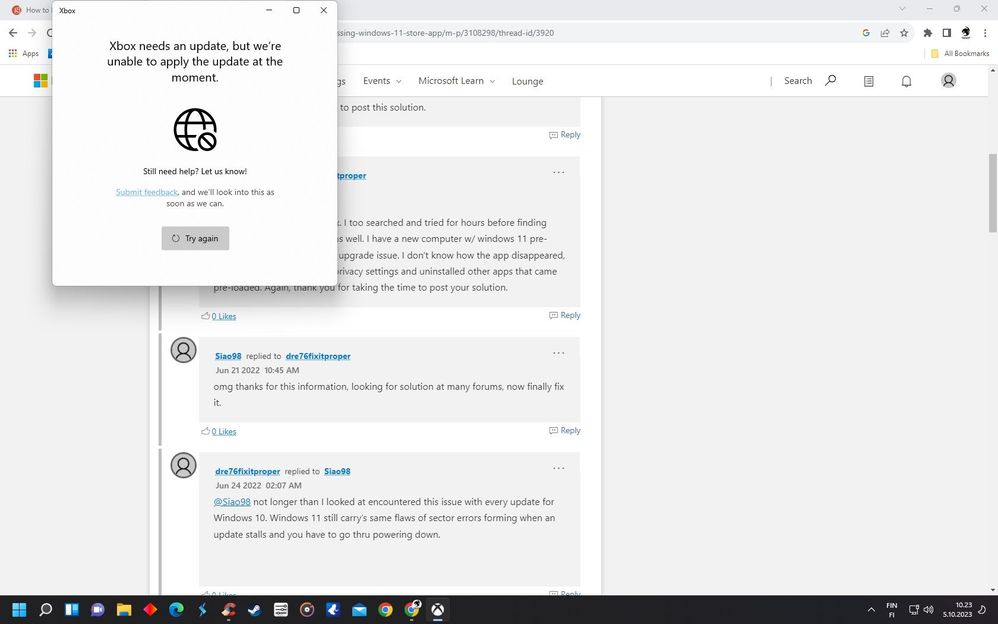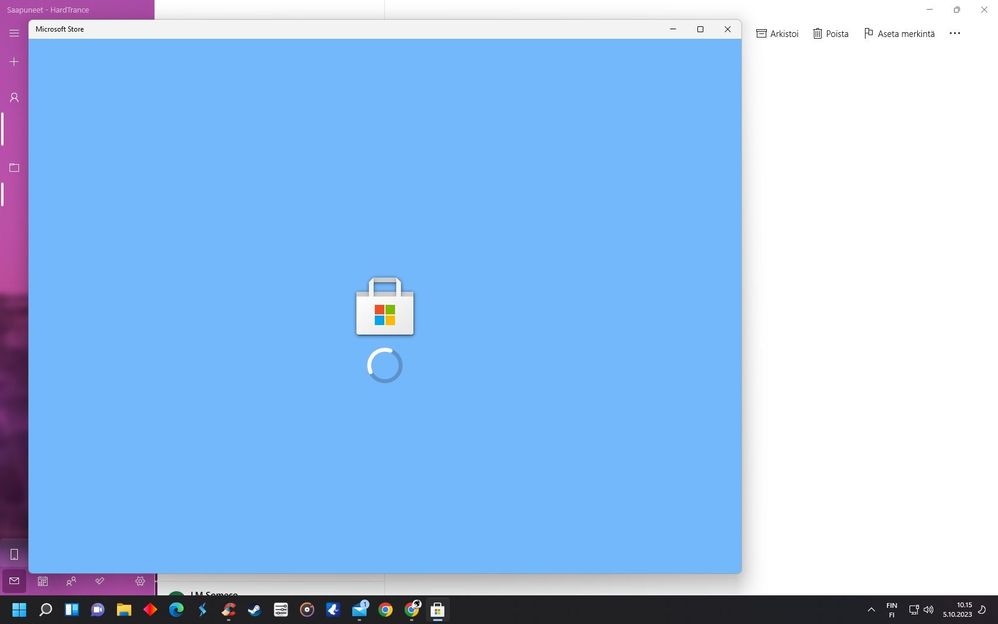- Home
- Microsoft Learn
- Microsoft Learn
- The true fix for missing Windows 11 Store App.
The true fix for missing Windows 11 Store App.
- Subscribe to RSS Feed
- Mark Discussion as New
- Mark Discussion as Read
- Pin this Discussion for Current User
- Bookmark
- Subscribe
- Printer Friendly Page
- Mark as New
- Bookmark
- Subscribe
- Mute
- Subscribe to RSS Feed
- Permalink
- Report Inappropriate Content
Feb 02 2022 03:24 PM
2. Open settings.
3. Click on General settings tab (left second tab on list)
4. In upper right of screen (window) there will be a list of system bundles that are missing (I had three) click install on all of them. When installed it’s done close app.
5. Open Windows settings and go to Apps tab, then Apps and features (very top) scroll down list your welcome Store is back. Go set a restore point cause who knows what a windows update will do next.
- Labels:
-
Self-paced learning path
- Mark as New
- Bookmark
- Subscribe
- Mute
- Subscribe to RSS Feed
- Permalink
- Report Inappropriate Content
Aug 17 2023 08:11 AM
@Pajer1a1Yes you'll need to install the Xbox App for Windows to run this fix. Once installed, the Settings menus are located in the top-left dropdown under your user name.
Link to app: https://www.xbox.com/en-US/apps/xbox-app-for-pc
- Mark as New
- Bookmark
- Subscribe
- Mute
- Subscribe to RSS Feed
- Permalink
- Report Inappropriate Content
Aug 17 2023 10:39 PM
@dre76fixitproper Thank you SO much!!!!!!!!!! I can't believe that months of computer issues were just solved... I really can't thank you enough. My camera wasn't working, Microsoft Store was gone, my file explorer was broken, etc.
- Mark as New
- Bookmark
- Subscribe
- Mute
- Subscribe to RSS Feed
- Permalink
- Report Inappropriate Content
- Mark as New
- Bookmark
- Subscribe
- Mute
- Subscribe to RSS Feed
- Permalink
- Report Inappropriate Content
Aug 27 2023 05:18 AM
- Mark as New
- Bookmark
- Subscribe
- Mute
- Subscribe to RSS Feed
- Permalink
- Report Inappropriate Content
Sep 01 2023 11:41 AM
- Mark as New
- Bookmark
- Subscribe
- Mute
- Subscribe to RSS Feed
- Permalink
- Report Inappropriate Content
Sep 04 2023 11:40 AM
I cannot thank you enough!!!! I just wish I had found this gem BEFORE I wiped my rig! ugh!!!!
Even after a full disk wipe and restore of windows from fresh online download, the store was gone... DAYS of searching and trying every power command around... NOTHING... sigh...
Your True fix needs to be the first and only result for missing Store in windows 11...
Thank you again!!!!!!!
- Mark as New
- Bookmark
- Subscribe
- Mute
- Subscribe to RSS Feed
- Permalink
- Report Inappropriate Content
Sep 27 2023 12:53 PM
- Mark as New
- Bookmark
- Subscribe
- Mute
- Subscribe to RSS Feed
- Permalink
- Report Inappropriate Content
Oct 05 2023 12:30 AM
I have wrestling with this problem too long and this won't help either 'cos Xbox app won't open (can't update, try later)! This is so **bleep**ing annoying situation ... I have win 11 and checked that all updates a fine and permissions to update are fine ... I really don't know what to do? I tried this lates, https://www.groovypost.com/howto/reinstall-the-microsoft-store-on-windows-11/ but does't worked!? When I try to install Store , installation goes "neverending Story" ...
- Mark as New
- Bookmark
- Subscribe
- Mute
- Subscribe to RSS Feed
- Permalink
- Report Inappropriate Content
Oct 09 2023 05:39 PM
- Mark as New
- Bookmark
- Subscribe
- Mute
- Subscribe to RSS Feed
- Permalink
- Report Inappropriate Content
- Mark as New
- Bookmark
- Subscribe
- Mute
- Subscribe to RSS Feed
- Permalink
- Report Inappropriate Content
Nov 04 2023 11:21 PM
- Mark as New
- Bookmark
- Subscribe
- Mute
- Subscribe to RSS Feed
- Permalink
- Report Inappropriate Content
Nov 06 2023 01:01 PM
after a retore lost few features and windows store [nothing working [you step 1] open xmax all [then omn that first page said u missing 3 assets one of which was Microsoft store, clicked add then 30 secs later fixed]
your a legend
- Mark as New
- Bookmark
- Subscribe
- Mute
- Subscribe to RSS Feed
- Permalink
- Report Inappropriate Content
Nov 11 2023 06:18 AM
- Mark as New
- Bookmark
- Subscribe
- Mute
- Subscribe to RSS Feed
- Permalink
- Report Inappropriate Content
Nov 13 2023 07:14 PM
- Mark as New
- Bookmark
- Subscribe
- Mute
- Subscribe to RSS Feed
- Permalink
- Report Inappropriate Content
Nov 13 2023 11:51 PM
- Mark as New
- Bookmark
- Subscribe
- Mute
- Subscribe to RSS Feed
- Permalink
- Report Inappropriate Content
Nov 18 2023 03:26 PM
@dre76fixitproper thanks, really works. Tnx xbox too
- Mark as New
- Bookmark
- Subscribe
- Mute
- Subscribe to RSS Feed
- Permalink
- Report Inappropriate Content
- Mark as New
- Bookmark
- Subscribe
- Mute
- Subscribe to RSS Feed
- Permalink
- Report Inappropriate Content
Dec 05 2023 04:20 AM
@dre76fixitproper thank you for sharing this. I wasted two days trying all the other steps to install MS Store into my new PC, and nothing worked. This one did!
For those reading, even if you don't have XBox app, it is free and you can download it directly off the XBox website. Once you open it up, there are app installers for MS Store and others, built into the XBox app. It worked!
- Mark as New
- Bookmark
- Subscribe
- Mute
- Subscribe to RSS Feed
- Permalink
- Report Inappropriate Content
Dec 28 2023 02:13 PM
- Mark as New
- Bookmark
- Subscribe
- Mute
- Subscribe to RSS Feed
- Permalink
- Report Inappropriate Content
Jan 05 2024 11:33 AM