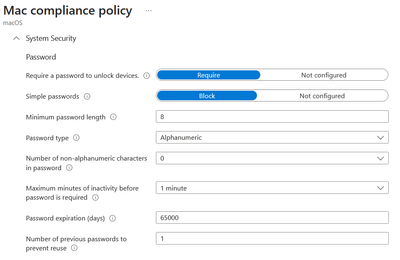- Home
- Microsoft Intune and Configuration Manager
- Microsoft Intune
- macOS enrollment - prompt to change the Mac login password
macOS enrollment - prompt to change the Mac login password
- Subscribe to RSS Feed
- Mark Discussion as New
- Mark Discussion as Read
- Pin this Discussion for Current User
- Bookmark
- Subscribe
- Printer Friendly Page
- Mark as New
- Bookmark
- Subscribe
- Mute
- Subscribe to RSS Feed
- Permalink
- Report Inappropriate Content
Feb 21 2024 12:42 PM
Cheers everyone!
We are in the pilot phase of our macOS Intune enrollment and I've created the compliance policy which blocks simple passwords and applied this to a few test machines. After the 1st reboot I got a prompt to change the Admin password to meet the requirements. All worked fine until I've changed the "Maximum minutes of inactivity before password is required". After the first reboot, both local admin accounts (one, the IT admin, the 2nd of the actual user) get again a prompt that in order to login the password needs to be changed. Did the changes again and the story repeats itself after changing some other parameter (not something related to the actual password complexity) and ended up in the same loop. It looks like everytime I edit something in the Compliance profile, the user will be prompted to change his password, which doesn't make sense to me. Does anyone know why this is happening and how this behaviour can be changed?
I don't want to enable "simple passwords" as just a workaround.
Thank you in advance! :)
- Labels:
-
Enrollment
-
Intune
-
macOS