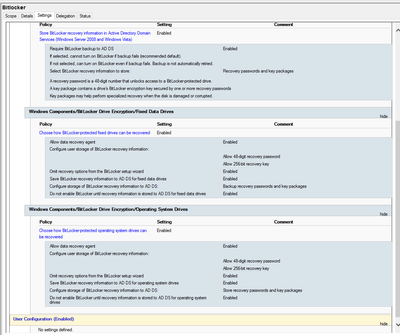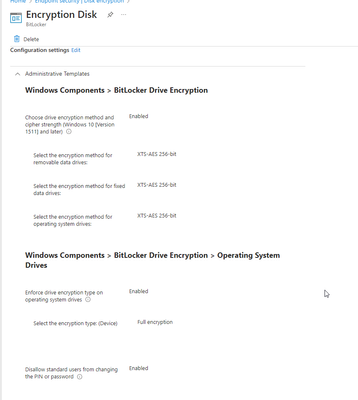- Home
- Microsoft Intune and Configuration Manager
- Microsoft Intune
- Intune - Encrypt drive by Bitlocker - Error Failed to enable Silent Encryption
Intune - Encrypt drive by Bitlocker - Error Failed to enable Silent Encryption
- Subscribe to RSS Feed
- Mark Discussion as New
- Mark Discussion as Read
- Pin this Discussion for Current User
- Bookmark
- Subscribe
- Printer Friendly Page
- Mark as New
- Bookmark
- Subscribe
- Mute
- Subscribe to RSS Feed
- Permalink
- Report Inappropriate Content
Aug 29 2023 12:07 AM
Hello!
We trying to encrypt all disks using Bitlocker but we have the following error in the event viewer :
Failed to enable Silent Encryption.
Error: Group policy prevents you from backing up your recovery password to Active Directory for this drive type. For more info, contact your system administrator..
Computers are hybrid AAD and AD.
I had already created a GPO with the following summary:
AAD Bitlocker configuration
Thank you for your help...
- Labels:
-
intune bitlocker
- Mark as New
- Bookmark
- Subscribe
- Mute
- Subscribe to RSS Feed
- Permalink
- Report Inappropriate Content
Aug 30 2023 12:34 AM
Check out my blog post about this issue: https://www.burgerhout.org/the-bitlocker-haadj-nightmare/.
It will probably help you.
- Mark as New
- Bookmark
- Subscribe
- Mute
- Subscribe to RSS Feed
- Permalink
- Report Inappropriate Content
Aug 31 2023 02:30 AM
effectively, i already did what you propose in your blog. I just ommit for "Remove Data Drives" but i think this will not have any affect..
Thank yo u
- Mark as New
- Bookmark
- Subscribe
- Mute
- Subscribe to RSS Feed
- Permalink
- Report Inappropriate Content
Sep 01 2023 12:39 AM
I don't understand i'm still having an error 65000 in intune but all seems ok from computer and the bitlocker key is saved in computer in azure
What's happening?
Thank you for your help
- Mark as New
- Bookmark
- Subscribe
- Mute
- Subscribe to RSS Feed
- Permalink
- Report Inappropriate Content
Sep 04 2023 01:39 AM
- Mark as New
- Bookmark
- Subscribe
- Mute
- Subscribe to RSS Feed
- Permalink
- Report Inappropriate Content
Sep 25 2023 08:08 PM
65000 errors are reporting bug related and can be ignored. It's annoying but harmless @JulianAF2380
- Mark as New
- Bookmark
- Subscribe
- Mute
- Subscribe to RSS Feed
- Permalink
- Report Inappropriate Content
Oct 12 2023 01:09 AM