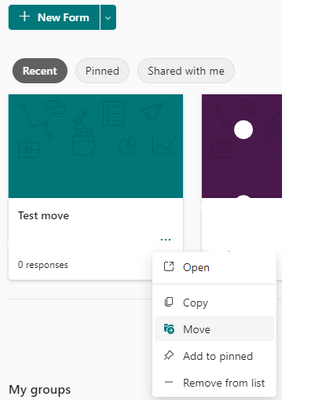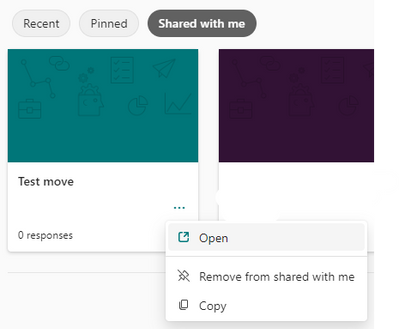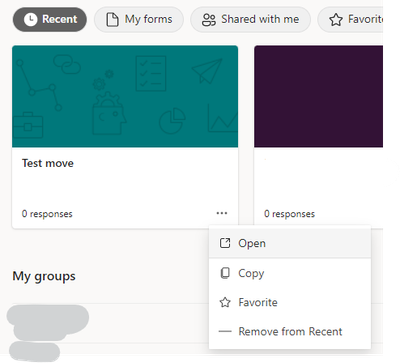- Subscribe to RSS Feed
- Mark Discussion as New
- Mark Discussion as Read
- Pin this Discussion for Current User
- Bookmark
- Subscribe
- Printer Friendly Page
Sep 15 2022
01:47 AM
- last edited on
Aug 03 2023
05:16 PM
by
TechCommunityAP
- Mark as New
- Bookmark
- Subscribe
- Mute
- Subscribe to RSS Feed
- Permalink
- Report Inappropriate Content
Sep 15 2022
01:47 AM
- last edited on
Aug 03 2023
05:16 PM
by
TechCommunityAP
Hi everyone
I was in the middle of sending some instructions over to a user about moving a form from their ownership to a group and I've come across something a bit strange. I have created a form called Test move and shared it for collaboration with another user (User A). I was under the impression that User A wouldn't be able to move the form and this can only be done by the original form owner. However, when User A clicks the ellipsis in the form they get the Move option:
This only seems to apply if User A views the form under Recent though. If they go to Shared with me and click the ellipsis for the same form they don't get the Move option:
This also seems to depend on the URL they use. The above examples are displayed when they access Forms from the 365 waffle menu which uses the URL https://www.office.com/launch/forms?auth=2. The new URL (which is used when accessing the form from the collaboration sharing link) is https://forms.office.com/Pages/DesignPageV2.aspx and when accessing via this they don't get the Move option at all:
Has anyone else come across this? The ability to move other people's forms would be very useful as an IT admin as we can then make sure we have full visibility of business critical forms created by other users. However, I'm not sure if this is a feature that's coming or this is a bug?