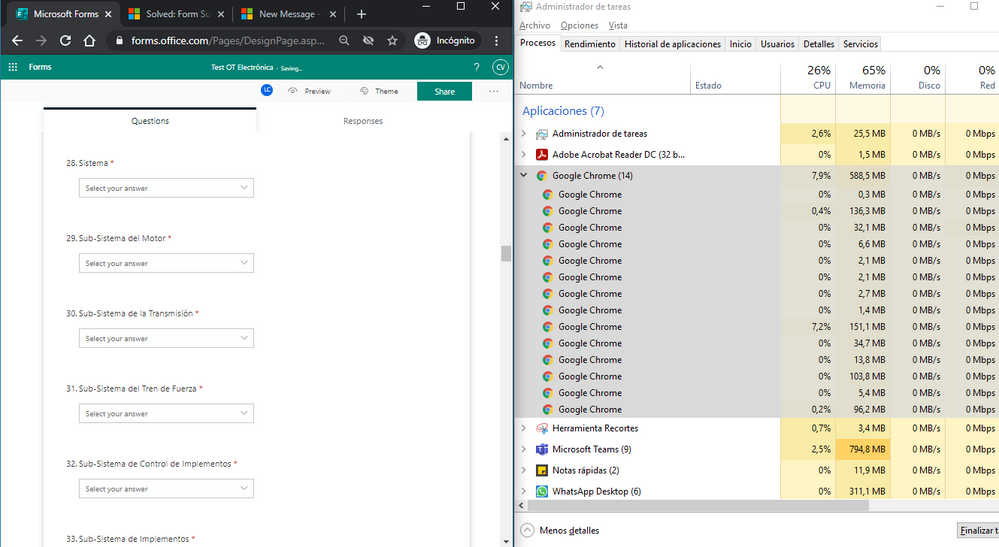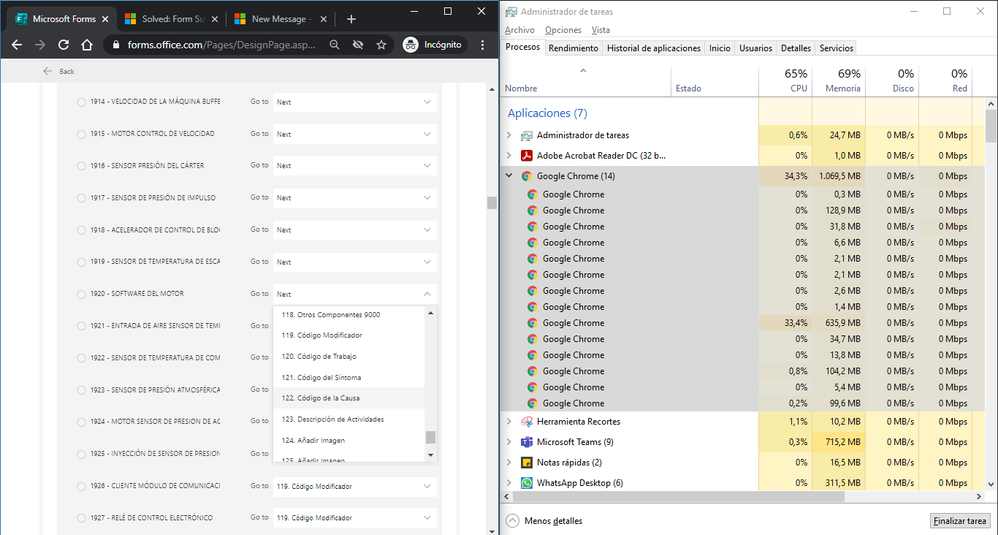- Home
- Microsoft 365
- Forms
- Forms collapsing when adding several branching
Forms collapsing when adding several branching
- Subscribe to RSS Feed
- Mark Discussion as New
- Mark Discussion as Read
- Pin this Discussion for Current User
- Bookmark
- Subscribe
- Printer Friendly Page
Nov 12 2020
04:54 AM
- last edited on
Aug 03 2023
10:29 PM
by
TechCommunityAP
- Mark as New
- Bookmark
- Subscribe
- Mute
- Subscribe to RSS Feed
- Permalink
- Report Inappropriate Content
Nov 12 2020
04:54 AM
- last edited on
Aug 03 2023
10:29 PM
by
TechCommunityAP
Hi everyone,
So, I'm struggling with Forms right now and I don't know if would be a manner to solve this.
I've created a form to register work orders from our technicians, so, apart of the all obvious questions we created a full list of possible components to work with (about 2.700 components) and separated in systems and sub-systems. Here I show you the quantity of components per system and sub-system:
| System code | Components |
| 1000 | 549 |
| 3000 | 256 |
| 4000 | 327 |
| 5000 | 529 |
| 6000 | 442 |
| 7000 | 859 |
| Sub-systems code | Components |
| 1000 | 26 |
| 1050 | 87 |
| 1100 | 25 |
| 1150 | 18 |
| 1200 | 40 |
| 1250 | 72 |
| 1300 | 34 |
| 1350 | 54 |
| 1400 | 39 |
| 1450 | 20 |
| 1500 | 27 |
| 1550 | 16 |
| 1600 | 39 |
| 1800 | 17 |
| 1900 | 35 |
| 3000 | 22 |
| 3250 | 49 |
| 3002 | 1 |
| 7300 | 89 |
| 3050 | 33 |
| 3100 | 41 |
| 3150 | 8 |
| 3030 | 47 |
| 3200 | 7 |
| 3300 | 34 |
| 3400 | 13 |
| 4000 | 2 |
| 4050 | 39 |
| 4250 | 57 |
| 4100 | 35 |
| 4200 | 26 |
| 4450 | 52 |
| 4150 | 46 |
| 4300 | 47 |
| 4350 | 7 |
| 4800 | 18 |
| 5000 | 1 |
| 5450 | 55 |
| 5050 | 74 |
| 5700 | 32 |
| 5100 | 54 |
| 5150 | 36 |
| 5200 | 50 |
| 5300 | 24 |
| 5350 | 15 |
| 5400 | 20 |
| 5500 | 14 |
| 5550 | 28 |
| 5600 | 54 |
| 5800 | 21 |
| 5900 | 51 |
| 6000 | 1 |
| 6100 | 39 |
| 6300 | 45 |
| 6050 | 39 |
| 6150 | 17 |
| 6200 | 48 |
| 6400 | 49 |
| 6500 | 51 |
| 6600 | 49 |
| 6700 | 25 |
| 6800 | 35 |
| 6900 | 44 |
| 7950 | 16 |
| 7000 | 10 |
| 7600 | 28 |
| 7250 | 38 |
| 7150 | 47 |
| 7050 | 30 |
| 7100 | 22 |
| 7200 | 34 |
| 7400 | 31 |
| 7450 | 62 |
| 7500 | 121 |
| 7550 | 41 |
| 7700 | 57 |
| 79A0 | 56 |
| 79C0 | 64 |
| 79D0 | 8 |
| 79E0 | 11 |
| 79L0 | 56 |
| 79S0 | 17 |
| 79T0 | 20 |
The plan is to prevent technicians from going through the entire list, so we did some branching where you must select: System -> sub-system -> component.
The problem is that right now I'm lagging so badly that I can last 2-3 minutes to set one option.
I've being trying to figure out why is this happening and I discovered that branching page dumps more than a giga to my RAM, and after trying editing it can be several minutes Saving the changes:
RAM on default page (note the "Saving..." message, it's 99% of the time showing it):
RAM on branching page:
Today it's lighter than yesterday, but it collapse anyway:
Here is a snap from yesterday's performance:
My problem is that this work is taking so many hours to be completed, and even collab working makes it worst.
Is there anyway I can do this fast? Or lighter?
Thanks a lot.
- Labels:
-
Microsoft Forms
- Mark as New
- Bookmark
- Subscribe
- Mute
- Subscribe to RSS Feed
- Permalink
- Report Inappropriate Content
Nov 12 2020 05:29 AM
@ChrisCollao my suggestion would be to build an app in Power Apps linked to one or more SharePoint lists. That way you can have cascading dropdowns and build a more robust solution.
Rob
Los Gallardos
Microsoft Power Automate Community Super User
- Mark as New
- Bookmark
- Subscribe
- Mute
- Subscribe to RSS Feed
- Permalink
- Report Inappropriate Content
Nov 12 2020 05:48 AM
Yes, thanks, I thought something similar few days ago, but linked to a database where you can obtain those lists. Sadly I'm out of knowledge in Power Apps right now (looking to learn about it anyway in a future). I have never used it before.