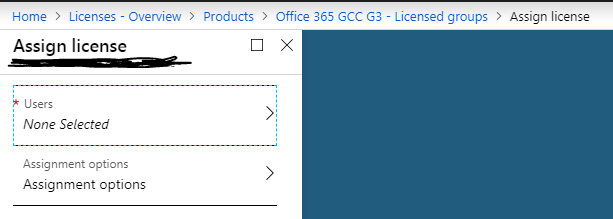- Home
- Security, Compliance, and Identity
- Microsoft Entra
- Re: RE: Group-based licensing - G3 eligible?
Group-based licensing - G3 eligible?
- Subscribe to RSS Feed
- Mark Discussion as New
- Mark Discussion as Read
- Pin this Discussion for Current User
- Bookmark
- Subscribe
- Printer Friendly Page
Apr 14 2019
01:14 PM
- last edited on
Jan 14 2022
04:39 PM
by
TechCommunityAP
- Mark as New
- Bookmark
- Subscribe
- Mute
- Subscribe to RSS Feed
- Permalink
- Report Inappropriate Content
Apr 14 2019
01:14 PM
- last edited on
Jan 14 2022
04:39 PM
by
TechCommunityAP
Greetings! We here at our organization have a O365 G3 subscription (as opposed to A3 or E3), which is just basically the Government Cloud equivalent to the E3. I have been unable to use Azure AD Group-based licensing as the options either do not exist or are grayed out in my AzureAD interface. Azure Support says it *might* be because I'm G3 (I never really got a straight answer), and when I go and ask my Microsoft rep, one of his coworkers says it REQUIRES Azure AD Basic, not even the O365 E3/A3 option is valid (he even said the documentation is wrong on your own website). I'm just trying to get a straight answer, does anyone know if G3 can use it? If so, is there a reason why I would not have the options? I can assign licenses to users directly, but not to groups.
Thanks for your time!
- Mark as New
- Bookmark
- Subscribe
- Mute
- Subscribe to RSS Feed
- Permalink
- Report Inappropriate Content
Apr 14 2019 05:07 PM
- Mark as New
- Bookmark
- Subscribe
- Mute
- Subscribe to RSS Feed
- Permalink
- Report Inappropriate Content
Apr 14 2019 05:28 PM - edited Apr 14 2019 05:29 PM
Thanks for the reply, however as I mentioned, the option to select from groups is not available (it only shows users, even from the 'Licensed Groups' area). I even had Azure support on the phone with me, remotely watching my session, and they couldn't explain it, other than to say that 'G3' wasn't eligible in their opinion.
When I try and do it from the group, the option is completely grayed out (and yes it's a security group).
Any assistance is appreciated, thanks!
- Mark as New
- Bookmark
- Subscribe
- Mute
- Subscribe to RSS Feed
- Permalink
- Report Inappropriate Content
May 01 2019 01:05 PM
- Mark as New
- Bookmark
- Subscribe
- Mute
- Subscribe to RSS Feed
- Permalink
- Report Inappropriate Content
May 22 2019 11:55 AM - edited May 22 2019 12:02 PM
So either coincidentally the problem fixed itself or someone saw this and fixed it :) It's now letting me assign licenses to Groups in Azure AD. The dialog boxes aren't either grayed out or have the proper options ("User AND Groups" vs just 'Users')