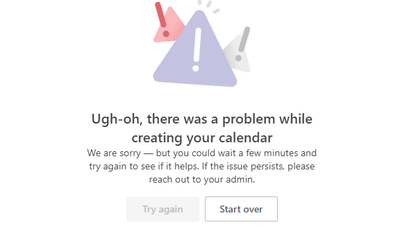- Home
- Microsoft Bookings
- Microsoft Bookings
- Microsoft Bookings: Booking page cannot be created (Microsoft 365 Business Basic)
Microsoft Bookings: Booking page cannot be created (Microsoft 365 Business Basic)
- Subscribe to RSS Feed
- Mark Discussion as New
- Mark Discussion as Read
- Pin this Discussion for Current User
- Bookmark
- Subscribe
- Printer Friendly Page
- Mark as New
- Bookmark
- Subscribe
- Mute
- Subscribe to RSS Feed
- Permalink
- Report Inappropriate Content
Oct 15 2023 11:03 PM
I have a Microsoft Business Basic license and would like to create a Bookings booking page with it. So far, I can access Bookings and get to a dialog with “Get started” that should be used to create a new page. However, every time I complete the last of four steps, the error message “Unfortunately, there was a problem creating your booking page” appears. What could be the reason for this? Have I not performed a required configuration somewhere?
- Labels:
-
Bookings
-
Office 365
- Mark as New
- Bookmark
- Subscribe
- Mute
- Subscribe to RSS Feed
- Permalink
- Report Inappropriate Content
Dec 14 2023 07:35 AM - edited Dec 14 2023 08:55 AM
Update: seems like the problem is related to switching to a shared mailbox. Unfortunately if you have changed your user mailbox to shared you cannot go back to being an admin on your self created booking. Fortunately the possibility to clone and create a new booking page is working again. Microsoft might need to update the error message or set some warning at least
@FloLumiaX I have a very similar issue when trying to create a new booking or edit and old one that was created by me. I tried all the troubleshooting advice I found from microsoft including this: restarting booking app and the powershell commands idicated there