- Home
- Microsoft Bookings
- Microsoft Bookings
- Custom Staff Hours Show 24 Hours in the Past
Custom Staff Hours Show 24 Hours in the Past
- Subscribe to RSS Feed
- Mark Discussion as New
- Mark Discussion as Read
- Pin this Discussion for Current User
- Bookmark
- Subscribe
- Printer Friendly Page
- Mark as New
- Bookmark
- Subscribe
- Mute
- Subscribe to RSS Feed
- Permalink
- Report Inappropriate Content
Aug 23 2022 12:24 PM
I'm using MS Bookings as a way for students to book appointments for use of a digital photography studio and darkroom. I have each space that a student may want to use as a "staff" member and each piece of equipment (printer, scanner, etc) as a service. For each staff member, I've added custom hours to reflect lab availability and times when classes require use of a space. Unfortunately, when I edit staff hours, the edits show up 24 hours prior to their intended date.
Example:
Here's the hours for one of our "staff" members aka a space with a large-format printer. Note that Wednesdays should start to have availability after 11am.
Here is the calendar availability for that "staff" member on a Wednesday:

If I move back one day in calendar view to a Tuesday, the Wednesday hours show up correctly:
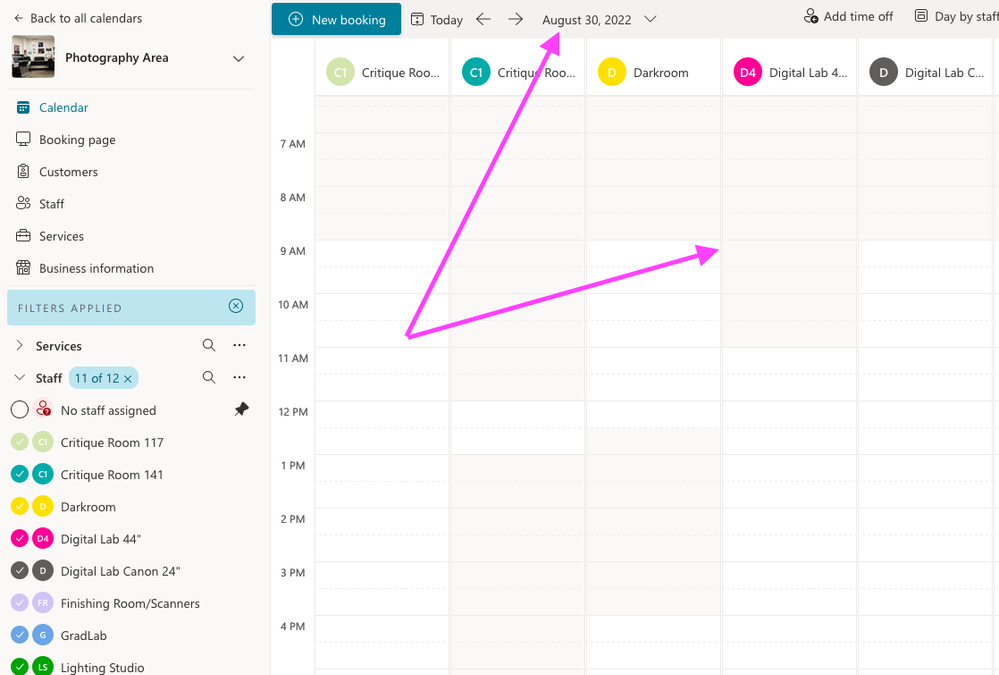
I've tried different browsers and computers, clearing cache, etc. with no luck. I have confirmed that our account is set for the correct timezone.
Has anyone else encountered this issue? Is there a known workaround?
- Labels:
-
Bookings
-
Bookings Customer Notes
-
Education
