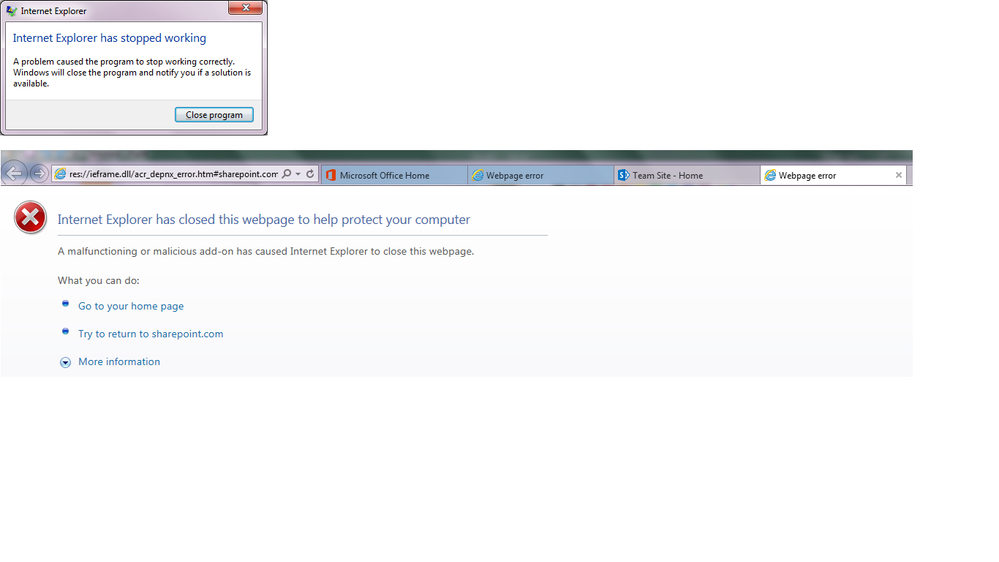- Home
- Microsoft 365
- Microsoft 365
- SharePoint Online - IE 11 - message 'Internet Explorer has stopped working'
SharePoint Online - IE 11 - message 'Internet Explorer has stopped working'
- Subscribe to RSS Feed
- Mark Discussion as New
- Mark Discussion as Read
- Pin this Discussion for Current User
- Bookmark
- Subscribe
- Printer Friendly Page
- Mark as New
- Bookmark
- Subscribe
- Mute
- Subscribe to RSS Feed
- Permalink
- Report Inappropriate Content
Jul 14 2017 10:09 AM - edited Jul 27 2017 11:51 AM
Since about a week or so (say 07/04/2017), my Internet Explorer has stopped working for accessing SharePoint site in SharePoint Online. It tries to open the SharePoint Site for about 10 sec and then comes back with message 'Internet Explorer has stopped working' and then it closes all tabs in IE whichever tab trying to access SharePoint online.
I tried following so far:
Resetting IE (and restarting the computer)
Tried all combination of IE (32, 64, Admin mode etc)
Ensuring Trusted Site has https://*.sharepoint.com
Reparing Office etc (though it should not be related to current error)
My Windows is on Automated Updates
I am on "Current Channel" for Office-365 Updates and "Production ring" for OneDrive Updates
It does seem to work when we run IE "without add-ons" but then why should it not work with Microsoft's own add-ons. That's obviously not the solution, even if one by one I try single out the add-on causing the problem.
- Labels:
-
Office 365
-
SharePoint
- Mark as New
- Bookmark
- Subscribe
- Mute
- Subscribe to RSS Feed
- Permalink
- Report Inappropriate Content
Oct 25 2017 03:08 AM - edited Oct 25 2017 03:11 AM
Hi, i'm currently running Office version 1708. And had the issue myself as well. In my case, the solution was to disable the plugin "SharePoint Spreadsheet Launcher". But one of our customers does not have this plugin installed. The reason why they need IE is because of the option "Open in Windows Explorer".
When we're all on Windows 10 1709 (Creators Fall update) there is no need for IE, because we can show them, without having to sync, their SPO files via the new Onedrive client.
- Mark as New
- Bookmark
- Subscribe
- Mute
- Subscribe to RSS Feed
- Permalink
- Report Inappropriate Content
Oct 25 2017 10:22 AM
Using Onedrive instead of SharePoint may need users to switch between two for different features (e.g. lists etc). If plan is to mainly use Chrome for all of features except 'open in explorer' (and use Onedrive just for this) then it sorta creates a disjoint user experience. Additionally Onedrive may replicate files on local machine which may not be allowed contractually for security reasons.
In my case the problem has solved itself, unsure if there were any updates on server side (O-365) but there has been no updates on my machine since the last time I experienced the error.
I think for anyone experiencing this error, easier solution may be to access SharePoint via the 'bookmarked' URLs.
- Mark as New
- Bookmark
- Subscribe
- Mute
- Subscribe to RSS Feed
- Permalink
- Report Inappropriate Content
Dec 06 2018 12:29 PM
Install this: https://www.microsoft.com/en-US/download/details.aspx?id=13255
Works in 10 as well. Fix about 5 of these a week
- « Previous
-
- 1
- 2
- Next »