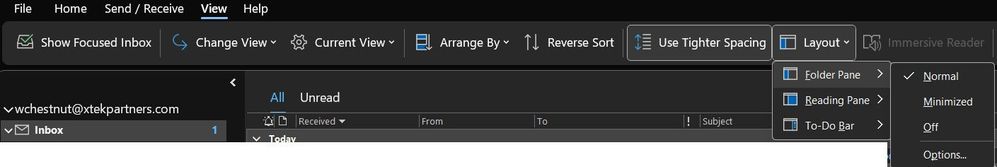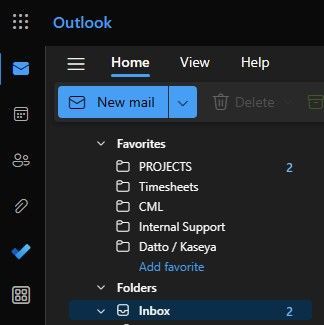- Home
- Microsoft 365
- Microsoft 365
- Outlool 365 - Missing Favorites Feature
Outlool 365 - Missing Favorites Feature
- Subscribe to RSS Feed
- Mark Discussion as New
- Mark Discussion as Read
- Pin this Discussion for Current User
- Bookmark
- Subscribe
- Printer Friendly Page
- Mark as New
- Bookmark
- Subscribe
- Mute
- Subscribe to RSS Feed
- Permalink
- Report Inappropriate Content
Nov 08 2023 08:43 AM
I started Oulook 365 this morning and some things changed since last night. First, the Calendar/To-Do bar was missing -- easy fix.
However, my Favorites in the Folder pane are gone -- not just the Favorite links themselves, but there's nothing above my Mailbox. I checked under View ->Layout -> Folder Pane and there's no Favorite option (far right):
However, in Outlook Online, the Favorites are there:
Has anyone else experienced this?
Wade
- Labels:
-
Outlook
-
Outlook on the web
- Mark as New
- Bookmark
- Subscribe
- Mute
- Subscribe to RSS Feed
- Permalink
- Report Inappropriate Content
Nov 08 2023 12:28 PM
Well, nevermind, then.
The Favorites just came back in the Folder Pane, and the Favorites feature is now appearing in the Folder Pane Layout. Weird.
Wade
- Mark as New
- Bookmark
- Subscribe
- Mute
- Subscribe to RSS Feed
- Permalink
- Report Inappropriate Content
Nov 08 2023 04:45 PM