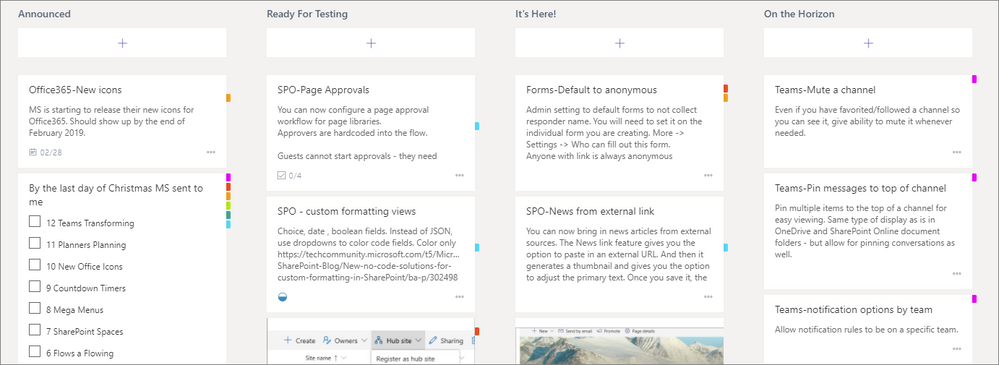- Subscribe to RSS Feed
- Mark Discussion as New
- Mark Discussion as Read
- Pin this Discussion for Current User
- Bookmark
- Subscribe
- Printer Friendly Page
- Mark as New
- Bookmark
- Subscribe
- Mute
- Subscribe to RSS Feed
- Permalink
- Report Inappropriate Content
Jan 09 2019 12:52 PM
Is there any way to tell when new features actually hit your tenant? I see Tweets and Posts about features and new capabilities, but when you look in your tenant a lot of the times these features aren't there.
I see the message center notifications and read them plus I know you can't give an exact time when a feature will hit your tenant, but it would be nice to know.
- Labels:
-
Office 365
- Mark as New
- Bookmark
- Subscribe
- Mute
- Subscribe to RSS Feed
- Permalink
- Report Inappropriate Content
Jan 09 2019 12:57 PM
- Mark as New
- Bookmark
- Subscribe
- Mute
- Subscribe to RSS Feed
- Permalink
- Report Inappropriate Content
Jan 09 2019 01:02 PM
Yeah, what Adam said :) I took someone's idea and created a Plan that had all the new announcements I am interested in - created buckets 'Announced', 'Ready for Testing', and 'It is Here'. Then as I have time (usually Friday afternoons) I look through everything and give it a test to see if it's available yet.
It can be frustrating at times, but I'd rather have it like this than have to wait for 6 months to a year for new features.
- Mark as New
- Bookmark
- Subscribe
- Mute
- Subscribe to RSS Feed
- Permalink
- Report Inappropriate Content
Jan 09 2019 01:15 PM
Thanks for the info. I figured that was the answer I was going to get, but figured I'd ask.
I would be interested in how you created the plan as that sounds like a neat idea to track this.
- Mark as New
- Bookmark
- Subscribe
- Mute
- Subscribe to RSS Feed
- Permalink
- Report Inappropriate Content
Jan 09 2019 01:44 PM
SolutionI've got a Team called 'Office 365 Training' that's public to the organization. In the General channel I created a tab using Planner and called it 'Office365 New Features'.
I've attached a pic of what I've got.
Buckets - Announced, Ready for Testing, It's Here!, and On the Horizon.
The horizon bucket are things I've picked up from blog posts and other places - no formal announcement but I know it's something that's going to change.
My labels are Teams, Adminstrator, Office365, Planner, OneDrive, SharePoint Online since those are the usual things I want to filter on.
For an announced task, I put the due date of when the feature is supposed to be GA if I can guess it or the announcement says.
Those are the items I check every now and then to see if they're available.
If they are, I give it a start date of 'today', and drag it over to the Ready for Testing bucket - maybe assign it to someone. I might add a checklist on steps to test.
When I think it's ready for training, I'll move it to 'Its Here', and maybe add an image of what it looks like.
Accepted Solutions
- Mark as New
- Bookmark
- Subscribe
- Mute
- Subscribe to RSS Feed
- Permalink
- Report Inappropriate Content
Jan 09 2019 01:44 PM
SolutionI've got a Team called 'Office 365 Training' that's public to the organization. In the General channel I created a tab using Planner and called it 'Office365 New Features'.
I've attached a pic of what I've got.
Buckets - Announced, Ready for Testing, It's Here!, and On the Horizon.
The horizon bucket are things I've picked up from blog posts and other places - no formal announcement but I know it's something that's going to change.
My labels are Teams, Adminstrator, Office365, Planner, OneDrive, SharePoint Online since those are the usual things I want to filter on.
For an announced task, I put the due date of when the feature is supposed to be GA if I can guess it or the announcement says.
Those are the items I check every now and then to see if they're available.
If they are, I give it a start date of 'today', and drag it over to the Ready for Testing bucket - maybe assign it to someone. I might add a checklist on steps to test.
When I think it's ready for training, I'll move it to 'Its Here', and maybe add an image of what it looks like.