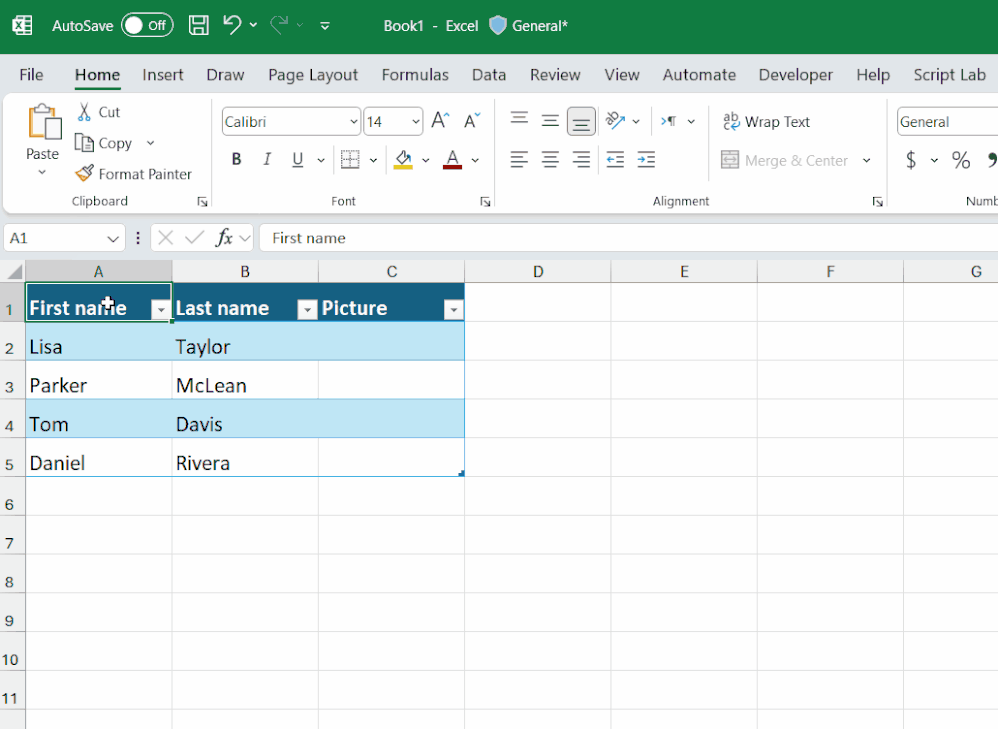- Home
- Microsoft 365
- Microsoft 365 Insider
- Insert pictures in cells in Excel
Insert pictures in cells in Excel
- Subscribe to RSS Feed
- Mark Discussion as New
- Mark Discussion as Read
- Pin this Discussion for Current User
- Bookmark
- Subscribe
- Printer Friendly Page
- Mark as New
- Bookmark
- Subscribe
- Mute
- Subscribe to RSS Feed
- Permalink
- Report Inappropriate Content
Jul 22 2023 04:13 PM
Hey everyone,
Fantastic news! Excel now supports the ability to insert pictures directly into cells! This new feature enriches your worksheets, making it even easier to comprehend your data and glean insights.
Here's how it's done: select the cell where you want to place the picture, go to Insert > Pictures > Place in Cell, and choose one of the available sources. It's that simple!
This feature is presently rolling out to Insiders running Version 2306 (Build 16529.20000) on Windows or Version 16.75 (Build 23070901) on Mac. We release our features gradually to ensure a smooth experience. So, if you haven't received this update yet, hang tight. Your feedback is greatly appreciated and can even help shape our future improvements.
To delve deeper into this exciting new feature, please visit our blog post. We welcome any comments or questions you might have there. Your involvement truly makes a difference!
Keep excelling,
Genny Harrison
Microsoft 365 Insider CM
- Labels:
-
Excel
-
Microsoft 365 Insider