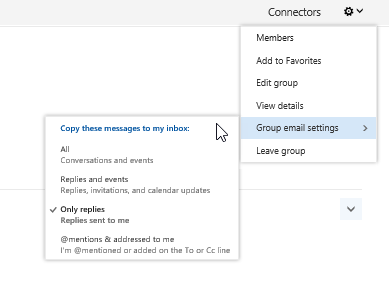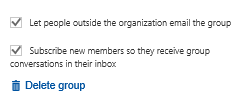- Home
- Microsoft 365 Groups
- Microsoft 365 Groups
- Group discussions don't show in email inbox
Group discussions don't show in email inbox
- Subscribe to RSS Feed
- Mark Discussion as New
- Mark Discussion as Read
- Pin this Discussion for Current User
- Bookmark
- Subscribe
- Printer Friendly Page
- Mark as New
- Bookmark
- Subscribe
- Mute
- Subscribe to RSS Feed
- Permalink
- Report Inappropriate Content
Sep 26 2016 07:25 AM
Should discussions in Office 365 Groups or Classroom be available to read in the email inbox?
Some members of staff claim that it isn't, which means they are unaware of updates to discussions.
- Labels:
-
Inbox
-
Office 365 Groups
- Mark as New
- Bookmark
- Subscribe
- Mute
- Subscribe to RSS Feed
- Permalink
- Report Inappropriate Content
Sep 26 2016 08:37 AM
- Mark as New
- Bookmark
- Subscribe
- Mute
- Subscribe to RSS Feed
- Permalink
- Report Inappropriate Content
Sep 26 2016 10:37 AM
Thanks Juan.
I assume this is done in Group settings. Would this work the same way for groups which have been created by Classroom?
How come some Groups have email set to default, and others don't?
- Mark as New
- Bookmark
- Subscribe
- Mute
- Subscribe to RSS Feed
- Permalink
- Report Inappropriate Content
Sep 26 2016 10:57 AM
Yea, in group setttings, check the box that says "Subscribe users to...."
In Outlook 2016, you really do not need it, as you have groups already in your folder tree, but if people want the email goign to their inbox, they have to subscribe to it, or you can check the box for them
or check out these images for help
- Mark as New
- Bookmark
- Subscribe
- Mute
- Subscribe to RSS Feed
- Permalink
- Report Inappropriate Content
Sep 27 2016 11:45 AM
Thanks again both.
I was certainly able to enable the feature for Office 365 Groups. However, when I attempt to change the settings for groups created in Classroom, I get the following pop-up:
'The group can't be saved right now. Please try again later.'
Why might it be that Classroom groups cannot have settings changed?
- Mark as New
- Bookmark
- Subscribe
- Mute
- Subscribe to RSS Feed
- Permalink
- Report Inappropriate Content
Oct 13 2016 03:03 AM
Does this mean this functionality is disabled in Classroom? Should I add it as a request?
- Mark as New
- Bookmark
- Subscribe
- Mute
- Subscribe to RSS Feed
- Permalink
- Report Inappropriate Content
Oct 19 2016 02:42 AM
- Mark as New
- Bookmark
- Subscribe
- Mute
- Subscribe to RSS Feed
- Permalink
- Report Inappropriate Content
Oct 19 2016 02:46 AM
Good to know somebody else is frustrated with lack of response from MS ![]()
- Mark as New
- Bookmark
- Subscribe
- Mute
- Subscribe to RSS Feed
- Permalink
- Report Inappropriate Content
Oct 19 2016 11:16 PM
@Jack Rowley Which web browser are you using? And are you connecting to Office on your PC using multiple accounts (multiple tenants)?
You may want to try a different one than IE, e.g. Chrome and use Inprivate mode. I use multiple accounts for different tenants and what I experienced with IE and inprivate mode is that I get errors accessing classroom (since it is still in preview) and when I use chrome (inprivate) then it works as expected. I can also change groups settings from groups created with classroom as well.
- Mark as New
- Bookmark
- Subscribe
- Mute
- Subscribe to RSS Feed
- Permalink
- Report Inappropriate Content
Oct 20 2016 01:12 AM - edited Oct 20 2016 01:15 AM
I'm using Chrome and accessing a single tenant.
The only setting that cannot be changed is the one relating to member subscription, so it strikes me that this is deliberate for one reason or another. I can for example enable the ability for people to email the classroom group from external sources.
I should mention, I'm able to change this setting on none classroom groups, so it's clearly not a browser or account issue.
- Mark as New
- Bookmark
- Subscribe
- Mute
- Subscribe to RSS Feed
- Permalink
- Report Inappropriate Content
Jan 26 2017 06:33 AM
We are having this problem as well. The same result in IE11, Chrome and Firefox. Does anyone have an update on when this may be resolved?
- Mark as New
- Bookmark
- Subscribe
- Mute
- Subscribe to RSS Feed
- Permalink
- Report Inappropriate Content
Jan 27 2017 12:56 AM
The only thing really to add is that you cannot change this setting via PowerShell for classroom created groups, so which browser/version is irrelevant.
https://techcommunity.microsoft.com/t5/Classroom/Emailing-Student-Inboxes-from-Classroom/m-p/21158#M...