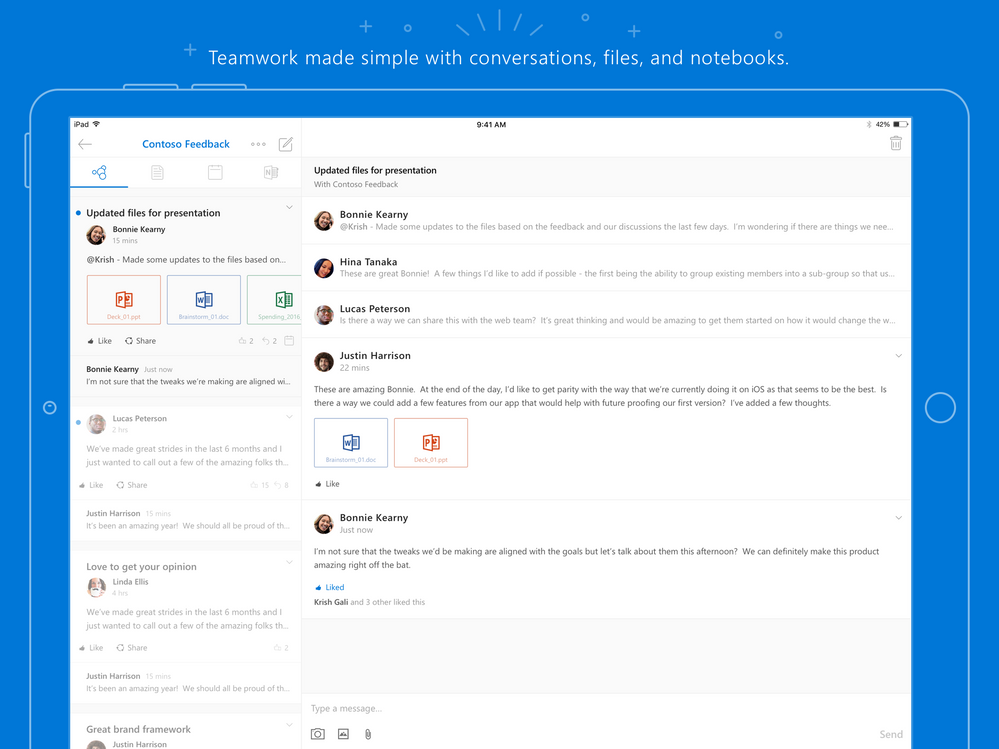- Home
- Microsoft 365 Groups
- Microsoft 365 Groups
- Introducing Outlook Groups on iPad
Introducing Outlook Groups on iPad
- Subscribe to RSS Feed
- Mark Discussion as New
- Mark Discussion as Read
- Pin this Discussion for Current User
- Bookmark
- Subscribe
- Printer Friendly Page
- Mark as New
- Bookmark
- Subscribe
- Mute
- Subscribe to RSS Feed
- Permalink
- Report Inappropriate Content
Sep 22 2016 12:57 PM
It's been a year since we launched Outlook Groups mobile apps on iOS, Android and Windows phones. The reception thus far on our mobile apps has been extremely positive, and we have made huge improvements across the board with added functionality, as well as improving speed and reliability of our mobile apps with a goal of producing the best groups experience on the go.
Ever since we launched the iPhone app, we’ve seen people using it in all sorts of scenarios, many of them on an iPad! We have heard from teachers in classroom who use iPad as their primary classroom device for the need to have Outlook Groups on the iPad so they can share updates and assignments with their class. We have heard from our enterprise users alike about sales teams who use iPad to share conversations, files and events.
Today, we are pleased to announce the availability of Outlook Groups for the iPad. Office 365 work or school users worldwide can now download the app from the iPad store.
Download the app to your iPad today and go here http://aka.ms/o365g to learn more about Office 365 Groups!
All the functionality that exists for Outlook Groups on the iPhone is now also available on the iPad. It’s easier than ever to participate in group conversations, share pictures, or view and edit your documents in full screen, and view and create group events to bring your team together on the iPad. Give it a try and send us feedback. @Kady Dundas
- Labels:
-
groups
-
Office 365
-
Office 365 Groups
- Mark as New
- Bookmark
- Subscribe
- Mute
- Subscribe to RSS Feed
- Permalink
- Report Inappropriate Content
Sep 22 2016 01:28 PM