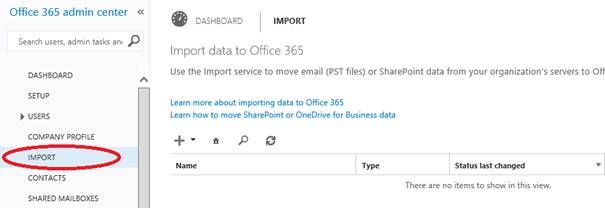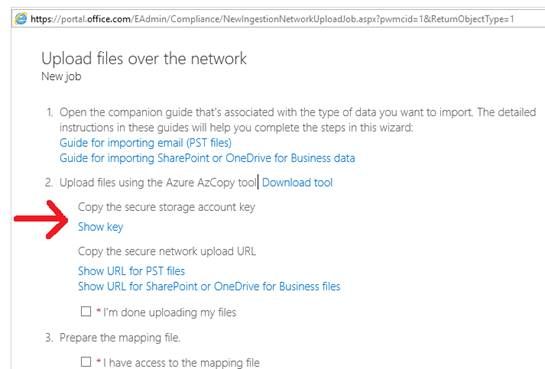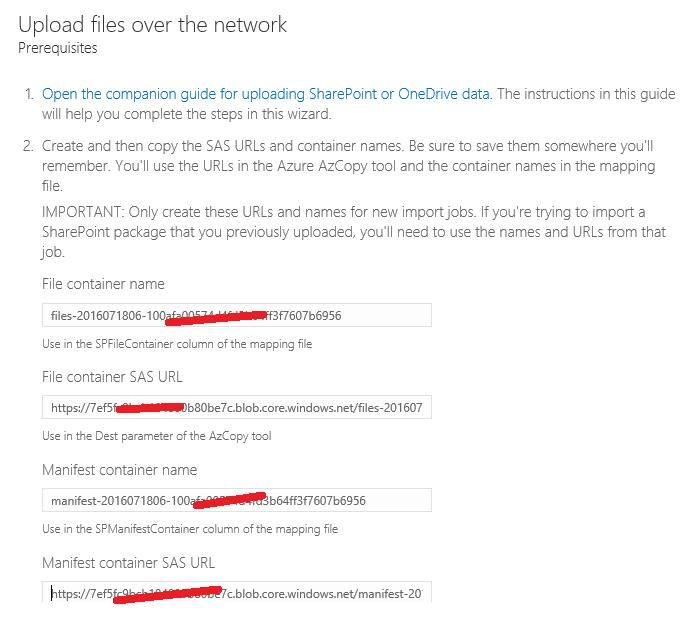- Home
- Microsoft 365
- Microsoft 365 admin center
- Import files into SharePoint Online. Account key not provided. Changed vs the linked documentation
Import files into SharePoint Online. Account key not provided. Changed vs the linked documentation
- Subscribe to RSS Feed
- Mark Discussion as New
- Mark Discussion as Read
- Pin this Discussion for Current User
- Bookmark
- Subscribe
- Printer Friendly Page
Jul 19 2016
02:11 AM
- last edited on
Feb 08 2023
09:25 AM
by
TechCommunityAP
- Mark as New
- Bookmark
- Subscribe
- Mute
- Subscribe to RSS Feed
- Permalink
- Report Inappropriate Content
Jul 19 2016
02:11 AM
- last edited on
Feb 08 2023
09:25 AM
by
TechCommunityAP
Having to type this out as CTRL-V does not work and give me an error telling me to use CTRL-V. (sigh)
Looking to IMPORT bulk files/folders into SharePoint online in O365 using the Admin menu and the powershell scripts (Azure AzCopy etc). In the screen shot below you can see the link in the Admin centre.
When you start the import, the import process generates an Azure blob storage and the keys to upload your files. There is documentation provided by a hyperlink. Problem is the documentation does not match what the process is providing. Step 6 says that you will get an Azure key and URL. Here is a screen shot of what the documentation says you are supposed to see.
Here is a screen shot of what you actually see.
The instructions say you need:
1) Account name (derived from the bit between the https:// and .blob.core.windows.net in this example it starts with 7ef5f
2) Account key - Not provided any more
3) File container name
4) File container SAS URL
5) Manifest container name
6) Manifest container URL
Am I missing something? No amount of searching on the internet provides any new instructions for this process to move large volumes of files via the network without a 3rd party tool.
Hope this is the right forum to post this question.
- Labels:
-
Admin
-
Microsoft 365 admin center
- Mark as New
- Bookmark
- Subscribe
- Mute
- Subscribe to RSS Feed
- Permalink
- Report Inappropriate Content
Jul 19 2016 03:26 AM