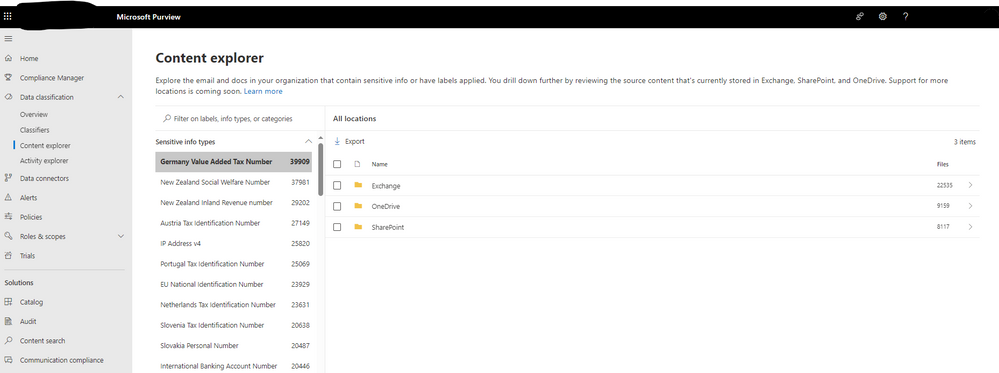- Home
- Microsoft 365
- Microsoft 365 admin center
- DLP policy US credit card
DLP policy US credit card
- Subscribe to RSS Feed
- Mark Discussion as New
- Mark Discussion as Read
- Pin this Discussion for Current User
- Bookmark
- Subscribe
- Printer Friendly Page
- Mark as New
- Bookmark
- Subscribe
- Mute
- Subscribe to RSS Feed
- Permalink
- Report Inappropriate Content
Sep 21 2023 06:12 AM
Hi
I created the custom policy below. How do I view if the policy picked up anything? I don't see the policy in content explorer.
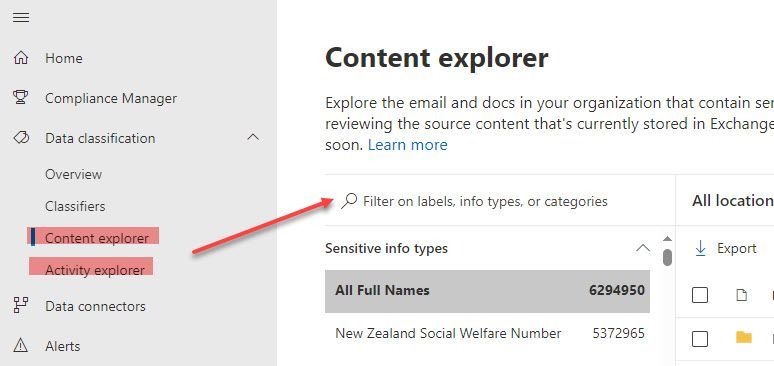
- Labels:
-
Compliance
- Mark as New
- Bookmark
- Subscribe
- Mute
- Subscribe to RSS Feed
- Permalink
- Report Inappropriate Content
Sep 21 2023 06:41 AM
Hi @virtualchi,
To view if your DLP policy picked up anything, you can use the Content explorer in the Microsoft Purview compliance portal.
- Go to the Microsoft Purview compliance portal and sign in with your Microsoft account.
- Click Content explorer in the left-hand navigation pane.
- In the All tab, you will see a list of all the DLP policies that you have created.
- Click on the USA credit card number and social security policy to view the results.
The Content explorer will show you a list of all the items that the policy has matched. You can view the item details, such as the location of the item, the type of sensitive information that was found, and the date and time that the match occurred.
If you don't see the USA credit card number and social security policy in the Content explorer, it's possible that the policy has not yet had time to run. It can take up to 24 hours for DLP policies to be applied to all content.
Please click Mark as Best Response & Like if my post helped you to solve your issue.
This will help others to find the correct solution easily. It also closes the item.
If the post was useful in other ways, please consider giving it Like.
Kindest regards,
Leon Pavesic