Turn on suggestions
Auto-suggest helps you quickly narrow down your search results by suggesting possible matches as you type.
- Home
- Microsoft Intune and Configuration Manager
- Intune Customer Success
- New Android Company Portal Workflow
New Android Company Portal Workflow
- Subscribe to RSS Feed
- Mark as New
- Mark as Read
- Bookmark
- Subscribe
- Printer Friendly Page
- Report Inappropriate Content
Published
Oct 30 2018 11:17 AM
540
Views
Oct 30 2018
11:17 AM
Oct 30 2018
11:17 AM
First published on TechNet on Jun 16, 2017
Based on your feedback, we've modified when end users see the Mobile Device Management (MDM) enrollment button in the Android Company Portal app. The blog post shares the changes to the workflow including screen shots.
If an end-user has enrolled an app that supports App Protection Policies (also known as MAM), the Company Portal app for Android now shows the “Access Company Content” button that navigates to the Intune Web Portal so that the end-user is not prompted to MDM-enroll the device.
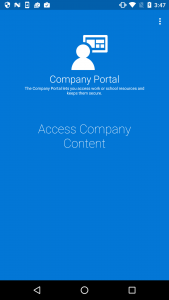
If the intent is to MDM-enroll the device, end-users can access the “Sign in” action from the Company Portal menu.

Your end user Android guidance may need to be updated, depending on your setup and usage of Intune.
Based on your feedback, we've modified when end users see the Mobile Device Management (MDM) enrollment button in the Android Company Portal app. The blog post shares the changes to the workflow including screen shots.
If an end-user has enrolled an app that supports App Protection Policies (also known as MAM), the Company Portal app for Android now shows the “Access Company Content” button that navigates to the Intune Web Portal so that the end-user is not prompted to MDM-enroll the device.
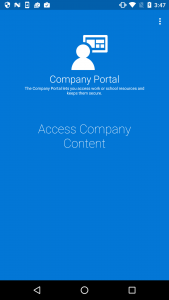
If the intent is to MDM-enroll the device, end-users can access the “Sign in” action from the Company Portal menu.

Your end user Android guidance may need to be updated, depending on your setup and usage of Intune.
- If you use MDM and then deploy App Protection Policies, there is no change.
- If you use App Protection Policies and do not intend to use full MDM management, know that your feedback has been taken and end users will not be presented the “sign in” action from the Company Portal menu button. This will keep end users from accidentally fully enrolling their devices. You may, however, need to update your end user enrollment screen shots and guidance.
- If you use App Protection Policies and later decide to use MDM as well, let end users know the enroll my device is now in the menu UI.
0
Likes
You must be a registered user to add a comment. If you've already registered, sign in. Otherwise, register and sign in.