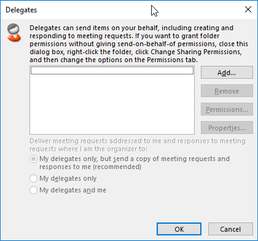- Home
- Exchange
- Exchange Conversations
- Configuring Delegate access via PowerShell.
Configuring Delegate access via PowerShell.
- Subscribe to RSS Feed
- Mark Discussion as New
- Mark Discussion as Read
- Pin this Discussion for Current User
- Bookmark
- Subscribe
- Printer Friendly Page
- Mark as New
- Bookmark
- Subscribe
- Mute
- Subscribe to RSS Feed
- Permalink
- Report Inappropriate Content
Feb 14 2018 05:32 AM - edited Feb 14 2018 05:34 AM
Is the following window configurable at all via PowerShell? lots of Googling brings up various options and none seem to work.
(this is in relation to the box below specifically)
Things I've noted:
Delegates set here are "ResourceDelegates" for the Get-CalendarProcessing output, but you can't use
Set-CalendarProcessing as it only works on resource mailboxes (Error : "ResourceDelegates can only be enabled on resource mailboxes.")
Under Get-MailboxFolderPermission user:\calendar you can also see the delegates setup, and with a SharingPermissionFlags of "Delegate, CanViewPrivateItems" (if set when adding them via the GUI above) but using Set-MailboxFolderPermission or Add-MailboxFolderPermission you can't seem to set those flags.
Anyone had any ideas? hooking into EWS perhaps?
- Labels:
-
Exchange Server
-
Office 365
-
Outlook
- Mark as New
- Bookmark
- Subscribe
- Mute
- Subscribe to RSS Feed
- Permalink
- Report Inappropriate Content
Feb 14 2018 10:29 AM
SolutionIt will be doable via PowerShell in few days, I cannot share more until the official documentation is posted. Until then, you can use EWS to manage them, there's a good module here: http://www.flobee.net/powershell-module-for-managing-exchange-2010-mailbox-delegates/
If using EWS seems to complicated, just wait a bit :)
- Mark as New
- Bookmark
- Subscribe
- Mute
- Subscribe to RSS Feed
- Permalink
- Report Inappropriate Content
Feb 22 2018 12:32 AM
Awesome thank you, can you let me know when it gets released?
Thanks
Ben.
- Mark as New
- Bookmark
- Subscribe
- Mute
- Subscribe to RSS Feed
- Permalink
- Report Inappropriate Content
Feb 22 2018 12:42 AM
It is already rolling out :)
Updated feature: Manage calendar delegate permissions in PowerShell MC129312 Stay Informed Published On : February 16, 2018 We’re improving the MailboxFolderPermission cmdlet. This feature began rolling out this week. This message is associated with Office 365 Roadmap ID: 26355. With this update, you can now manage calendar delegate permissions from the *-MailboxFolderPermission cmdlet.
https://technet.microsoft.com/library/dd298062%28v=exchg.160%29.aspx?f=255&MSPPError=-2147217396
- Mark as New
- Bookmark
- Subscribe
- Mute
- Subscribe to RSS Feed
- Permalink
- Report Inappropriate Content
Mar 30 2018 07:14 AM
Has anyone ever seen this error when trying to set delegate sharing permission flags in Powershell?
"Failed to update delegateCollection"
I have retried a few times on this user...no luck
- Mark as New
- Bookmark
- Subscribe
- Mute
- Subscribe to RSS Feed
- Permalink
- Report Inappropriate Content
Mar 31 2018 12:08 PM
If you can reliably reproduce the issue, capture the transcript and open a support case.
- Mark as New
- Bookmark
- Subscribe
- Mute
- Subscribe to RSS Feed
- Permalink
- Report Inappropriate Content
Apr 25 2018 06:16 AM
Did you find a solution? I get the same error when using the command -SharingPermissionsFlags Delegate.
- Mark as New
- Bookmark
- Subscribe
- Mute
- Subscribe to RSS Feed
- Permalink
- Report Inappropriate Content
Apr 25 2018 06:24 AM
Yes, it was an odd fix but Microsoft had me clear the user's local free/busy time using MFCmapi and that resolved the issue. It did take a while to replicate so after you remove the free/busy info, wait a day then try again.
- Mark as New
- Bookmark
- Subscribe
- Mute
- Subscribe to RSS Feed
- Permalink
- Report Inappropriate Content
Apr 30 2018 02:29 PM
I hope this is rolled out to on premises (2013/2016) via a CU soon
- Mark as New
- Bookmark
- Subscribe
- Mute
- Subscribe to RSS Feed
- Permalink
- Report Inappropriate Content
Oct 06 2022 10:29 AM
@VasilMichev - This feature has STILL not been rolled out to Exchange 2016 on-prem users. We have a hybrid environment using 2016. Is this feature ever going to be pushed to on-prem servers?
Accepted Solutions
- Mark as New
- Bookmark
- Subscribe
- Mute
- Subscribe to RSS Feed
- Permalink
- Report Inappropriate Content
Feb 14 2018 10:29 AM
SolutionIt will be doable via PowerShell in few days, I cannot share more until the official documentation is posted. Until then, you can use EWS to manage them, there's a good module here: http://www.flobee.net/powershell-module-for-managing-exchange-2010-mailbox-delegates/
If using EWS seems to complicated, just wait a bit :)