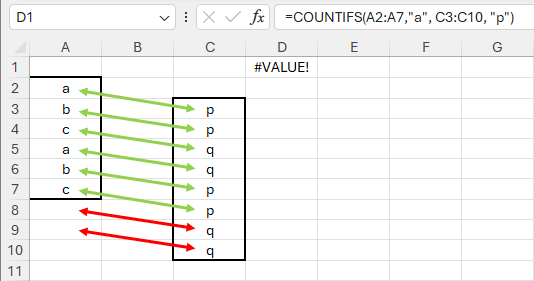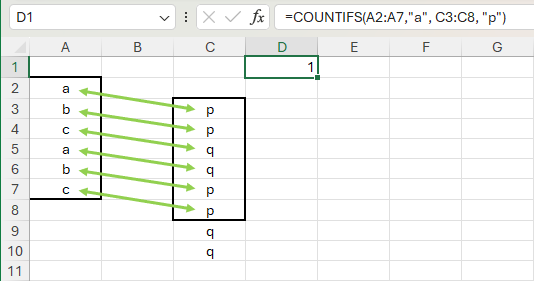- Subscribe to RSS Feed
- Mark Discussion as New
- Mark Discussion as Read
- Pin this Discussion for Current User
- Bookmark
- Subscribe
- Printer Friendly Page
- Mark as New
- Bookmark
- Subscribe
- Mute
- Subscribe to RSS Feed
- Permalink
- Report Inappropriate Content
Oct 16 2023 02:57 AM
It does not work on multiple criteria ranges if the second criteria_Range2 is longer than Criteria_Range 1?
=COUNTIFS(A:A43,A79,C2:C51,A79) A79 is text.
Is there a workaround?
Appreciate any suggestions, Thank you.
- Labels:
-
Formulas and Functions
- Mark as New
- Bookmark
- Subscribe
- Mute
- Subscribe to RSS Feed
- Permalink
- Report Inappropriate Content
Oct 16 2023 02:58 AM
Change the ranges so that they are the same size.
- Mark as New
- Bookmark
- Subscribe
- Mute
- Subscribe to RSS Feed
- Permalink
- Report Inappropriate Content
Oct 16 2023 03:00 AM
- Mark as New
- Bookmark
- Subscribe
- Mute
- Subscribe to RSS Feed
- Permalink
- Report Inappropriate Content
Oct 16 2023 03:08 AM
- Mark as New
- Bookmark
- Subscribe
- Mute
- Subscribe to RSS Feed
- Permalink
- Report Inappropriate Content
Oct 16 2023 03:17 AM
But COUNTIFS makes no sense if the ranges have different sizes:
COUNTIFS checks whether the first cell in the first range and the corresponding cell in the second range both satisfy the conditions. If so, it adds 1 to the count.
Then it checks the second cell in the first range and the corresponding cell in the second range, etc.
If one range is smaller than the other, there is no corresponding cell for some cells in the larger range, so COUNTIFS fails.
So you must specify ranges of the same size.
- Mark as New
- Bookmark
- Subscribe
- Mute
- Subscribe to RSS Feed
- Permalink
- Report Inappropriate Content
Oct 16 2023 03:18 AM - edited Oct 16 2023 03:18 AM
Solution- Mark as New
- Bookmark
- Subscribe
- Mute
- Subscribe to RSS Feed
- Permalink
- Report Inappropriate Content
Oct 16 2023 03:21 AM
Accepted Solutions
- Mark as New
- Bookmark
- Subscribe
- Mute
- Subscribe to RSS Feed
- Permalink
- Report Inappropriate Content
Oct 16 2023 03:18 AM - edited Oct 16 2023 03:18 AM
SolutionPerhaps you want
=COUNTIF(A2:A43,A79)+COUNTIF(C2:C51,A79)