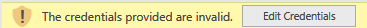- Home
- Microsoft 365
- Excel
- Re: Unable to Connect to Web Source With Credentials in Power Query
Unable to Connect to Web Source With Credentials in Power Query
- Subscribe to RSS Feed
- Mark Discussion as New
- Mark Discussion as Read
- Pin this Discussion for Current User
- Bookmark
- Subscribe
- Printer Friendly Page
Aug 25 2017
12:45 AM
- last edited on
Jul 12 2019
10:50 AM
by
TechCommunityAP
- Mark as New
- Bookmark
- Subscribe
- Mute
- Subscribe to RSS Feed
- Permalink
- Report Inappropriate Content
Aug 25 2017
12:45 AM
- last edited on
Jul 12 2019
10:50 AM
by
TechCommunityAP
I have tried to connect to 20+ websites that require sign-in credentials using Power Query without success. I am able to login using Chrome so the credentials are correct. The error I receive is below. I have clicked Edit Credentials and re-entered the creds, only to get the same error. I have cleared the permissions in Power Query and re-done numerous times without success. Also, I'm certain I have used the feature successfully around a year ago.
Is there a setting in Power Query that enables connecting with credentials? Any other ideas?
- Labels:
-
BI & Data Analytics
-
Need Help
- Mark as New
- Bookmark
- Subscribe
- Mute
- Subscribe to RSS Feed
- Permalink
- Report Inappropriate Content
Nov 19 2019 12:55 AM
@Tim Scott, it's not necessarily a one-off solution. If your Web site uses cookies to avoid logging in each time like mine does, the solution will work until the cookie expires, at which time you will have to reuse the Legacy wizard to log back in again.
I have just tried this. Used the legacy wizard to disconnect from the site, at which time the power query stopped working. Logged back in again via the Legacy wizard and the query started working again.
- Mark as New
- Bookmark
- Subscribe
- Mute
- Subscribe to RSS Feed
- Permalink
- Report Inappropriate Content
Feb 05 2020 10:41 AM
- Mark as New
- Bookmark
- Subscribe
- Mute
- Subscribe to RSS Feed
- Permalink
- Report Inappropriate Content
Mar 29 2020 01:56 PM
@AlbertZ I am also facing the same exact issue. I have the correct credentials, yet, when I enter them into the PowerQuery (web) section, excel tells me it is invalid. Anyone find solutions?
- Mark as New
- Bookmark
- Subscribe
- Mute
- Subscribe to RSS Feed
- Permalink
- Report Inappropriate Content
Mar 29 2020 03:19 PM
- Mark as New
- Bookmark
- Subscribe
- Mute
- Subscribe to RSS Feed
- Permalink
- Report Inappropriate Content
Mar 30 2020 12:08 AM
Try also to open "Internet Explorer" then login to the site. Then once you are logged in, refresh query.
I have to do this always, in my case. If IE is closed, query fail to refresh (unable to connect). Hope this will help
- Mark as New
- Bookmark
- Subscribe
- Mute
- Subscribe to RSS Feed
- Permalink
- Report Inappropriate Content
Mar 30 2020 12:56 AM
To avoid having to open IE, you will need to use the legacy wizard.
- Mark as New
- Bookmark
- Subscribe
- Mute
- Subscribe to RSS Feed
- Permalink
- Report Inappropriate Content
May 16 2020 08:52 PM
- Mark as New
- Bookmark
- Subscribe
- Mute
- Subscribe to RSS Feed
- Permalink
- Report Inappropriate Content
- « Previous
-
- 1
- 2
- Next »