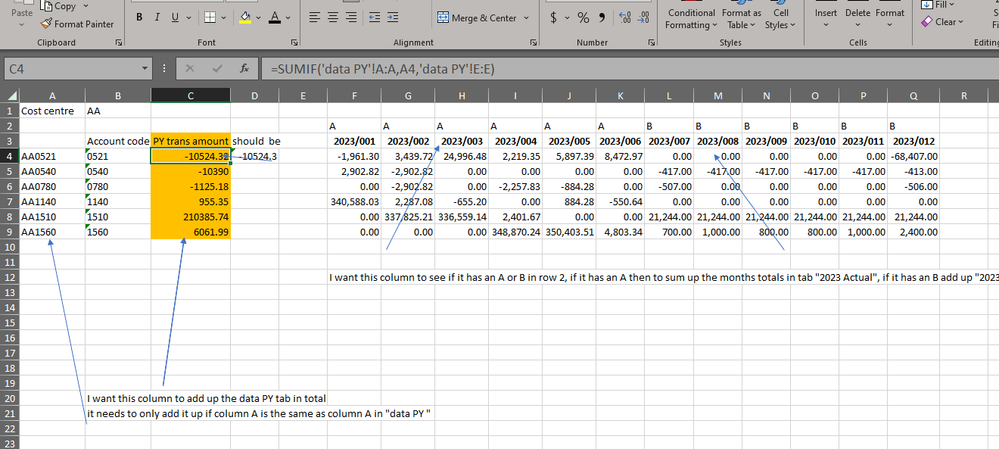- Subscribe to RSS Feed
- Mark Discussion as New
- Mark Discussion as Read
- Pin this Discussion for Current User
- Bookmark
- Subscribe
- Printer Friendly Page
- Mark as New
- Bookmark
- Subscribe
- Mute
- Subscribe to RSS Feed
- Permalink
- Report Inappropriate Content
Aug 13 2023 01:32 AM
I need help on a report that deals with sum ifs or sum products BUT I'm struggling to get it working. So if someone could take a look and PLEASE HELP me it would be very much appreciated.
All the comments are on the tab called summary, the other tabs will just be data tabs that I will need to add up and report the figures in the summary tab. If its not clear but ask me questions so you understand what I need.
Thank you for your time.
- Labels:
-
Formulas and Functions
- Mark as New
- Bookmark
- Subscribe
- Mute
- Subscribe to RSS Feed
- Permalink
- Report Inappropriate Content
Aug 13 2023 02:14 AM
=IF(F$2="A",SUMIFS('2023 Actuals'!$E:$E,'2023 Actuals'!$A:$A,Summary!$A4,'2023 Actuals'!$D:$D,CONCATENATE(LEFT(F$3,4),"/",RIGHT(F$3,3))),IF(F$2="B",SUMIFS('2023 Budget'!$E:$E,'2023 Budget'!$A:$A,Summary!$A4,'2023 Budget'!$D:$D,CONCATENATE(LEFT(F$3,4),"/",RIGHT(F$3,3))),""))This is my suggestion for cell F4. In order to compare the results i've entered the formula in cell F14 and filled it across range F14:Q19.
=SUMIFS('data PY'!E:E,'data PY'!A:A,Summary!A4,'data PY'!B:B,Summary!B4)You can try this formula in cell C4.
- Mark as New
- Bookmark
- Subscribe
- Mute
- Subscribe to RSS Feed
- Permalink
- Report Inappropriate Content
Aug 13 2023 06:26 AM
=SUMIF('data PY'!A:A,A4,'data PY'!E:E)Hope this works.
=IF(F$2="A",SUMIFS('2023 Actuals'!$E:$E,'2023 Actuals'!$D:$D,F$3,'2023 Actuals'!$A:$A,$A4),IF(F$2="B",SUMIFS('2023 Budget'!$E:$E,'2023 Budget'!$D:$D,F$3,'2023 Budget'!$A:$A,$A$4),""))
- Mark as New
- Bookmark
- Subscribe
- Mute
- Subscribe to RSS Feed
- Permalink
- Report Inappropriate Content
Sep 08 2023 03:23 AM
@OliverScheurich I am SO sorry about not coming back to you earlier but I have been away for the summer. THANK YOU SO MUCH, that's brilliant and works a treat. I wish I could be able to do formula like this, your very talented. Thanks again.
- Mark as New
- Bookmark
- Subscribe
- Mute
- Subscribe to RSS Feed
- Permalink
- Report Inappropriate Content
Sep 08 2023 03:24 AM
- Mark as New
- Bookmark
- Subscribe
- Mute
- Subscribe to RSS Feed
- Permalink
- Report Inappropriate Content
Sep 12 2023 01:59 AM