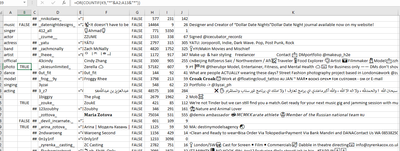- Home
- Microsoft 365
- Excel
- Replicate a Formula in a column
Replicate a Formula in a column
- Subscribe to RSS Feed
- Mark Discussion as New
- Mark Discussion as Read
- Pin this Discussion for Current User
- Bookmark
- Subscribe
- Printer Friendly Page
- Mark as New
- Bookmark
- Subscribe
- Mute
- Subscribe to RSS Feed
- Permalink
- Report Inappropriate Content
Oct 09 2023 10:18 PM
I think this is simple but i can not remember how to do it
I need to replicate a formula in all cells in column B so that if a word in a2:a13 appears in column K... then column B... is filled with true
Formula
=OR(COUNTIF(K9,"*"&A2:A13&"*"))
I thought is was shift or cntl + down arrow but that is not working
When I drag th botton right dot, it changes the a2:a13 values
- Labels:
-
Formulas and Functions
- Mark as New
- Bookmark
- Subscribe
- Mute
- Subscribe to RSS Feed
- Permalink
- Report Inappropriate Content
Oct 10 2023 01:23 AM - edited Oct 10 2023 08:54 AM
SolutionUse
=OR(COUNTIF(K9,"*"&$A$2:$A$13&"*"))
or
=OR(ISNUMBER(SEARCH($A$2:$A$13,K2)))
and confirm by pressing Ctrl+Shift+Enter if you do not have Microsoft 365 or Office 2021.
- Mark as New
- Bookmark
- Subscribe
- Mute
- Subscribe to RSS Feed
- Permalink
- Report Inappropriate Content
Oct 10 2023 08:36 AM
@Hans Vogelaar Thank you that helped alot! i forgot that $ locks the cell choice
Accepted Solutions
- Mark as New
- Bookmark
- Subscribe
- Mute
- Subscribe to RSS Feed
- Permalink
- Report Inappropriate Content
Oct 10 2023 01:23 AM - edited Oct 10 2023 08:54 AM
SolutionUse
=OR(COUNTIF(K9,"*"&$A$2:$A$13&"*"))
or
=OR(ISNUMBER(SEARCH($A$2:$A$13,K2)))
and confirm by pressing Ctrl+Shift+Enter if you do not have Microsoft 365 or Office 2021.