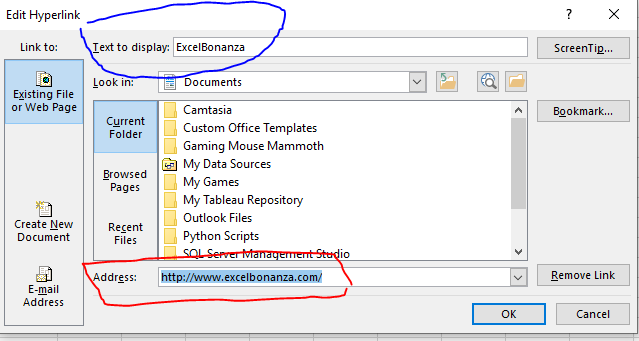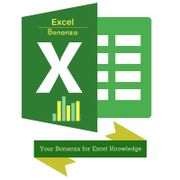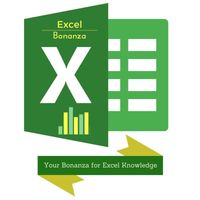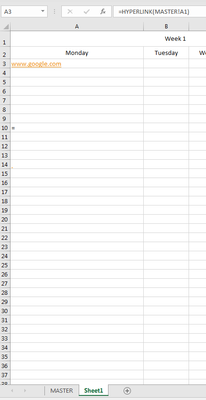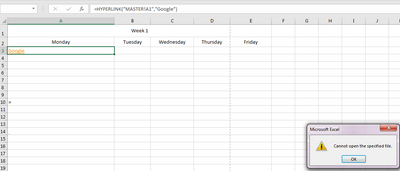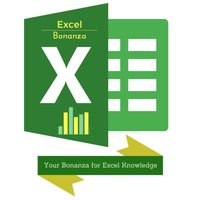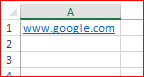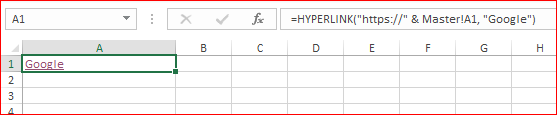- Home
- Microsoft 365
- Excel
- Renaming a web hyperlink after linking it from another tab
Renaming a web hyperlink after linking it from another tab
- Subscribe to RSS Feed
- Mark Discussion as New
- Mark Discussion as Read
- Pin this Discussion for Current User
- Bookmark
- Subscribe
- Printer Friendly Page
- Mark as New
- Bookmark
- Subscribe
- Mute
- Subscribe to RSS Feed
- Permalink
- Report Inappropriate Content
Oct 23 2019 08:15 AM
Hello I am trying to do the following but receiving an error. Any Help would be greatly appreciated.
1. On Tab A I have a column of web hyperlinks listed
2. On Tab B I am trying to link a cell to a web hyperlink and rename it to something shorter than the web hyperlink
3. I am successfuly with linking the hyperlink from Tab A to Tab B and when I click on the link it works
4. I want to re-name the hyperlink to a shorter name and when I do that using the Hyperlink function it works but then I go to click on the new hyperlink name and receive an error message. Is this possible to do?
My ultimate goal is to have a master tab that houses all of the hyperlinks and have those hyperlinks linked to other tabs in the worksheet. When there is a change to that hyperlink, I can make the change on the master tab and it will automatically make the change on the other tabs.
- Labels:
-
Formulas and Functions
- Mark as New
- Bookmark
- Subscribe
- Mute
- Subscribe to RSS Feed
- Permalink
- Report Inappropriate Content
Oct 23 2019 10:10 AM
I'm not fully understanding your question, however, I want to point out that you the option to name a hyperlinked cell with a different name than the hyperlink itself.
You can right-click on a cell, click on link/ edit link and then you will get to a window like the below:
The area marked in blue is where you can enter a custom name for your hyperlink and the area marked in red is where you can enter the hyperlink itself. after you are done, just click OK.
About the HYPERLINK function, you need to make sure to enter both the address and friendly name arguments between double-quotes.
for example = HYPERLINK("http://www.ExcelBonanza.com", "Excel Bonanza Website")
Hope that helps.
let me know if that works for you.
Regards,
Abdelrahman Abdou,
Certified Microsoft Excel Expert, Consultant.
Founder, Owner @ ExcelBonanza.com
- Mark as New
- Bookmark
- Subscribe
- Mute
- Subscribe to RSS Feed
- Permalink
- Report Inappropriate Content
Oct 23 2019 11:44 AM
Thank you for the response! I have tried this and it is not working and also not giving me the option to do a right click and "edit hyperlink". I think it is because I am pulling the hyperlink from another tab vs. just typing it into the cell. In the past I am beginning to think its not possible to do what I am trying. @AAbdou
- Mark as New
- Bookmark
- Subscribe
- Mute
- Subscribe to RSS Feed
- Permalink
- Report Inappropriate Content
Oct 23 2019 12:40 PM - edited Oct 23 2019 12:40 PM
Hi @exceluser6614 ,
I'm still not fully understanding your problem or what you need to do. If you would be able to post screenshots to explain more that would be great.
Abdelrahman Abdou,
Certified Microsoft Excel Expert, Consultant.
Founder, Owner @ ExcelBonanza.com
- Mark as New
- Bookmark
- Subscribe
- Mute
- Subscribe to RSS Feed
- Permalink
- Report Inappropriate Content
Oct 24 2019 07:26 AM
Hello,
I posted screen shots below.
In the first screen shot you see that I have a list of hyperlinks on the master tab.
On the second screen shot you will see that by using the HYPERLINK function I am linking a cell on sheet 1 to a hyperlink on the master tab.
The third screen shot below shows what happens when I try to add a friendly name. The friendly name shows up when when you click on it you get the error message below.
I believe this is happening because I am linking to a cell on the master tab and not typing in a hyperlink on this page. I need the hyperlinks on sheet 1, 2, 3 etc to link back to the master tab so that when I make a change on the master tab it automatically makes the change in the other sheets.
- Mark as New
- Bookmark
- Subscribe
- Mute
- Subscribe to RSS Feed
- Permalink
- Report Inappropriate Content
Oct 24 2019 07:58 AM
Hi @exceluser6614 ,
From what I can see, the issue is that the link is written as www.google.com instead of http://www.google.com
You need to make sure to write http:// before the website address, and then you won't get the error.
Regards,
Abdelrahman
- Mark as New
- Bookmark
- Subscribe
- Mute
- Subscribe to RSS Feed
- Permalink
- Report Inappropriate Content
Oct 24 2019 08:04 AM
Thank you for the suggestion. I added the http:// and it still does not work. I am getting the same error message as before. @AAbdou
- Mark as New
- Bookmark
- Subscribe
- Mute
- Subscribe to RSS Feed
- Permalink
- Report Inappropriate Content
Oct 24 2019 12:16 PM - edited Oct 26 2019 09:11 AM
Then I guess I can't figure out what your issue is. The only thing that can help me is trying everything myself on your computer. sorry for that. Would've loved to help further.
Abdelrahman Abdou,
Certified Microsoft Excel Expert, Consultant.
Founder, Owner @ ExcelBonanza.com
- Mark as New
- Bookmark
- Subscribe
- Mute
- Subscribe to RSS Feed
- Permalink
- Report Inappropriate Content
Nov 09 2019 02:13 PM
As in your third screenshort try to change text "Master!A1" on reference Master!A1. In general it works:
Master:
Another sheet:
Google is opened correctly from here.