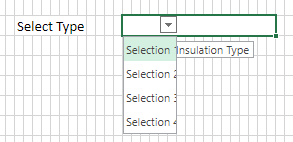- Home
- Microsoft 365
- Excel
- Position of drop down list selection in merged cells - different in desktop vs Excel online
Position of drop down list selection in merged cells - different in desktop vs Excel online
- Subscribe to RSS Feed
- Mark Discussion as New
- Mark Discussion as Read
- Pin this Discussion for Current User
- Bookmark
- Subscribe
- Printer Friendly Page
- Mark as New
- Bookmark
- Subscribe
- Mute
- Subscribe to RSS Feed
- Permalink
- Report Inappropriate Content
May 25 2023 06:50 AM
I have a worksheet that has data validation on a cell that creates a pick list of options. That cell that has the pick list is merged across several cells.
In the desktop version of Excel, it works fine. It looks like this:
In Excel Online however, it is truncating the selections and putting the drop down control in the middle of the merged cells, like this:
These two are the exact same file. How do I get Excel Online to display it the way the desktop version works? On some other areas of the sheet, it works just fine, but then it does this on a few others.
- Labels:
-
Excel for web
- Mark as New
- Bookmark
- Subscribe
- Mute
- Subscribe to RSS Feed
- Permalink
- Report Inappropriate Content
May 25 2023 02:09 PM
The difference in the position of the drop-down list in merged cells between Excel desktop and Excel Online is a known behavior. Unfortunately, it is not currently possible to control or change the positioning of the drop-down list in Excel Online.
Merged cells can sometimes cause display inconsistencies and issues in Excel Online, especially when it comes to data validation drop-down lists. The behavior you described, where the drop-down control appears in the middle of the merged cells, is one such inconsistency.
To ensure consistent behavior across different versions of Excel, including Excel Online, it is recommended to avoid using merged cells when working with data validation drop-down lists. Instead, you can format the cells individually without merging them. This will help maintain the expected behavior and appearance of the drop-down list in all versions of Excel.
If you encounter issues with the positioning of the drop-down list in Excel Online, consider restructuring your worksheet layout to avoid merged cells in the cells with data validation. This will help ensure consistent behavior and appearance across different Excel versions, including Excel Online.
- Mark as New
- Bookmark
- Subscribe
- Mute
- Subscribe to RSS Feed
- Permalink
- Report Inappropriate Content
May 25 2023 02:13 PM
@NikolinoDE Thanks - unfortunately we are using this to simulate an a form which is then converted to a PDF, so the merged cells are necessary to get some things to align properly.
Oddly, or maybe not, I found that if I just move the cell with the drop down list over four cells, it looks right. I just have to shift it around by trial and error until it looks right I suppose.