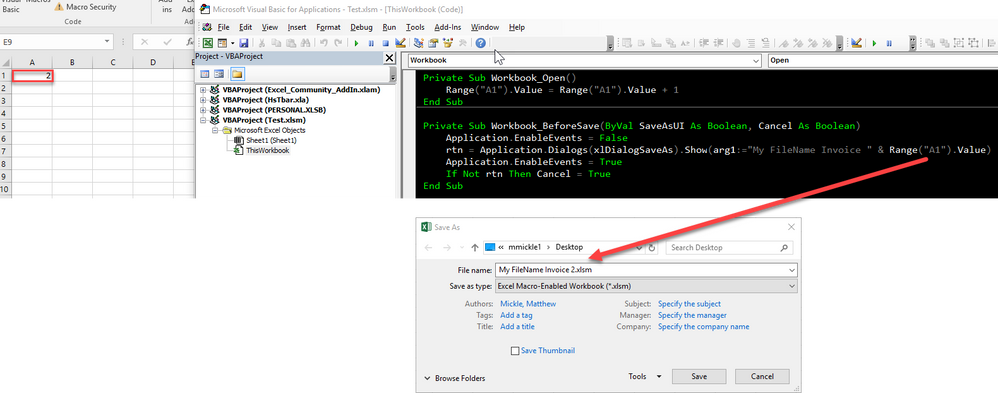- Subscribe to RSS Feed
- Mark Discussion as New
- Mark Discussion as Read
- Pin this Discussion for Current User
- Bookmark
- Subscribe
- Printer Friendly Page
Jun 17 2018
11:21 AM
- last edited on
Jul 25 2018
10:04 AM
by
TechCommunityAP
- Mark as New
- Bookmark
- Subscribe
- Mute
- Subscribe to RSS Feed
- Permalink
- Report Inappropriate Content
Jun 17 2018
11:21 AM
- last edited on
Jul 25 2018
10:04 AM
by
TechCommunityAP
I got an Excel template to input Invoice details and save. It has the Invoice Number in one cell and my requirement is to auto generate it when open the template. See the following directory.
e.g: C:\Directory -->
Template.xls
Invoice_01.xls
Invoice_02.xls
When I open the Template.xls it should show 03 in Invoice Number cell and when I save the file it should be saved with a new file name Invoice_03.xls.
Is it possible to do this? Please help.
- Labels:
-
Macros & VBA
-
Need Help
- Mark as New
- Bookmark
- Subscribe
- Mute
- Subscribe to RSS Feed
- Permalink
- Report Inappropriate Content
Jun 18 2018 10:50 AM
Hey Chamara-
Hope your doing well. Yes, this is possible with a little VBA Code:
You will need a workbook open event that triggers when the workbook is opened as well as a beforesave event that triggers before save as the naming convention denotes. If your Invoice number is in cell A1 for example then you would want to do something like this:
This code needs to be put in the ThisWorkbook Code Module:
Private Sub Workbook_Open()
Range("A1").Value = Range("A1").Value + 1
End Sub
Private Sub Workbook_BeforeSave(ByVal SaveAsUI As Boolean, Cancel As Boolean)
Application.EnableEvents = False
rtn = Application.Dialogs(xlDialogSaveAs).Show(arg1:="My FileName Invoice " & Range("A1").Value)
Application.EnableEvents = True
If Not rtn Then Cancel = True
End Sub