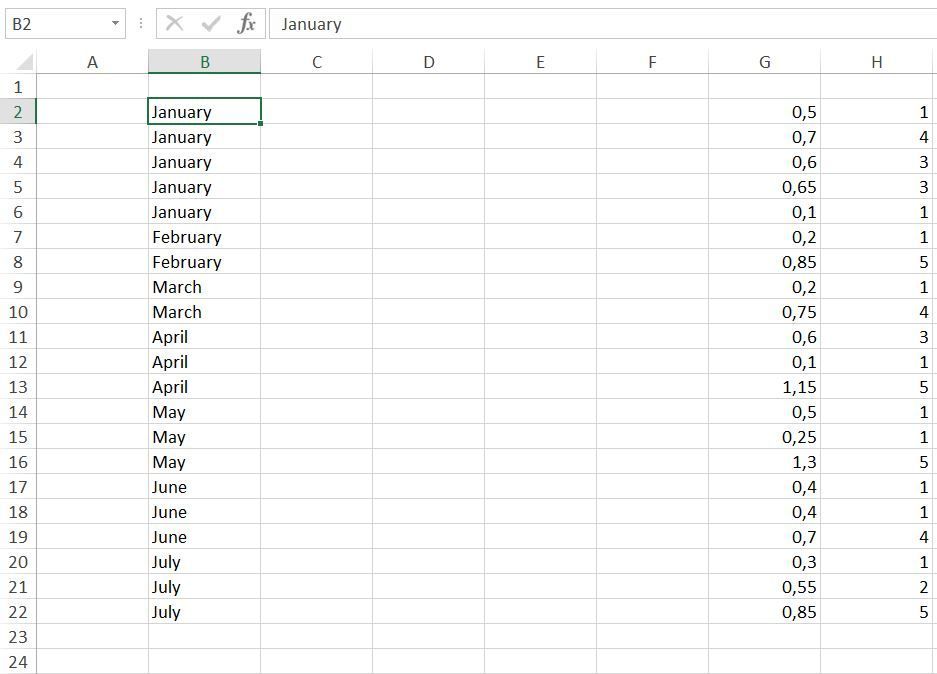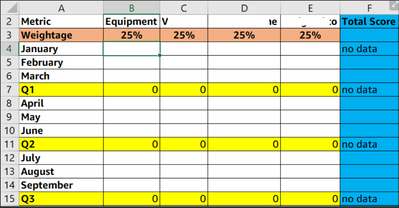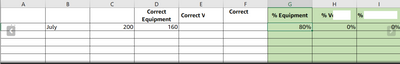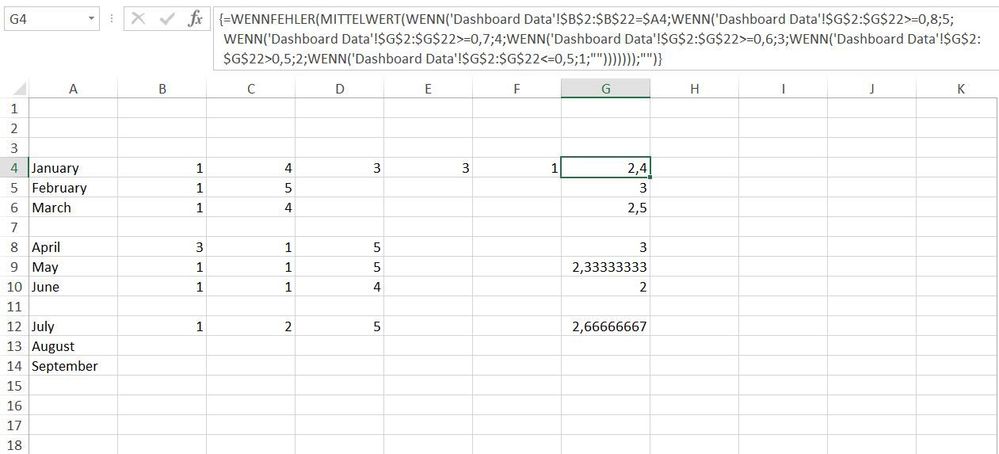- Subscribe to RSS Feed
- Mark Discussion as New
- Mark Discussion as Read
- Pin this Discussion for Current User
- Bookmark
- Subscribe
- Printer Friendly Page
- Mark as New
- Bookmark
- Subscribe
- Mute
- Subscribe to RSS Feed
- Permalink
- Report Inappropriate Content
Nov 03 2022 07:00 AM
Hello team,
I'm reaching out regarding this previous post: https://techcommunity.microsoft.com/t5/excel/if-and-or-help/m-p/3602812/highlight/true
I'm struggling again with formulas. What I'm trying to obtain is the following:
In cell B4 from Capture 1, I need to have a score from 1 to 5 on the following conditions:
5 - over 80%
4 - 70-80%
3 - 60-70%
2 - 50-60%
1 - less 50%
and I need to gather the AVERAGE of the column G from Capture 2 (a different sheet in the same Excel document) every time in column B from Capture 2 I have the word "JANUARY".
To be more specific, I could have more than 1 row with JANUARY on column B and I want to give the score depending on an average.
I used the following formula:
=IF('Dashboard Data'!B2="JANUARY",IFS('Dashboard Data'!G2>=0.8,5,'Dashboard Data'!G2>=0.7,4,'Dashboard Data'!G2>=0.6,3,'Dashboard Data'!G2>0.5,2,'Dashboard Data'!G2<=0.5,1,TRUE,"No Data"))
I tried by using B:B in stead of !B2 but it did not work. I could really use your help.
Capture 1
Capture 2
Thank you,
Cristina
- Labels:
-
Formulas and Functions
- Mark as New
- Bookmark
- Subscribe
- Mute
- Subscribe to RSS Feed
- Permalink
- Report Inappropriate Content
Nov 03 2022 07:28 AM - edited Nov 03 2022 07:40 AM
Re: 1-5 scale
There's no need for lengthy logical formulas in this case. A VLOOKUP with an approximate match can simplify this.
=VLOOKUP(A2,$F$1:$G$5,2)
Please see attached.
- Mark as New
- Bookmark
- Subscribe
- Mute
- Subscribe to RSS Feed
- Permalink
- Report Inappropriate Content
Nov 03 2022 07:40 AM
Solution=IFERROR(AVERAGE(IF('Dashboard Data'!$B$2:$B$22=$A4,IF('Dashboard Data'!$G$2:$G$22>=0.8,5,IF('Dashboard Data'!$G$2:$G$22>=0.7,4,IF('Dashboard Data'!$G$2:$G$22>=0.6,3,IF('Dashboard Data'!$G$2:$G$22>0.5,2,IF('Dashboard Data'!$G$2:$G$22<=0.5,1,""))))))),"")For the AVERAGE in column G you can try this formula. Enter the formula with ctrl+shift+enter if you don't work with Office365 or 2021.
Sheet "Dashboard Data":
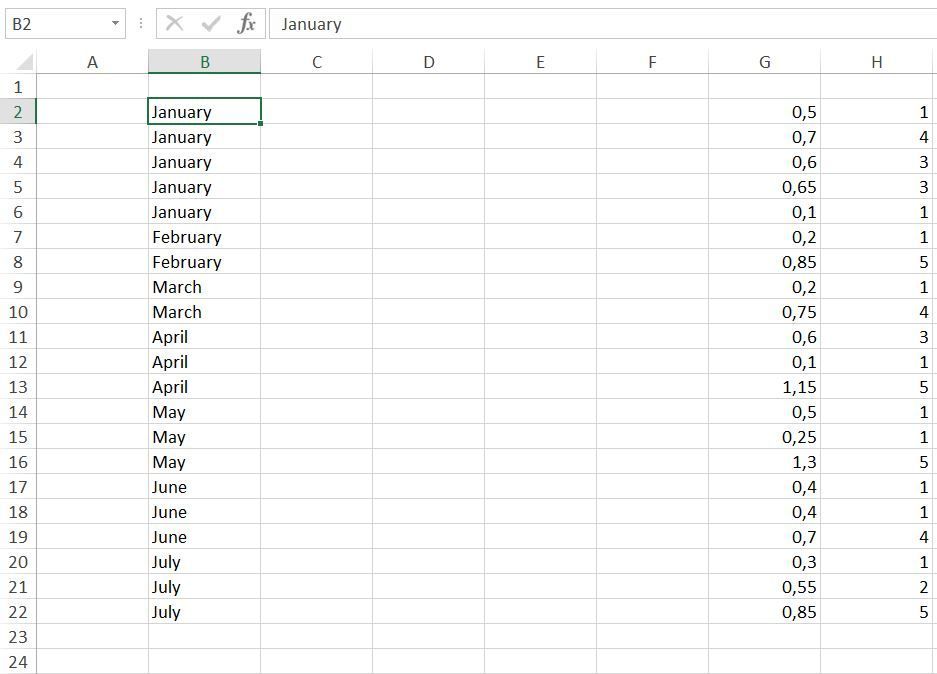
- Mark as New
- Bookmark
- Subscribe
- Mute
- Subscribe to RSS Feed
- Permalink
- Report Inappropriate Content
Nov 03 2022 04:19 PM
- Mark as New
- Bookmark
- Subscribe
- Mute
- Subscribe to RSS Feed
- Permalink
- Report Inappropriate Content
- Mark as New
- Bookmark
- Subscribe
- Mute
- Subscribe to RSS Feed
- Permalink
- Report Inappropriate Content
Nov 04 2022 06:11 AM
Accepted Solutions
- Mark as New
- Bookmark
- Subscribe
- Mute
- Subscribe to RSS Feed
- Permalink
- Report Inappropriate Content
Nov 03 2022 07:40 AM
Solution=IFERROR(AVERAGE(IF('Dashboard Data'!$B$2:$B$22=$A4,IF('Dashboard Data'!$G$2:$G$22>=0.8,5,IF('Dashboard Data'!$G$2:$G$22>=0.7,4,IF('Dashboard Data'!$G$2:$G$22>=0.6,3,IF('Dashboard Data'!$G$2:$G$22>0.5,2,IF('Dashboard Data'!$G$2:$G$22<=0.5,1,""))))))),"")For the AVERAGE in column G you can try this formula. Enter the formula with ctrl+shift+enter if you don't work with Office365 or 2021.
Sheet "Dashboard Data":