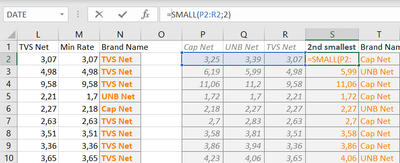- Home
- Microsoft 365
- Excel
- How to retrieve column header based on lookup
How to retrieve column header based on lookup
- Subscribe to RSS Feed
- Mark Discussion as New
- Mark Discussion as Read
- Pin this Discussion for Current User
- Bookmark
- Subscribe
- Printer Friendly Page
- Mark as New
- Bookmark
- Subscribe
- Mute
- Subscribe to RSS Feed
- Permalink
- Report Inappropriate Content
Oct 13 2021 10:16 AM
Hi,
Can you help me find a way to return the column header from multiple columns by looking up a value in another column?
So basically i want to fill-up the Column "N" by the names in the columns F, I and L by looking up the M column and finding the matching values in F, I and L columns.
Somebody please help me :)
- Labels:
-
Office 365
- Mark as New
- Bookmark
- Subscribe
- Mute
- Subscribe to RSS Feed
- Permalink
- Report Inappropriate Content
Oct 13 2021 11:08 AM
Solution- Mark as New
- Bookmark
- Subscribe
- Mute
- Subscribe to RSS Feed
- Permalink
- Report Inappropriate Content
Oct 13 2021 08:18 PM
@bosinander thanks for your help.. it works for me :)
- Mark as New
- Bookmark
- Subscribe
- Mute
- Subscribe to RSS Feed
- Permalink
- Report Inappropriate Content
Oct 13 2021 11:15 PM
@murtaza88 Good. You're welcome :)
- Mark as New
- Bookmark
- Subscribe
- Mute
- Subscribe to RSS Feed
- Permalink
- Report Inappropriate Content
Oct 14 2021 01:08 AM
Hi @bosinander .. i needed help in also pulling up the header name of the 2nd lowest price in the next column. can that be done too?
- Mark as New
- Bookmark
- Subscribe
- Mute
- Subscribe to RSS Feed
- Permalink
- Report Inappropriate Content
Oct 14 2021 02:13 AM
Repeat the values in a contiguous range, column P to R.
Find the 2nd smallest value;
=SMALL(P2:R2;2)
Repeat the SWITCH in column T.
- Mark as New
- Bookmark
- Subscribe
- Mute
- Subscribe to RSS Feed
- Permalink
- Report Inappropriate Content
Oct 15 2021 10:03 AM
@bosinander I tried to do it myself by copying your SWITCH formula but it gives a wierd problem. it gives an error only where "CAP Net" column header is supposed to be retrieved.
- Mark as New
- Bookmark
- Subscribe
- Mute
- Subscribe to RSS Feed
- Permalink
- Report Inappropriate Content
Oct 17 2021 10:43 AM
@murtaza88 Hi - You were quite close :) but I fixed it as a table and included the formulas as column formulas on the first sheet.
Using the tables column names may make it easier for you, being familiar with the table.
Accepted Solutions
- Mark as New
- Bookmark
- Subscribe
- Mute
- Subscribe to RSS Feed
- Permalink
- Report Inappropriate Content
Oct 13 2021 11:08 AM
Solution