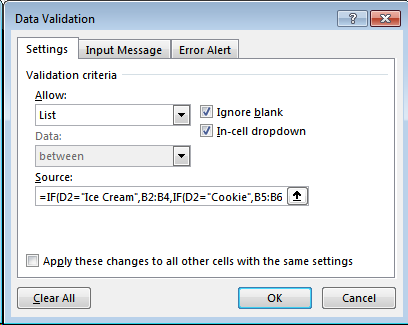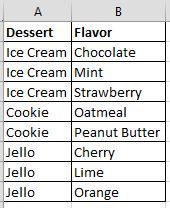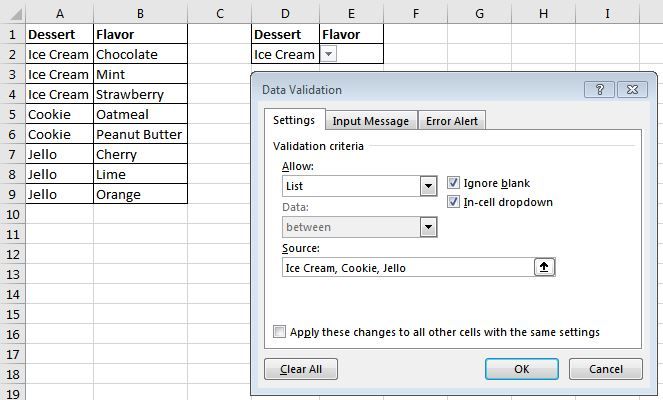- Home
- Microsoft 365
- Excel
- How to add criteria to two drop-down lists
How to add criteria to two drop-down lists
- Subscribe to RSS Feed
- Mark Discussion as New
- Mark Discussion as Read
- Pin this Discussion for Current User
- Bookmark
- Subscribe
- Printer Friendly Page
May 19 2017
08:22 AM
- last edited on
Jul 25 2018
09:37 AM
by
TechCommunityAP
- Mark as New
- Bookmark
- Subscribe
- Mute
- Subscribe to RSS Feed
- Permalink
- Report Inappropriate Content
May 19 2017
08:22 AM
- last edited on
Jul 25 2018
09:37 AM
by
TechCommunityAP
I would like to create two drop-down lists. One drop-down list would contain the type of Dessert (see below - Ice Cream, Cookie, Jello. In the second drop-down list, I would like the user to only be permitted to select the flavor associated with the dessert he/she selected in the first drop-list.So if the user selects Ice Cream in the first drop-down, the options of Chocolate, Mint, Strawberry would appear in the second drop down. Thank you!
- Labels:
-
Formulas & Functions
-
Need Help
- Mark as New
- Bookmark
- Subscribe
- Mute
- Subscribe to RSS Feed
- Permalink
- Report Inappropriate Content
May 19 2017 12:04 PM - edited May 19 2017 12:11 PM
Hi,
The solution is as follows:
In the first dropdown list:
In the second dropdown list, put this formula in the data validation source:
=IF(D2="Ice Cream",B2:B4,IF(D2="Cookie",B5:B6,IF(D2="Jello",B7:B9)))