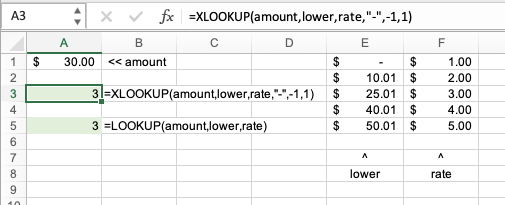- Subscribe to RSS Feed
- Mark Discussion as New
- Mark Discussion as Read
- Pin this Discussion for Current User
- Bookmark
- Subscribe
- Printer Friendly Page
- Mark as New
- Bookmark
- Subscribe
- Mute
- Subscribe to RSS Feed
- Permalink
- Report Inappropriate Content
May 27 2021 08:57 PM
Hi - I am trying to write a formula for cell B1
if the value in cell A1 is between 0 and $10 then B1 = $1
if the value in cell A1 is greater than $10 and less than or equal to $25 then B1 = $2
if the value in A1 is greater than $25 and less than or equal to $40 then B1 = $3
etc
The last one will be if the value in A1 is greater than $50 then B1 = $5
My preference is that the $ values 1, 2, 3, 4, 5 and 10, 25, 40, 50 etc are hard entered into data cells to allow simple change of the parameters and values at a later date
Can anyone help.
Ta Mike
- Labels:
-
Excel on Mac
-
Formulas and Functions
- Mark as New
- Bookmark
- Subscribe
- Mute
- Subscribe to RSS Feed
- Permalink
- Report Inappropriate Content
May 27 2021 09:09 PM - edited May 27 2021 09:10 PM
@MikeH2021 Try this:
I've used named ranges to make the formula easier to read and maintain.
A working example in the attached file.