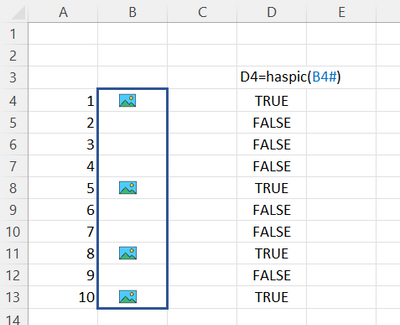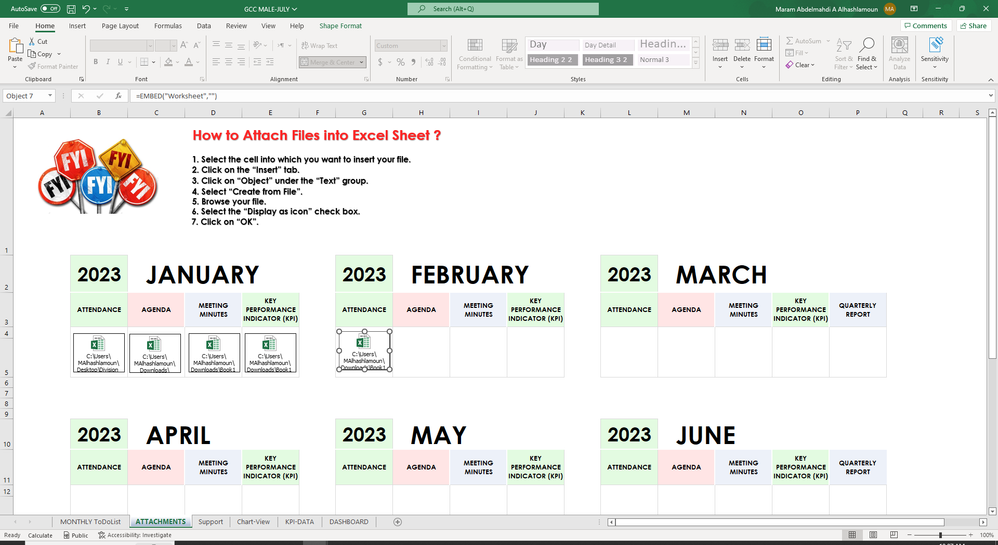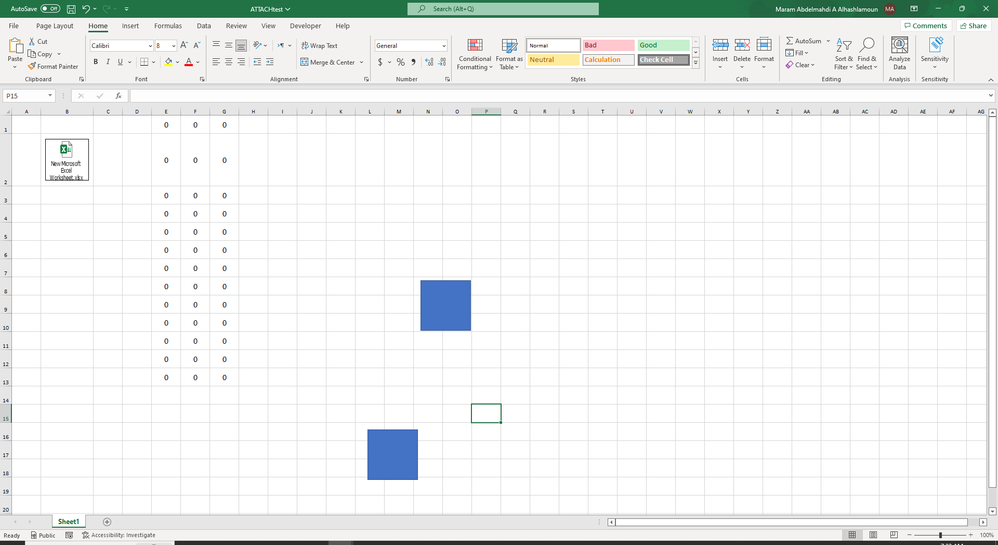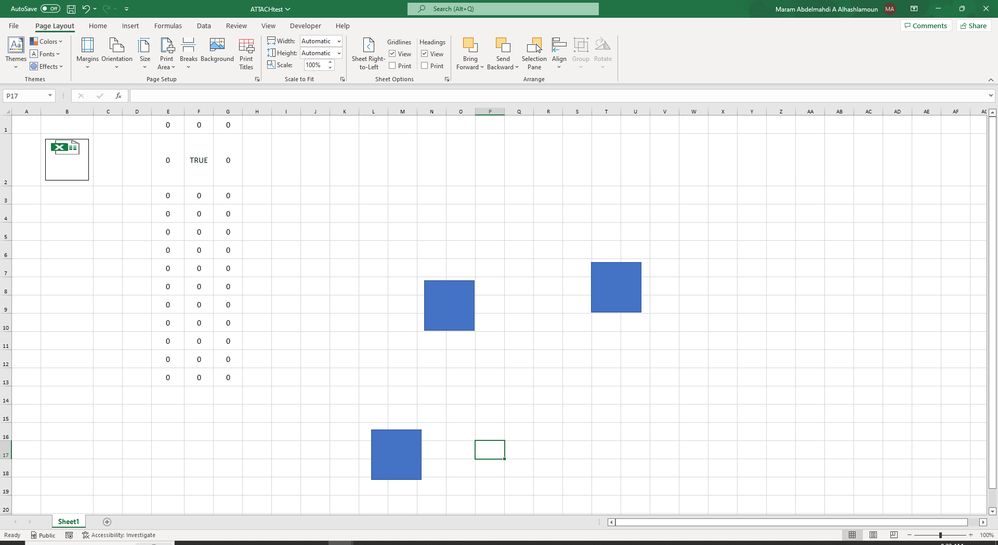- Home
- Microsoft 365
- Excel
- Find if range has pictures [Solved with ongoing improvements?]
Find if range has pictures [Solved with ongoing improvements?]
- Subscribe to RSS Feed
- Mark Discussion as New
- Mark Discussion as Read
- Pin this Discussion for Current User
- Bookmark
- Subscribe
- Printer Friendly Page
- Mark as New
- Bookmark
- Subscribe
- Mute
- Subscribe to RSS Feed
- Permalink
- Report Inappropriate Content
May 24 2022 05:50 AM - edited May 26 2022 02:21 PM
I have to find if each cell in a range has a picture in it.
I have the script below running in VB and need to figure out how to make it work for a range of cells.
Function HASpic(Cell As Range) As Boolean
' Yields TRUE if the cell identified by row and col contains a picture,
' otherwise FALSE
Dim Caddress As String
Dim Pict As Object
Application.Volatile
Caddress = Cell.Address
For Each Pict In Application.Caller.Parent.Pictures
If Pict.TopLeftCell.Address = Caddress Then
HASpic = True
Exit Function
End If
Next Pict
HASpic = False
End Function
The code works great but I need it to cycle through all of the cells in a dynamic range. some thing like the pic below.
I tried using the code below to call to the first script, but that didn't work. any suggestion?
Sub HASpicR(x As Range)
' Yields TRUE if the cell identified by row and col contains a picture,
' otherwise FALSE
Dim Caddress As String
Dim Pict As Object
For Each Cell In x
HASpic (Cell)
Next Cell
End Sub
Solution:
Edit HASpic function to accept a string for the cell address and run it using a BYROW formula.
Formula:
=BYROW(B4#,LAMBDA(array,HASpic(ADDRESS(ROW(array),COLUMN(array)))))
Function:
Function HASpic(Caddress As String) As Boolean
' Yields TRUE if the cell identified by row and col contains a picture,
' otherwise FALSE
Dim Pict As Object
Application.Volatile
For Each Pict In Application.Caller.Parent.Pictures
If Pict.TopLeftCell.Address = Caddress Then
HASpic = True
Exit Function
End If
Next Pict
HASpic = False
End Function
This is probably not the most elegant solution. But! It works... So, I'll take it!
- Labels:
-
Excel
-
Formulas and Functions
- Mark as New
- Bookmark
- Subscribe
- Mute
- Subscribe to RSS Feed
- Permalink
- Report Inappropriate Content
Aug 08 2023 04:28 AM
@mtarler Sir I need help, I have the same issue, but instead of pictures, I need the code for embedded objects (Excel spread sheets, PowerPoint, word documents) is that possible. instead of the Picture funcition, I used Shapes. unfortunately, it did not work.
Function HASpicR(x As Range) As Variant
' Yields TRUE if the cell identified by row and col contains a picture,
' otherwise FALSE
Application.Volatile
Dim sourceCell, spillRange, p As Range
Dim r, c As Long
Dim s() As Variant
r = x.Rows.Count
c = x.Columns.Count
ReDim s(1 To r, 1 To c)
For Each Pict In ActiveSheet.Shapes
Set p = Pict.TopLeftCell
If Intersect(p, x).Count Then
s(p.Row - x.Row + 1, p.Column - x.Column + 1) = True
End If
Next Pict
HASpicR = s
End Function
- Mark as New
- Bookmark
- Subscribe
- Mute
- Subscribe to RSS Feed
- Permalink
- Report Inappropriate Content
Aug 08 2023 05:20 AM
I would in the immediate pane just do a quick
Print activesheet.ListObjects.count
as a way to see if it might be a candidate for what you need. I still would have guessed Shapes. Maybe do the same 'count' test with Shapes and maybe the problem is what properties within the Shape Object are valid for that type.
- Mark as New
- Bookmark
- Subscribe
- Mute
- Subscribe to RSS Feed
- Permalink
- Report Inappropriate Content
Aug 08 2023 09:23 PM
Thank you, sir, for your respond. Basically, I am doing a sheet where employees can attach their excel document in a cell. I don't want to open each document to check if the employees have submitted or not. My aim is when i well open my dashboard or report to see if it is attached or not as you did in the picture example, return true if there is attachment or false if the cell is empty. I will upload my design to make it easier.
- Mark as New
- Bookmark
- Subscribe
- Mute
- Subscribe to RSS Feed
- Permalink
- Report Inappropriate Content
Aug 08 2023 09:38 PM
sir I have tried the list Object. I think its reading, but it is not counting. I will post the code plus a photo.
Function HASpicR(x As Range) As Variant
' Yields TRUE if the cell identified by row and col contains a picture,
' otherwise FALSE
Application.Volatile
'Dim Pict As Object
Dim sourceCell, spillRange, p As Range
Dim r, c As Long
Dim s() As Variant
r = x.Rows.Count
c = x.Columns.Count
ReDim s(1 To r, 1 To c)
'Dim Pict As Object
For Each Pict In ActiveSheet.ListObjects
Set p = Pict.TopLeftCell
If Intersect(p, x).Count Then
s(p.Row - x.Row + 1, p.Column - x.Column + 1) = True
End If
Next Pict
HASpicR = s
End Function
- Mark as New
- Bookmark
- Subscribe
- Mute
- Subscribe to RSS Feed
- Permalink
- Report Inappropriate Content
Aug 08 2023 10:23 PM
- Mark as New
- Bookmark
- Subscribe
- Mute
- Subscribe to RSS Feed
- Permalink
- Report Inappropriate Content
Aug 09 2023 04:58 AM
- Mark as New
- Bookmark
- Subscribe
- Mute
- Subscribe to RSS Feed
- Permalink
- Report Inappropriate Content
- « Previous
-
- 1
- 2
- Next »