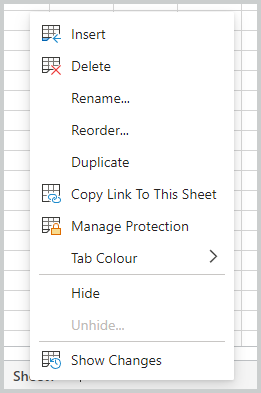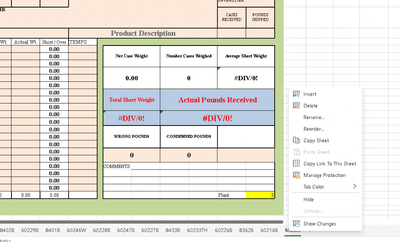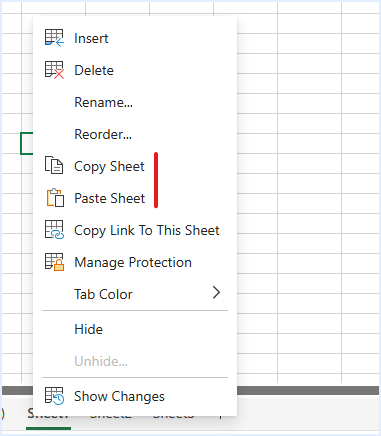- Subscribe to RSS Feed
- Mark Discussion as New
- Mark Discussion as Read
- Pin this Discussion for Current User
- Bookmark
- Subscribe
- Printer Friendly Page
- Mark as New
- Bookmark
- Subscribe
- Mute
- Subscribe to RSS Feed
- Permalink
- Report Inappropriate Content
Mar 08 2024 03:48 PM
Duplicate Sheet for Excel on the web has disappeared for one of my users. I haven't made any changes and I can't for the life of me figure out why this option disappeared.
- Labels:
-
Excel for web
- Mark as New
- Bookmark
- Subscribe
- Mute
- Subscribe to RSS Feed
- Permalink
- Report Inappropriate Content
Mar 08 2024 11:49 PM
Strange. In my case it's still here bot on business and consumer subscriptions. Only Duplicate disappeared or something else from this menu
as well?
- Mark as New
- Bookmark
- Subscribe
- Mute
- Subscribe to RSS Feed
- Permalink
- Report Inappropriate Content
Mar 11 2024 06:11 AM
@Sergei Baklan You are correct, only Duplicate seems to be missing. And only for this one user from what I can tell.
- Mark as New
- Bookmark
- Subscribe
- Mute
- Subscribe to RSS Feed
- Permalink
- Report Inappropriate Content
Mar 11 2024 06:50 AM - edited Mar 11 2024 06:51 AM
It looks like Microsoft is changing the interface a bit. On one of my accounts I have the same
Instead of Duplicate we have Copy Sheet and Paste Sheet. Works practically the same way as Duplicate within same workbook, only bit more clicks. However, Copy/Paste now gives the possibility to copy the sheet into another workbook.
This your user has the favour from Microsoft receiving new functionality first.
- Mark as New
- Bookmark
- Subscribe
- Mute
- Subscribe to RSS Feed
- Permalink
- Report Inappropriate Content
Mar 11 2024 06:55 AM
I understand why they made the change, but it would be nice to just keep duplicate. The way it's used by production here, they aren't copy/pasting to new worksheets so this just adds a couple more clicks.
In the end they are just going to have to get used to it.
- Mark as New
- Bookmark
- Subscribe
- Mute
- Subscribe to RSS Feed
- Permalink
- Report Inappropriate Content
Mar 11 2024 07:03 AM
I see. You may forward this to Microsoft - within Excel Help->Feedback->Make suggestion.
- Mark as New
- Bookmark
- Subscribe
- Mute
- Subscribe to RSS Feed
- Permalink
- Report Inappropriate Content
Mar 11 2024 10:17 AM - edited Mar 11 2024 10:18 AM
If using Edge, it may be worth trying Excel for Web within a private session (or switching away from current profile to Guest). I've seen some odd quirks with M365 web apps that eventually were resolved by re-naming the Edge user profile folder.