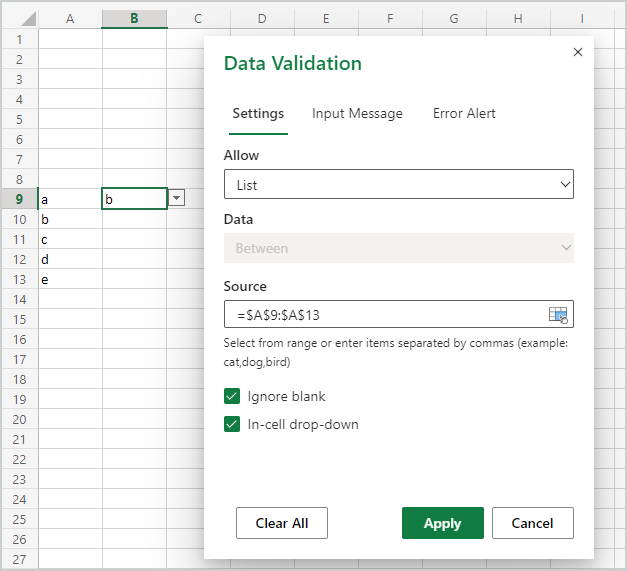- Home
- Microsoft 365
- Excel
- Data Validation -> Allow List -> "The formula you entered is not valid" (Excel online for Dropbox)
Data Validation -> Allow List -> "The formula you entered is not valid" (Excel online for Dropbox)
- Subscribe to RSS Feed
- Mark Discussion as New
- Mark Discussion as Read
- Pin this Discussion for Current User
- Bookmark
- Subscribe
- Printer Friendly Page
- Mark as New
- Bookmark
- Subscribe
- Mute
- Subscribe to RSS Feed
- Permalink
- Report Inappropriate Content
Aug 11 2023 03:26 PM
Hi,
I am using Excel online, in the browser, the one offered by Dropbox for free.
I am trying to get a simple list of items to appear as a dropdown list.
I select Data -> Data Validation, and then select "List" in Allow, and then click Source input and select the cells I want.
When I click Apply, I get the error "The formula you entered is not valid".
Any ideas why? The values I want to have in the dropdown list are super simple, like "Supermarket, Laundry, Gas, Transportation"...
I have done this several times in Excel for Windows with no issues.
Thanks
- Labels:
-
Excel for web
- Mark as New
- Bookmark
- Subscribe
- Mute
- Subscribe to RSS Feed
- Permalink
- Report Inappropriate Content
Aug 12 2023 05:44 AM
Have no problems with Excel for web, but that is OneDrive file
Not sure if there are some limitations for the DropBox.