- Home
- Microsoft 365
- Excel
- Counting Invoices when there are duplicates
Counting Invoices when there are duplicates
- Subscribe to RSS Feed
- Mark Discussion as New
- Mark Discussion as Read
- Pin this Discussion for Current User
- Bookmark
- Subscribe
- Printer Friendly Page
- Mark as New
- Bookmark
- Subscribe
- Mute
- Subscribe to RSS Feed
- Permalink
- Report Inappropriate Content
Dec 05 2023 07:17 AM
I have a data set that has a listing of multiple invoices with the invoice number repeated because the data also had the product that was sold. I need to generate a report, for each month of the year, that shows how many orders a customer has each month.
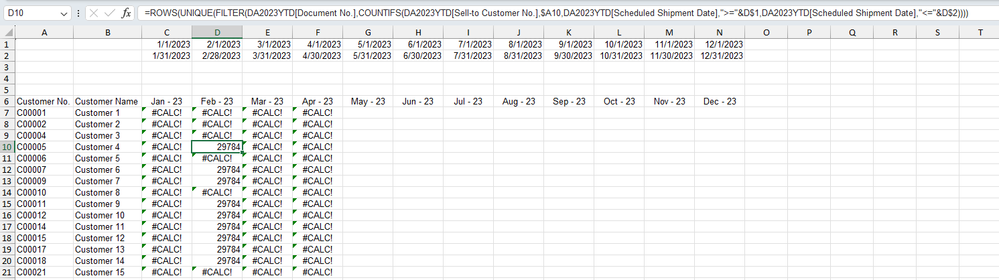
- Labels:
-
Formulas and Functions
- Mark as New
- Bookmark
- Subscribe
- Mute
- Subscribe to RSS Feed
- Permalink
- Report Inappropriate Content
Dec 05 2023 08:19 AM
- Mark as New
- Bookmark
- Subscribe
- Mute
- Subscribe to RSS Feed
- Permalink
- Report Inappropriate Content
Dec 05 2023 08:22 AM
Unless I'm mistaken, it would appear that you're displaying the desired report, not the dataset from which it is to be generated.
Unless the data is highly confidential--and if it is, perhaps you could create a copy without the actual names of products or customers--it would help us help you if you could post not just an image, but the actual workbook. Put it on OneDrive or GoogleDrive with a link here that grants access to it.
- Mark as New
- Bookmark
- Subscribe
- Mute
- Subscribe to RSS Feed
- Permalink
- Report Inappropriate Content
Dec 05 2023 09:01 AM
Here is a sample file.
Thanks for your help!
- Mark as New
- Bookmark
- Subscribe
- Mute
- Subscribe to RSS Feed
- Permalink
- Report Inappropriate Content
Dec 05 2023 09:02 AM
Here is a sample file.
Thanks for your help!
- Mark as New
- Bookmark
- Subscribe
- Mute
- Subscribe to RSS Feed
- Permalink
- Report Inappropriate Content
Dec 05 2023 10:02 AM - edited Dec 05 2023 10:02 AM
I receive an "Unauthorized Error 401" when clicking that link.
- Mark as New
- Bookmark
- Subscribe
- Mute
- Subscribe to RSS Feed
- Permalink
- Report Inappropriate Content
Dec 05 2023 10:05 AM
- Mark as New
- Bookmark
- Subscribe
- Mute
- Subscribe to RSS Feed
- Permalink
- Report Inappropriate Content
Dec 05 2023 10:33 AM
Thank you. I've attached a pivot solution.
- Mark as New
- Bookmark
- Subscribe
- Mute
- Subscribe to RSS Feed
- Permalink
- Report Inappropriate Content
Dec 30 2023 06:36 AM
Thank you for your attempt. This is not what I was looking for.
For instance. Customer D for January, the pivot table shows 7. The answer really is 2. There were only two orders in January. On the 2 orders, there were 7 items.
Any other thoughts?
- Mark as New
- Bookmark
- Subscribe
- Mute
- Subscribe to RSS Feed
- Permalink
- Report Inappropriate Content
Dec 30 2023 06:54 AM
- Mark as New
- Bookmark
- Subscribe
- Mute
- Subscribe to RSS Feed
- Permalink
- Report Inappropriate Content
Dec 30 2023 06:55 AM
In the attached version of the workbook, I added the data source to the data model, then used Distinct Count as summary function for the Document No. field.
Does that do what you want?
- Mark as New
- Bookmark
- Subscribe
- Mute
- Subscribe to RSS Feed
- Permalink
- Report Inappropriate Content
Dec 30 2023 07:01 AM
- Mark as New
- Bookmark
- Subscribe
- Mute
- Subscribe to RSS Feed
- Permalink
- Report Inappropriate Content
Dec 30 2023 07:04 AM
- Mark as New
- Bookmark
- Subscribe
- Mute
- Subscribe to RSS Feed
- Permalink
- Report Inappropriate Content
Dec 30 2023 08:23 AM
Do you mind sharing your PQ solution? I'm curious why you believe it's the way to go.
I agree with @L z. - table the source and add to data model. Base the pivot off the data model and use distinct count.
- Mark as New
- Bookmark
- Subscribe
- Mute
- Subscribe to RSS Feed
- Permalink
- Report Inappropriate Content
Dec 30 2023 09:42 AM
I'm going to start using Power Query due to the amount of data I am using.
First, you are only seeing a portion of the data. Second, you are only seeing one of the many reports I am using from the data.
Lastly, with one year of data, my file is 20MB.
I did find a solution on Mr. Excel Message Board that I currently am using. While it is nice, it did seem to add a tremendous amount of overhead due to the calculations. In fact, I had to turn calculations off.
- Mark as New
- Bookmark
- Subscribe
- Mute
- Subscribe to RSS Feed
- Permalink
- Report Inappropriate Content
Dec 30 2023 10:27 AM - edited Dec 30 2023 10:28 AM
Fair enough. Just be aware that PowerPivot is designed to deal efficiently with large amount of data
- Mark as New
- Bookmark
- Subscribe
- Mute
- Subscribe to RSS Feed
- Permalink
- Report Inappropriate Content
Dec 31 2023 08:19 AM
A 20 MB file isn't a large file in your estimation?
- Mark as New
- Bookmark
- Subscribe
- Mute
- Subscribe to RSS Feed
- Permalink
- Report Inappropriate Content
Jan 02 2024 11:09 PM
Everything is relative :) One could consider 20 Mb as a large file, someone else as a regular file
My point was only to say that even if you have a large amount of data, Power Pivot could be an option