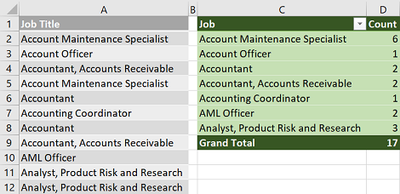- Subscribe to RSS Feed
- Mark Discussion as New
- Mark Discussion as Read
- Pin this Discussion for Current User
- Bookmark
- Subscribe
- Printer Friendly Page
- Mark as New
- Bookmark
- Subscribe
- Mute
- Subscribe to RSS Feed
- Permalink
- Report Inappropriate Content
Jun 22 2021 06:59 AM
Hi there,
I am trying to count the number of job titles we have in my organization but because the job titles have more than 1 word I am having challenges using the COUNTIF function. What syntax should I be using? Is there a better function I can use?
I am on Windows 10 on a Thinkpad.
Thanks
- Labels:
-
Formulas and Functions
- Mark as New
- Bookmark
- Subscribe
- Mute
- Subscribe to RSS Feed
- Permalink
- Report Inappropriate Content
Jun 22 2021 07:18 AM
What exactly do you want to accomplish?
If you’re looking to ask a question or start a conversation about Excel, you’re in the right place!
Please include the following info to help others answer your question:
- Device and OS platform, e.g., PC/Windows 10 (see Which version of Windows operating system am I running?) or Mac/macOS Big Sur 11.2.1 (see Find out which macOS your Mac is using)
- Excel product name and version number (see About Office: What version of Office am I using?)
- Excel file you’re working with – please remove all confidential and PII data
- As much context of what you're trying to do - and why - as possible, e.g., how what you're trying to do fits into what larger process or workflow*
Once you got a good answer to your question, please accept it as solution to help others looking for answer to the same/similar question.
Thank you for your understanding and patience
Nikolino
I know I don't know anything (Socrates)
- Mark as New
- Bookmark
- Subscribe
- Mute
- Subscribe to RSS Feed
- Permalink
- Report Inappropriate Content
Jun 22 2021 07:18 AM
Could you please clarify, if you have job titles like
Managing Director
Technical Director
would you like to count how many directors do you have; or how many managing/technical directors separately?
- Mark as New
- Bookmark
- Subscribe
- Mute
- Subscribe to RSS Feed
- Permalink
- Report Inappropriate Content
Jun 22 2021 07:22 AM
I have titles like the foolowing:
Account Maintenance Specialist
Account Officer
Accountant
Accountant, Accounts Receivable
Accounting Coordinator
AML Officer
Analyst, Product Risk and Research
and need to count how many of each I have among about 800 employees.
- Mark as New
- Bookmark
- Subscribe
- Mute
- Subscribe to RSS Feed
- Permalink
- Report Inappropriate Content
Jun 22 2021 07:38 AM
SolutionWith a Pivot Table:
- Drop the Job Title to the Rows area
- Drop the Job Title to the Values area
Sample attached
- Mark as New
- Bookmark
- Subscribe
- Mute
- Subscribe to RSS Feed
- Permalink
- Report Inappropriate Content
Jun 22 2021 07:39 AM
When it likes
=COUNTIF(list, "Analyst, Product Risk and Research")but much better in this case to create PivotTable to count each of existing positions
- Mark as New
- Bookmark
- Subscribe
- Mute
- Subscribe to RSS Feed
- Permalink
- Report Inappropriate Content
Accepted Solutions
- Mark as New
- Bookmark
- Subscribe
- Mute
- Subscribe to RSS Feed
- Permalink
- Report Inappropriate Content
Jun 22 2021 07:38 AM
SolutionWith a Pivot Table:
- Drop the Job Title to the Rows area
- Drop the Job Title to the Values area
Sample attached