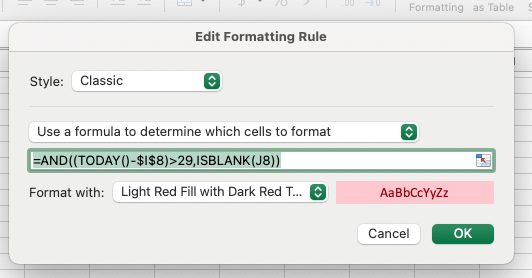- Subscribe to RSS Feed
- Mark Discussion as New
- Mark Discussion as Read
- Pin this Discussion for Current User
- Bookmark
- Subscribe
- Printer Friendly Page
- Mark as New
- Bookmark
- Subscribe
- Mute
- Subscribe to RSS Feed
- Permalink
- Report Inappropriate Content
Oct 06 2022 10:07 AM
I have a date in cell I 8, and would like the cell in J 8 to change colors when I 8 hits 30 days old, until cell J 8 has data in it.
- Labels:
-
Formulas and Functions
- Mark as New
- Bookmark
- Subscribe
- Mute
- Subscribe to RSS Feed
- Permalink
- Report Inappropriate Content
Oct 06 2022 10:14 AM
Solution
This seems to work (assuming I understood your conditions correctly). I've also attached the spreadsheet itself.
- Mark as New
- Bookmark
- Subscribe
- Mute
- Subscribe to RSS Feed
- Permalink
- Report Inappropriate Content
- Mark as New
- Bookmark
- Subscribe
- Mute
- Subscribe to RSS Feed
- Permalink
- Report Inappropriate Content
Oct 06 2022 10:55 AM
how do i attach a excel?
You may not be able to. Those of us who've been around a while have that privilege granted to us, but since this is your first day....
BUT, what you can do and it's almost as effective, is put your Excel file on OneDrive or GoogleDrive and post a link to it here, making sure that you've granted access. Also don't post any confidential information in the sheet itself.
- Mark as New
- Bookmark
- Subscribe
- Mute
- Subscribe to RSS Feed
- Permalink
- Report Inappropriate Content
Oct 06 2022 11:22 AM - edited Oct 06 2022 11:23 AM
Mathetes,
You were a huge help, thank you.
With a little playing with what you posted I got it working.
this does the whole column when I highlight the whole column.
=AND((TODAY()-L2)>30,ISBLANK(M2))
Now I am trying to get the "L" column with no dates to be excluded.
- Mark as New
- Bookmark
- Subscribe
- Mute
- Subscribe to RSS Feed
- Permalink
- Report Inappropriate Content
Oct 06 2022 12:49 PM
Best wishes. I will say that I often find Conditional Formatting to work only after a lot of trial and error, so don't get discouraged if that's your experience too. The more you work with it, the better you'll get.
Accepted Solutions
- Mark as New
- Bookmark
- Subscribe
- Mute
- Subscribe to RSS Feed
- Permalink
- Report Inappropriate Content
Oct 06 2022 10:14 AM
Solution
This seems to work (assuming I understood your conditions correctly). I've also attached the spreadsheet itself.