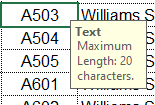- Subscribe to RSS Feed
- Mark Discussion as New
- Mark Discussion as Read
- Pin this Discussion for Current User
- Bookmark
- Subscribe
- Printer Friendly Page
- Mark as New
- Bookmark
- Subscribe
- Mute
- Subscribe to RSS Feed
- Permalink
- Report Inappropriate Content
Dec 27 2021 09:11 AM
How can I make this note/comment go away. It only occurs in a couple of columns. It seemed to have started a couple of updates ago.
- Labels:
-
Office 365
-
Training
- Mark as New
- Bookmark
- Subscribe
- Mute
- Subscribe to RSS Feed
- Permalink
- Report Inappropriate Content
Dec 27 2021 09:19 AM
SolutionThat looks like the input message of a data validation rule.
Select the cells where this occurs.
On the Data tab of the ribbon, in the Data Tools group, click Data Validation.
Activate the Input Message tab.
Clear the check box 'Show input message when cell is selected'.
Click OK.
- Mark as New
- Bookmark
- Subscribe
- Mute
- Subscribe to RSS Feed
- Permalink
- Report Inappropriate Content
Dec 27 2021 09:22 AM
Accepted Solutions
- Mark as New
- Bookmark
- Subscribe
- Mute
- Subscribe to RSS Feed
- Permalink
- Report Inappropriate Content
Dec 27 2021 09:19 AM
SolutionThat looks like the input message of a data validation rule.
Select the cells where this occurs.
On the Data tab of the ribbon, in the Data Tools group, click Data Validation.
Activate the Input Message tab.
Clear the check box 'Show input message when cell is selected'.
Click OK.