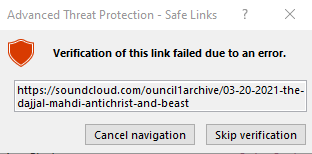- Home
- Microsoft 365
- Excel
- Advanced Threat Protection - Safe Links
Advanced Threat Protection - Safe Links
- Subscribe to RSS Feed
- Mark Discussion as New
- Mark Discussion as Read
- Pin this Discussion for Current User
- Bookmark
- Subscribe
- Printer Friendly Page
- Mark as New
- Bookmark
- Subscribe
- Mute
- Subscribe to RSS Feed
- Permalink
- Report Inappropriate Content
Aug 08 2022 03:51 PM
I have an Excel spreadsheet that I maintain for our religious organization. It is full of hundreds if not thousands of hyperlinks. Recently I started receiving this popup notice that reads as follows:
Advanced Threat Protection - Safe Links
Verification of this link failed due to an error.
All the Hyperlinks in this spreadsheet have been put in here by me and this pop up warning is a nuisance. It doesn't tell me what the error is this really slows down my productivity on keeping the spreadsheet up to date. Is there anyway to disable this this Pop-up or turn this feature off all together?
- Labels:
-
Excel
- Mark as New
- Bookmark
- Subscribe
- Mute
- Subscribe to RSS Feed
- Permalink
- Report Inappropriate Content
Sep 21 2023 01:56 PM
https://learn.microsoft.com/en-us/powershell/module/exchange/disable-safelinksrule?view=exchange-ps
- Mark as New
- Bookmark
- Subscribe
- Mute
- Subscribe to RSS Feed
- Permalink
- Report Inappropriate Content
Sep 21 2023 11:08 PM
@DCroomThis CmdLet is only available in Exchange environment. Private Users don´t benefit from that
- Mark as New
- Bookmark
- Subscribe
- Mute
- Subscribe to RSS Feed
- Permalink
- Report Inappropriate Content
Sep 22 2023 04:44 AM
@Ollyhal What I found that fixed this issue relatively easy is to uninstall Excel and reinstall the program. Problem was solved as soon as I had Excel up and running again. I assume that this issue was some kind of glitch, which Excel has many, in the Security Protocol portion of the program. I have not had an issue since I have done this over a year ago.
- « Previous
-
- 1
- 2
- Next »