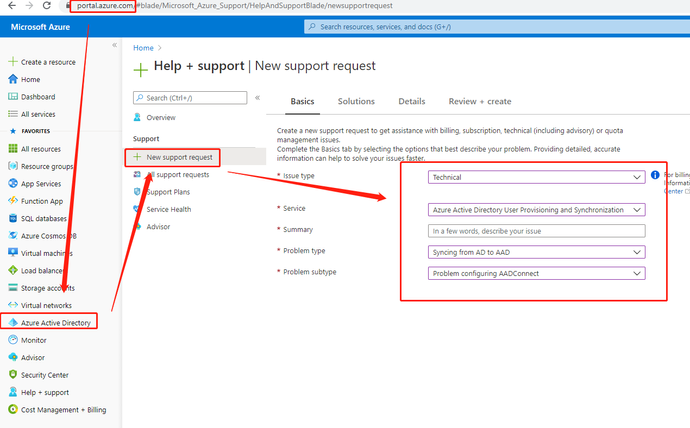- Home
- Microsoft Edge Insider
- Enterprise
- Login with AzureAD Account sync instantly goes in "Error" state
Login with AzureAD Account sync instantly goes in "Error" state
- Subscribe to RSS Feed
- Mark Discussion as New
- Mark Discussion as Read
- Pin this Discussion for Current User
- Bookmark
- Subscribe
- Printer Friendly Page
- Mark as New
- Bookmark
- Subscribe
- Mute
- Subscribe to RSS Feed
- Permalink
- Report Inappropriate Content
Sep 05 2019 12:11 AM - edited Sep 12 2019 12:31 AM
Hi
Please see this video about my problem: https://youtu.be/atxOfCJBKRE
To recap in words, When I sign-in with my personal AzureAD account to Edge Dev and Canary (Newest builds 78.0.262.0/78.0.267.0) it instantly goes into Error state.
I have tried on 3 different PC's. 2 of them newly installed Win10 1903 setup and logged in directly with the AzureAD credentials.
So it's not a PC problem, cause as the video shows I have two other profiles, which both are setup with AzureAD account sync.
EDIT: It hasn't worked in previous builds either.
- Mark as New
- Bookmark
- Subscribe
- Mute
- Subscribe to RSS Feed
- Permalink
- Report Inappropriate Content
May 29 2020 05:24 PM
@ycore290 One of our Senior Program Managers saw this feedback and wanted to let everyone know that:
"We are looking into ways to improve the pain points brought up here, specifically around how to allow clients to better recover from service issues and to provide a policy to force sync. We’re taking both of these areas seriously and do not have any schedule to announce right now."
Fawkes (they/them)
Project & Community Manager - Microsoft Edge
- Mark as New
- Bookmark
- Subscribe
- Mute
- Subscribe to RSS Feed
- Permalink
- Report Inappropriate Content
Jun 08 2020 09:30 PM
Would appreciate some help if possible. Issue with my Office 365 Business account with AAD sync. All pre-requisites have been met, from a licensing perspective this works. Just not on my account. I have the error below in my edge://sync-internals
Error: GenerateCryptoErrorsForTypes@../../components/sync/driver/data_type_manager_impl.cc:42, cryptographer error was encountered:
Any fix for this yet? Have been left to use a personal account at work for some time. Not so good from a data security point of view.
- Mark as New
- Bookmark
- Subscribe
- Mute
- Subscribe to RSS Feed
- Permalink
- Report Inappropriate Content
Jun 10 2020 10:25 AM
@rckag Our team reviewed your message and wanted me to pass along this recommendation:
"For this error, please sign out and sign back in again on the impacted machine. If the error persists, we request that you kindly file a customer support request."
Fawkes (they/them)
Project & Community Manager - Microsoft Edge
- Mark as New
- Bookmark
- Subscribe
- Mute
- Subscribe to RSS Feed
- Permalink
- Report Inappropriate Content
Jun 25 2020 12:05 PM
@akhator Hi there, I just found this thread, I too belong in bucket 2, sync fails for my work setup between Edge using my AAD account and I get that GenerateCryptoErrorsForTypes error.
Has a process been established to clear this? Other users in my organization can sync fine, so indeed something with just my account, I think.
- Mark as New
- Bookmark
- Subscribe
- Mute
- Subscribe to RSS Feed
- Permalink
- Report Inappropriate Content
Jun 28 2020 04:23 PM
@Mathias Rysse Hey there, i had this issue fixed last week for my account! Basically you need to contact the Microsoft Azure support team. This is a separate support area within the Microsoft Azure admin panel. See the screenshot i have attached, it should give you (or your Azure administrator) a good idea where to find this. I can confirm it was a data corruption issue in my case, and they had to wipe the data from my profile. From what i understand, the original data corrupting issue was resolved, but if your data is corrupt within your profile, it needs to be wiped manually.
- Mark as New
- Bookmark
- Subscribe
- Mute
- Subscribe to RSS Feed
- Permalink
- Report Inappropriate Content
Jun 29 2020 05:54 AM
- Mark as New
- Bookmark
- Subscribe
- Mute
- Subscribe to RSS Feed
- Permalink
- Report Inappropriate Content
Sep 21 2020 11:42 PM
I've been having a similar issue and I documented it here. In short, none of the users in one of my tenants are able to sync via Edge. I'm seeing the following errors:
From edge://sync-internals:
| Last Token Error | EDGE_AUTH_ERROR: 3, 15, caa2000b |
and several of these:
| Error: GenerateCryptoErrorsForTypes@../../components/sync/driver/data_type_manager_impl.cc:42, cryptographer error was encountered: |
From edge://signin-internals:
| Error: Primary Error: kTokenRequestFailed, Secondary Error: kTokenFetchProviderError, Platform error: -895352821, hex:caa2000b, Error string: Error code: 0xcaa2000b, error message:AADSTS500014: The service principal for resource 'https://aadrm.com' is disabled. This indicate that a subscription within the tenant has lapsed, or that the administrator for this tenant has disabled the application, preventing tokens from being issued for it. Trace ID: <redacted> Correlation ID: <redacted> Timestamp: 2020-09-22 04:12:47Z |
I've tried every suggestion including filing a support ticket through Azure AD. Nothing has worked yet and it's becoming a large source of frustration.
- Mark as New
- Bookmark
- Subscribe
- Mute
- Subscribe to RSS Feed
- Permalink
- Report Inappropriate Content
Sep 29 2020 02:54 PM
@bandtank I'm sorry you've ben having such difficulties. I'm from the Edge team and would like to help. Can you e-mail me at collw (at) microsoftdotcom? We'll go from there. Thanks, Colleen
- Mark as New
- Bookmark
- Subscribe
- Mute
- Subscribe to RSS Feed
- Permalink
- Report Inappropriate Content
Dec 20 2020 07:49 PM
Welp,
Happy Holidays everyone. I've run into this same issue now almost a full year later. My user was syncing just fine (AD On-prem synced into Azure) then I needed to switch to a new laptop and sync keeps failing. Saying that it couldn't connect to the sync server.
If I sign out of edge and sign back in then it clears the sync-internals but fails still, did anyone end up finding a solution to this?
- « Previous
- Next »