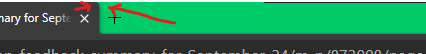- Home
- Microsoft Edge Insider
- Discussions
- Top feedback summary for September 24
Top feedback summary for September 24
- Subscribe to RSS Feed
- Mark Discussion as New
- Mark Discussion as Read
- Pin this Discussion for Current User
- Bookmark
- Subscribe
- Printer Friendly Page
- Mark as New
- Bookmark
- Subscribe
- Mute
- Subscribe to RSS Feed
- Permalink
- Report Inappropriate Content
Sep 24 2019 10:44 AM - edited Oct 08 2019 11:20 AM
Note: This is no longer the most recent top feedback summary. You can always find the latest at https://aka.ms/MSEdgeTopFeedback.
Hello insiders, we’re back again with our weekly update to the top feedback summary.
Welcome to readers from the Beta channel who are seeing some of the work from the past 6 weeks light up today with a major update to Beta. Remember, if you are using Microsoft Edge Beta you can install the Dev channel to see the weekly progress that we’re sharing in these feedback updates. You can install and run Beta and Dev at the same time on the same device, and if you log in with a work or school account, you can even keep things like favorites and passwords in sync between the channels to make it easy to switch between the two. Just head over to https://www.microsoftedgeinsider.com/download to get the Dev channel (and the Canary channel!)
This week we’re happy to highlight a new setting which allows you to control the ability of media to automatically play when you browse to a page. The new setting can be found in Settings by choosing Site permissions and then Media autoplay. You can choose from two options which restrict whether video and audio can play automatically. If you choose Limit, media will autoplay based on how you’ve used media on that site in the past. If you choose Block, all sites will be blocked from playing media automatically. Give this a try and let us know how it’s working for you. We intend to invest more in this feature going forward, and are considering changes like making this a site-specific setting, and prompting users with an option to block autoplay when it happens.
This week we also have two new items on the list:
- We’re getting complaints that opening a new tab is too slow.
- Insiders are requesting a prompt when closing a window with multiple tabs, asking if users just want to close a single tab versus all tabs.
Here is the full updated list of top feedback:
|
Status |
Feedback |
On this list for |
|
Addressed |
Provide an option to prevent auto-play of video and audio when you open a website |
5 weeks |
|
Planned for October (Updated from Under Review) |
Provide the ability to change the title of tiles on the new tab page |
5 weeks |
|
Planned for October (Updated from September) |
Show the New Tab Page in dark theme when the browser is in dark theme |
5 weeks |
|
Planned for October (Updated from September) |
Add the ability to turn off the news feed on the new tab page |
5 weeks |
|
Planned for October (Updated from September) |
A round of improvements to scrolling experience, with more (including performance) to come down the line |
5 weeks |
|
Planned for October |
Inking for PDF files |
5 weeks |
|
Planned for October |
Need for better handling of links when there is more than one profile |
5 weeks |
|
Planned for October |
Option to set a custom photo as the New Tab Page background photo |
5 weeks |
|
Planned for October |
ClickOnce deployment of Windows applications from web pages |
5 weeks |
|
Planned for November |
Enable search in the extensions store |
5 weeks |
|
Under Review |
Opening a new tab is too slow |
New! |
|
Under Review |
Ask users if they want to close all tabs when they close a browser window |
New! |
|
Under Review |
Support mouse gestures for common actions like navigation and tab close |
1 week |
|
Under Review |
Provide a transparent theme for the browser frame |
1 week |
|
Under Review |
Add the ability to change the location for news content on the new tab page |
3 weeks |
|
Under Review |
Some users are asking for a home button in Edge. Since we already have one, we could improve discoverability or just enable it by default. |
3 weeks |
|
Under Review |
Touchpad two-finger scrolling is sometimes triggering a right click instead |
3 weeks |
|
Under Review |
The address bar and its text are too big, and should be smaller like Chrome |
3 weeks |
|
Under Review |
Add an option to hide the Bing search bar on the new tab page |
5 weeks |
|
Under Review |
Allow the search bar in the new tab page to be configured with other search providers |
5 weeks |
|
Under Review |
Bring the tab set aside feature from the current version of Microsoft Edge |
5 weeks |
|
Under Review |
Bring the tab preview feature from the current version of Microsoft Edge |
5 weeks |
|
Under Review |
Bring the reading list feature from the current version of Microsoft Edge |
5 weeks |
|
Under Review |
Bring the Ask Cortana feature from the current version of Microsoft Edge |
5 weeks |
|
Under Review |
Provide an option to set a custom URL for a new tab instead of showing the new tab page |
5 weeks |
|
Under Review |
Update the user interface with the Fluent Design System |
5 weeks |
|
Under Review |
Make tabs more square and less rounded, like the current version of Microsoft Edge |
5 weeks |
|
Under Review |
Support themes from the Chrome Web Store |
5 weeks |
|
Under Review |
Allow sign-in to the browser with a Google account |
5 weeks |
|
Under Review |
Provide different options for sorting favorites
|
5 weeks |
|
Under Review |
Provide run / open / save / save as options when downloading files |
5 weeks |
|
Quality Area |
Bring more extensions to the extensions store |
3 weeks |
|
Quality Area |
Edge should use less memory than it does |
5 weeks |
|
Quality Area |
Edge should use less CPU than it does |
5 weeks |
|
Quality Area |
Scrolling should feel smoother for web pages |
5 weeks |
|
Quality Area |
Scrolling should feel smoother for PDF files |
5 weeks |
|
Quality Area |
Update does not always work reliably |
5 weeks |
Definitions:
Addressed – Feedback is addressed in current Canary builds.
Planned for… – We’re working on this and currently plan for it to be addressed in the Canary channel before the end of the month indicated
Under Review – We are reviewing this feedback internally and do not have a plan to share at this time.
Quality Area – We will give extra weight to fixes and opportunities in this area. Please continue to report specific bugs and make specific asks.
- Mark as New
- Bookmark
- Subscribe
- Mute
- Subscribe to RSS Feed
- Permalink
- Report Inappropriate Content
Oct 02 2019 07:56 AM
@Knobby1939 wrote:Srolling is intermittent on several websites. I can scroll a small way into the window then it stops and I have to use the slider bar. @David Rubino
Hi,
when it stops, does the whole website stop responding along with it or just the scroll bar stops working? because I might have something similar here, on a few heavy websites
- Mark as New
- Bookmark
- Subscribe
- Mute
- Subscribe to RSS Feed
- Permalink
- Report Inappropriate Content
Oct 03 2019 06:43 AM - edited Oct 03 2019 06:46 AM
Please restore the Open and Run options WITHOUT HAVING TO SAVE THE FILE FIRST (I realize it will still save to a temp directory in the background). It is INCREDIBLY FRUSTRATING to have lost the Run and Open options when downloading a file. I really don't want to have to save it first, because often I just want to view a file quickly or run an installer and don't want the original to be saved other than in the Temp directory used to hold it while opening.
Especially for users like me, who want to always be able to choose the destination directory when downloading a file I do want to keep, the lack of a direct Open / Run option adds extra steps at both download (to select a folder to save) and again afterwards (to go and find the file and delete it).
- Mark as New
- Bookmark
- Subscribe
- Mute
- Subscribe to RSS Feed
- Permalink
- Report Inappropriate Content
Oct 03 2019 08:33 AM
@tomscharbach My fear is that if they allow Google integration back in, then that means they have to put in all the Google components that is required for Google integration to work - and *if* that is the case, I will strongly disagree!, as I fear this will return the spying tools back to Google, which this browser had gotten rid off. I don't see how it is possible to restore Google integration without these components, but if it *is* somehow possible, I am fine with allowing the feature.
- Mark as New
- Bookmark
- Subscribe
- Mute
- Subscribe to RSS Feed
- Permalink
- Report Inappropriate Content
Oct 03 2019 09:14 AM
@David Rubino, thanks for adding the choice to have the content type like Edge for Mac of Office 365 for the Windows version!!! Surprised when I saw that yesterday. Now, if we can only have Work/School account syncing for Mac and password syncing across devices.
- Mark as New
- Bookmark
- Subscribe
- Mute
- Subscribe to RSS Feed
- Permalink
- Report Inappropriate Content
Oct 03 2019 09:28 AM
- Mark as New
- Bookmark
- Subscribe
- Mute
- Subscribe to RSS Feed
- Permalink
- Report Inappropriate Content
Oct 03 2019 10:04 AM
I wonder ...
I had thought - and posted here - that I couldn't see the point of having the browser logging into a Google account, as if you allow autofill of saved passwords,, going to google.com or the GMail, Google Keep etc pages it logs you in anyway as is.
But, if logging the Edge browser (not just a page) into a Google account meant that the browser synced with the Google account - synced favorites, history, passwords etc - as of yesterday that strikes me as potentially useful.
I for one feel that I need to use browsers on laptop and phone that sync with each other (i.e. they both sync to some same cloud account), which I currently have with Android and desktop Firefox, both syncing with my Mozilla account. Yesterday I really looked at Android Edge for the first time and realised I would never use it (because it uses bottom controls, and I won't use apps with bottom controls). With Android Edge as the only Android browser desktop Chromium Edge will sync with (via the Microsoft account), the fact that Android Edge's design means I won't use it therefore means I can't use desktop Chromium Edge. But if desktop Chromium Edge had the option to log into and sync with my Google account, that would mean it would sync with Android Google Chrome, which (at least at the moment, and unless they suddenly force bottom controls on it) I am prepared to use, unlike Android Edge.
So, IF enabling desktop Chromium Edge to log into Google accounts includes it then being able to sync with the favorites, passwords, history et al in the Google accounts, that would then mean that Chromium Edge had a choice of Android browsers it would work/sync with, which puts it back in contention as a desktop browser for people like me who won't use Android Edge. And given the latest browser use statistics that came out yesterday, and Microsoft's woefully small share even just in the desktop section and even adding IE and Edge together, ANYTHING that adds options that might tempt any users at all is worth them doing. Frankly, on the current trend things are heading towards Microsoft abandoning making browsers completely, which would be a shame.
- Mark as New
- Bookmark
- Subscribe
- Mute
- Subscribe to RSS Feed
- Permalink
- Report Inappropriate Content
Oct 03 2019 10:29 AM - edited Oct 03 2019 10:31 AM
I thought your issue wasn't sync. but anyway, as i said before and saying again, full sync is there between Edge classic on desktop and Edge on Android.
once full sync is enabled on Edge insider, it will be enabled on Android version too. there is No problem about that. I think by now you've mentioned more than 10 times that "you don't use", "you won't use" and I said ok fine don't. trust me saying that one that is enough. don't know what else to say, nobody is forcing you to do anything.
your problem is only the design of Android Edge and that is another feedback, which can be fixed. it's not a reason to compromise everybody's data and hand them over to Google because one user doesn't like the design. if you don't like the design then it should be fixed, Not give the data to Google.
- Mark as New
- Bookmark
- Subscribe
- Mute
- Subscribe to RSS Feed
- Permalink
- Report Inappropriate Content
Oct 05 2019 03:03 PM
- Mark as New
- Bookmark
- Subscribe
- Mute
- Subscribe to RSS Feed
- Permalink
- Report Inappropriate Content
Oct 09 2019 09:30 AM
@David Rubino I'm looking forward to inking in PDF files. I'd also like to see page view options.
- Mark as New
- Bookmark
- Subscribe
- Mute
- Subscribe to RSS Feed
- Permalink
- Report Inappropriate Content
Oct 09 2019 09:48 AM
@LeeWashington wrote:
I still like the way the Reading List was implemented in the older version in Edge. Click on the Favorites icon and select Favorites or Reading List (Only save the links to websites without downing loading whole page) for the left side of the window.
Wasn't the only purpose and advantage of the Reading List feature to download the web page and article for the users to be available for usage when there is no Internet?
without that feature, there would be no difference between Reading List and Favorites as both would be a way to add a link to the toolbar for later.
- Mark as New
- Bookmark
- Subscribe
- Mute
- Subscribe to RSS Feed
- Permalink
- Report Inappropriate Content
Oct 10 2019 06:56 AM
Indeed the issue that bothers me the most is the lack of consistency on the desktop across the apps.
I don't mind which design/look is adopted, I just wish they'd implement it consistently!
Granted, the Chromium-based edge is built on different GUI tech, and so naturally will look a bit different, but I don't think there's any value in making users aware of that.. I would imagine most users would prefer consistency, whether it's the look or the design (placement/organisation of menus etc) from a usability perspective.
I suppose it would be more effort to update all other built-in apps to this rounded look, rather than change just this one app to the square look.. That's a consideration :)
- Mark as New
- Bookmark
- Subscribe
- Mute
- Subscribe to RSS Feed
- Permalink
- Report Inappropriate Content
Oct 10 2019 07:15 AM
- Mark as New
- Bookmark
- Subscribe
- Mute
- Subscribe to RSS Feed
- Permalink
- Report Inappropriate Content
Oct 10 2019 07:26 AM
- Mark as New
- Bookmark
- Subscribe
- Mute
- Subscribe to RSS Feed
- Permalink
- Report Inappropriate Content
Oct 10 2019 07:44 AM
By the way, there was a lot of feedback on mobile Edge to MOVE THE CONTROLS TO THE BOTTOM of the screen, because on a large screen and using touch one-handed, they are otherwise unreachable to many people when at the top. I have fairly large hands, and even I can't reach the very top of my modest-sized Galaxy S10E screen with one-hand, unless I move the phone so that I then can't reach the bottom of the screen, meaning I can't swipe to type. I understand not everyone has the same preferences, but the control placement is logical.
- Mark as New
- Bookmark
- Subscribe
- Mute
- Subscribe to RSS Feed
- Permalink
- Report Inappropriate Content
Oct 10 2019 07:51 AM
Granted, the Chromium-based edge is built on different GUI tech, and so naturally will look a bit different, but I don't think there's any value in making users aware of that.
Actually there is value in that. Windows 10 is the most used desktop/laptop OS in the world, and all those users have current Edge, but most have chosen not to use it. Indeed it has too few users and too small a share of the browser market to make it worth Microsoft's time and money to go on with it. This new Chromium Edge is an attempt to garner a larger share of the browser market ... probably a final attempt if it doesn't succeed. Now, most ordinary users don't follow the tech press and blogs, and if new Chromium Edge looks like old EdgeHTML Edge at first glance, most Windows 10 users who decided not to use old Edge will just think it's the same-old, shrug, and carry on with whichever non-Edge browser they are currently using. Chromium Edge needs to look obviously different from old EdgeHTML Edge to have a chance of getting a significant proportion of all those current non-Edge using Windows 10 users to even think about switching to it.
And on top of that, the browser with by far the biggest market share for desktops/laptops is Google Chrome. For these mostly non-techie current Google Chrome users, if Chromium Edge actually looks very like Google Chrome, it becomes easier to lure them into trying it. 'Look, there's no learning curve because it looks and works just like what you use now, but without Google hoovering your data and these shiny extra features' kind of thing.
Remember, Microsoft isn't aiming it at the current far too few Edge users, or techie types. They're aiming it at the horde of non-techie Windows 10 users who are currently using Google Chrome.
- Mark as New
- Bookmark
- Subscribe
- Mute
- Subscribe to RSS Feed
- Permalink
- Report Inappropriate Content
Oct 10 2019 08:23 AM
@Colin - wrote:
Design consistency is so important, and its lack is one of the greatest problems for MS. I understand that design evolves over time, and so older programs may not always be able to have the new style. That's OK, but ideally things like curvature on tabs for an MS application would use system-UI elements so they can all be the same and all change at the same time.
So..among all the bugs and problems and the missing features, This is the problem? this 1 single pixel?
one would need a magnifier to even see that. I don't know why you say 1 pixel can cause inconsistency.
- Mark as New
- Bookmark
- Subscribe
- Mute
- Subscribe to RSS Feed
- Permalink
- Report Inappropriate Content
Oct 10 2019 08:28 AM
look, the classic Edge and Firefox have the most beautiful and useful UIs among browsers (transparency, useful features etc) but they are among the least users browsers.
and what is on top? google chrome with the worst UI ever, small, compact, everything is into each other and very simple.
so bottom line, people Don't care about the UI as much as you think, they just need something that works and about the consistency, the consistency should be about under-the-hood Not the visuals. under-the-hood consistency is such as a good and reliable sync, ability to use that sync on multiple devices, a good browser engine that doesn't hang or crash, a bug free browsers experience and things like that.
- Mark as New
- Bookmark
- Subscribe
- Mute
- Subscribe to RSS Feed
- Permalink
- Report Inappropriate Content
Oct 10 2019 08:31 AM
- Mark as New
- Bookmark
- Subscribe
- Mute
- Subscribe to RSS Feed
- Permalink
- Report Inappropriate Content
Oct 10 2019 08:38 AM - edited Oct 10 2019 08:39 AM
We don't know that Microsoft has forgotten about the UI, maybe like I said they are focusing more on the features and bugs than the UI, for now. they should prioritize thing of course.
So there is no serious problem unless it's confirmed, we haven't even received mixed signals about this issue to raise any concerns.
yeah it has 1 pixel or 2 left that's why it looks curvy. anyway I bet even if they release it like this to stable, it won't bother 99.999% of people because of this reason:
Opera creates a shiny browsers and even goes one step further and makes gaming browser which is only marketing names and nothing special. they are still at the bottom of the browser market share chart. the UI and all that time they spent on it didn't save them, so definitely this 1 pixel or 10 pixel won't save or hurt Microsoft Edge in any way. :)
- Mark as New
- Bookmark
- Subscribe
- Mute
- Subscribe to RSS Feed
- Permalink
- Report Inappropriate Content
Oct 10 2019 08:38 AM