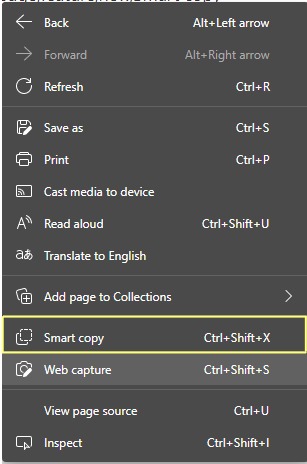- Home
- Microsoft Edge Insider
- Discussions
- Smart Copy is Available in Edge Now!
Smart Copy is Available in Edge Now!
- Subscribe to RSS Feed
- Mark Discussion as New
- Mark Discussion as Read
- Pin this Discussion for Current User
- Bookmark
- Subscribe
- Printer Friendly Page
- Mark as New
- Bookmark
- Subscribe
- Mute
- Subscribe to RSS Feed
- Permalink
- Report Inappropriate Content
Nov 19 2020 11:00 AM - edited Nov 25 2020 03:17 AM
Microsoft Edge Version 88.0.705.0 (Official build) canary (64-bit)
Keyboard shortcut for it: CTRL + Shift + X
at the moment, Smart Copy doesn't work in PWAs.
Here is the demo video:
- Labels:
-
canary
-
Edge
-
feature
-
new
-
Smart copy
- Mark as New
- Bookmark
- Subscribe
- Mute
- Subscribe to RSS Feed
- Permalink
- Report Inappropriate Content
Dec 18 2020 01:39 PM
- Mark as New
- Bookmark
- Subscribe
- Mute
- Subscribe to RSS Feed
- Permalink
- Report Inappropriate Content
Dec 18 2020 01:45 PM
- Mark as New
- Bookmark
- Subscribe
- Mute
- Subscribe to RSS Feed
- Permalink
- Report Inappropriate Content
- Mark as New
- Bookmark
- Subscribe
- Mute
- Subscribe to RSS Feed
- Permalink
- Report Inappropriate Content
Dec 18 2020 01:51 PM
@Kam wrote:
@HotCakeXBut you still need them, sometimes I use right_click for emergencies. It gets to the feature faster (sometimes).
And?
I didn't say remove them. said to have full control.
- Mark as New
- Bookmark
- Subscribe
- Mute
- Subscribe to RSS Feed
- Permalink
- Report Inappropriate Content
Dec 18 2020 01:53 PM
- Mark as New
- Bookmark
- Subscribe
- Mute
- Subscribe to RSS Feed
- Permalink
- Report Inappropriate Content
Dec 18 2020 02:28 PM
- Mark as New
- Bookmark
- Subscribe
- Mute
- Subscribe to RSS Feed
- Permalink
- Report Inappropriate Content
Dec 18 2020 02:38 PM
- Mark as New
- Bookmark
- Subscribe
- Mute
- Subscribe to RSS Feed
- Permalink
- Report Inappropriate Content
Dec 18 2020 02:53 PM
- Mark as New
- Bookmark
- Subscribe
- Mute
- Subscribe to RSS Feed
- Permalink
- Report Inappropriate Content
- Mark as New
- Bookmark
- Subscribe
- Mute
- Subscribe to RSS Feed
- Permalink
- Report Inappropriate Content
Apr 13 2021 02:32 AM
@HotCakeX The smart copy is not working on my Ubuntu budgie computer.
I can press ctr?shift+X and take the screen shot. It seems to save to clipboard, but paste is not possible to any document or outlook online.
Seems like the clip is saved another place than at the clipboard.
Would love to use this tool, so are grateful for a solution.
- Mark as New
- Bookmark
- Subscribe
- Mute
- Subscribe to RSS Feed
- Permalink
- Report Inappropriate Content
Apr 13 2021 09:52 AM
press Edge's (...) menu button =>Help and feedback => Send feedback
ideally all of Edge features should work eventually on all supported platforms
- Mark as New
- Bookmark
- Subscribe
- Mute
- Subscribe to RSS Feed
- Permalink
- Report Inappropriate Content
Jul 15 2021 08:52 AM
Any idea when this would make it to the production version? I noticed it's been in Canary since v88, but v92 (Beta channel) doesn't have it yet.
- « Previous
- Next »