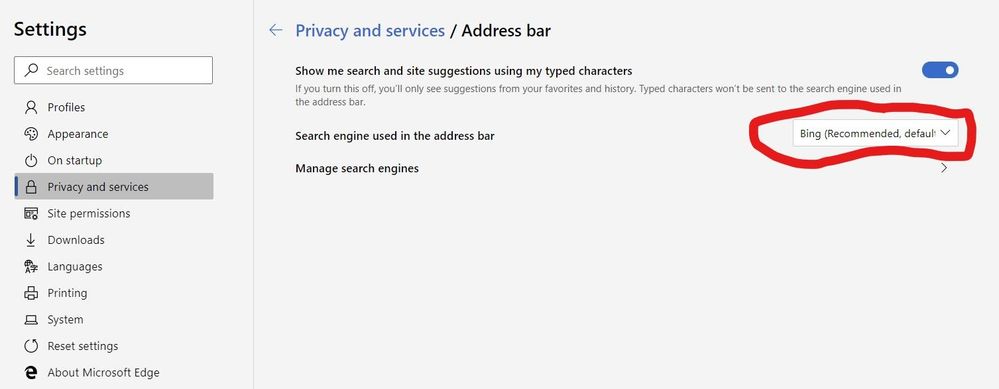- Home
- Microsoft Edge Insider
- Discussions
- Re: Dev channel update to 75.0.139.4 is live
Dev channel update to 75.0.139.4 is live
- Subscribe to RSS Feed
- Mark Discussion as New
- Mark Discussion as Read
- Pin this Discussion for Current User
- Bookmark
- Subscribe
- Printer Friendly Page
- Mark as New
- Bookmark
- Subscribe
- Mute
- Subscribe to RSS Feed
- Permalink
- Report Inappropriate Content
May 02 2019 12:05 PM
Today we delivered build 75.0.139.4 to the Dev channel. This release chiefly contains changes from Chromium 75, but does contain two notable bug fixes as well:
- Fixed a crash when viewing a security certificate in F12 developer tools
- Fixed a crash which prevented the browser from shutting down cleanly after the first time it is run
As always, let us know if you encounter any issues with this build. Thanks for being an insider, and see you next week.
-David
- Mark as New
- Bookmark
- Subscribe
- Mute
- Subscribe to RSS Feed
- Permalink
- Report Inappropriate Content
May 02 2019 12:53 PM
I'm using latest dev version
- Mark as New
- Bookmark
- Subscribe
- Mute
- Subscribe to RSS Feed
- Permalink
- Report Inappropriate Content
May 02 2019 12:58 PM
@David Rubino Hi! Does not switch the interface language to Russian, though added. The selection window is inactive (seen in the screenshot).
And how can I change the default search engine, for example - on Yandex?
- Mark as New
- Bookmark
- Subscribe
- Mute
- Subscribe to RSS Feed
- Permalink
- Report Inappropriate Content
May 02 2019 02:14 PM
@David Rubino It appears that spell check is functional in this build, which wasn't available in the previous dev build...
- Mark as New
- Bookmark
- Subscribe
- Mute
- Subscribe to RSS Feed
- Permalink
- Report Inappropriate Content
- Mark as New
- Bookmark
- Subscribe
- Mute
- Subscribe to RSS Feed
- Permalink
- Report Inappropriate Content
May 02 2019 02:21 PM
@Deleted It's definitely working for me and it was not this morning before the update.
- Mark as New
- Bookmark
- Subscribe
- Mute
- Subscribe to RSS Feed
- Permalink
- Report Inappropriate Content
May 02 2019 02:25 PM - edited May 02 2019 02:27 PM
@David Rubino
Does not switch the interface language to Russian
You can't change the language at the moment.
@David Rubino
And how can I change the default search engine, for example - on Yandex?
Add it manually following these steps:
- Mark as New
- Bookmark
- Subscribe
- Mute
- Subscribe to RSS Feed
- Permalink
- Report Inappropriate Content
May 02 2019 02:47 PM
@eakart You can change the default search engine by first browsing to Yandex. It may not be necessary but it has been shown to help set things up if you also do a search from Yandex. Then go to edge://settings/search and pick Yandex as your default search engine.
- Mark as New
- Bookmark
- Subscribe
- Mute
- Subscribe to RSS Feed
- Permalink
- Report Inappropriate Content
May 02 2019 02:51 PM
@NicolSD Thanks, I found it and made it. But the change of the main interface language does not work.
- Mark as New
- Bookmark
- Subscribe
- Mute
- Subscribe to RSS Feed
- Permalink
- Report Inappropriate Content
May 02 2019 02:53 PM
@eakart We're in early days yet. I doubt they are ready to have more than one language for the interface. You might want to use Mr. Smiley to file a report. The folks at MS may have a different answer for you.
- Mark as New
- Bookmark
- Subscribe
- Mute
- Subscribe to RSS Feed
- Permalink
- Report Inappropriate Content
May 02 2019 03:21 PM
@David Rubino If I have IPVanish enabled, I cannot sign in to sync, and if I'm already signed in, sync shows that it's not working.
- Mark as New
- Bookmark
- Subscribe
- Mute
- Subscribe to RSS Feed
- Permalink
- Report Inappropriate Content
May 02 2019 03:27 PM
Thanks
Bill Byrnes
- Mark as New
- Bookmark
- Subscribe
- Mute
- Subscribe to RSS Feed
- Permalink
- Report Inappropriate Content
May 02 2019 04:37 PM
@David Rubino The default search location of Bing switches to German and it stays that way, no matter if I change it to Netherlands or USA in the settings. This happens on multiple computers I use.
- Mark as New
- Bookmark
- Subscribe
- Mute
- Subscribe to RSS Feed
- Permalink
- Report Inappropriate Content
May 02 2019 04:38 PM
@billbyrnes I can drag them around just fine here.
- Mark as New
- Bookmark
- Subscribe
- Mute
- Subscribe to RSS Feed
- Permalink
- Report Inappropriate Content
- Mark as New
- Bookmark
- Subscribe
- Mute
- Subscribe to RSS Feed
- Permalink
- Report Inappropriate Content
May 02 2019 07:21 PM
- Mark as New
- Bookmark
- Subscribe
- Mute
- Subscribe to RSS Feed
- Permalink
- Report Inappropriate Content
May 02 2019 10:18 PM
@David Rubino i hope this one is the bomb
- Mark as New
- Bookmark
- Subscribe
- Mute
- Subscribe to RSS Feed
- Permalink
- Report Inappropriate Content
May 02 2019 11:34 PM - edited May 02 2019 11:37 PM
@Deleted I think it's being rolled out gradually. I also found that spellcheck was working on mine today.
- Mark as New
- Bookmark
- Subscribe
- Mute
- Subscribe to RSS Feed
- Permalink
- Report Inappropriate Content
May 03 2019 04:20 AM - edited May 03 2019 04:50 AM
For me also Spell Check is not working and my version is: 76.0.147.0 (Canary).
- Mark as New
- Bookmark
- Subscribe
- Mute
- Subscribe to RSS Feed
- Permalink
- Report Inappropriate Content
May 03 2019 05:37 AM
There's a red "not syncing" notification next to my profile picture, and clicking on that reveals a "Syncing is not available right now. Check your settings and try again." message.
When I check settings, it says "Couldn't connect to the sync server. Retrying..."
This is the second week that sync is busted. My MSA is otherwise working perfectly.
I've tried signing out/signing in, doesn't make a difference. Any ideas?