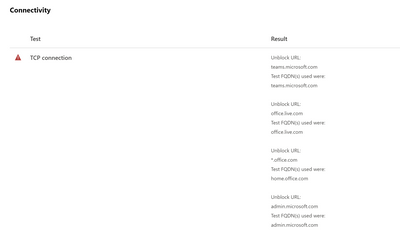- Home
- Microsoft 365
- Deployment & Networking
- Trouble identifying cause for network problems
Trouble identifying cause for network problems
- Subscribe to RSS Feed
- Mark Discussion as New
- Mark Discussion as Read
- Pin this Discussion for Current User
- Bookmark
- Subscribe
- Printer Friendly Page
- Mark as New
- Bookmark
- Subscribe
- Mute
- Subscribe to RSS Feed
- Permalink
- Report Inappropriate Content
Apr 29 2023 11:20 AM
Hi there,
we have a quite simple setup, but a lot of problems we can't solve ourselves. We have a brand new M365 tenant, created in march. So far, there are 5 users created - two with E5, the others with Business Pro licenses.
The problem: Connection/Login/Authorization issues in ALL office and M365 services. Not constantly, but randomly reappearing. Most of the following works 80% of the time but sometimes not at all. :
- opening Sharepoint, Exchange mailbox etc. in the browser , we see random errors, e.g. "500 Something went wrong, repeating redirects detected" , "Hmm. can't reach this page. The connection was reset" or just a black screen for some second before the actual page loads, or it doesnt load and we have to refresh
- In Teams, sometimes, the "files" tab to the standard Sharepoint library in the teams' site doesn't load ("We can't connect to Microsoft 365 - check your internet Connection and try again") After some refreshes it works.
- Opening Office files in Teams rarely works (neither in the browser app in teams nor in the local app), most of the time we just see errors with the connection or authentication
- Eve IF we manage to open one of the files on our SharePoint in the local app, we get random errors "We have changed your changes locally but we can't upload your changes to the server right now. We'll try uploading them the next time you open this file". "We couldn't open that location. It might not exist or you do not have permission to open it",,
We checked our local network, everything seems fine (but even in different locations and if we use a phone hotspot etc we see those issues). Any ideas? Today I ran the M365 Network connectivity report. It showed some "problems" - can those be the reason for our trouble? Any other ideas?
The report shows the following items with a red exclamation mark:
- Download speed - test failed unable to test SharePoint Front Door.
- Buffer bloat - test failed unable to test SharePoint Front Door.
- TCP connection: Unblock URL teams.microsoft.com, office.live.com, *.office.com, admin.microsoft.com
- Mark as New
- Bookmark
- Subscribe
- Mute
- Subscribe to RSS Feed
- Permalink
- Report Inappropriate Content
Apr 30 2023 06:32 AM
- Mark as New
- Bookmark
- Subscribe
- Mute
- Subscribe to RSS Feed
- Permalink
- Report Inappropriate Content
Apr 30 2023 08:03 AM
@EikeKortz381 If the test you are using is from https://connectivity.office.com and it's reporting that URLs in Office 365 are blocked, you would expect all sorts of problems using Office 365. You will need to unblock those URLs as the next step before further troubleshooting.
Paul
- Mark as New
- Bookmark
- Subscribe
- Mute
- Subscribe to RSS Feed
- Permalink
- Report Inappropriate Content
Apr 30 2023 10:43 PM
Hi @Paul Andrew , yes, that is exactly what I am using and talking about (sorry, I could have mentioned that in my initial post).
But, where do I block/unblock these? In Defender? The block-lists there are empty. Why would a new fresh tenant even block its own product's URLs.
- Mark as New
- Bookmark
- Subscribe
- Mute
- Subscribe to RSS Feed
- Permalink
- Report Inappropriate Content
May 01 2023 08:26 AM
Paul