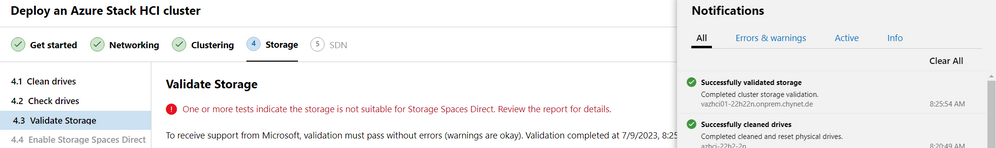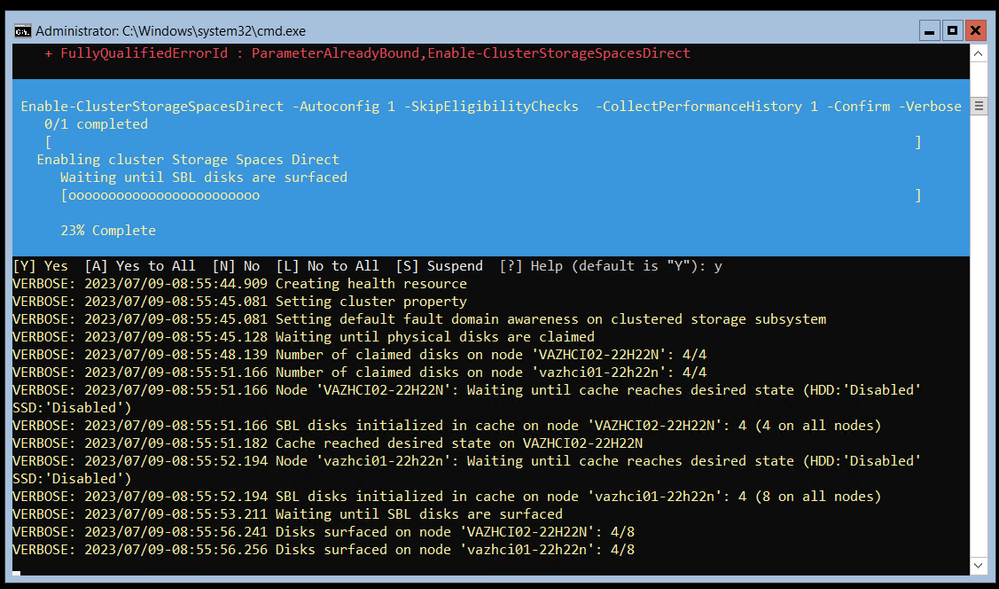- Home
- Azure
- Azure Stack
- MSLab Azure Stack HCI: Waiting until SBL Disks are surfaced.
MSLab Azure Stack HCI: Waiting until SBL Disks are surfaced.
- Subscribe to RSS Feed
- Mark Discussion as New
- Mark Discussion as Read
- Pin this Discussion for Current User
- Bookmark
- Subscribe
- Printer Friendly Page
- Mark as New
- Bookmark
- Subscribe
- Mute
- Subscribe to RSS Feed
- Permalink
- Report Inappropriate Content
Jul 09 2023 12:15 AM
Hi everyone,
Still trying to get an Azure Stack HCI Lab run on my rig. Came far thanks to MSLabs and sorts.
Scenario:
Azure Stack HCI 22N2 using nested virtualization.
Parent OS Windows 11 22H2
Parent Virtualization: Hyper-V
Storage HW: 2x Samsung 970 Evo NVMe pooled in Storage Space.
S2D Cluster Storage: 4x VHDX each 256 GB, per cluster node (2 cluster nodes)
expected behaviour:
I hoped that there will be no issues creating a pool.
WAC isn't helpful. One message claims everything's alright. but an error in the main screen
This is the manual command, since WAC delivers contradictionary results:
Enable-ClusterStorageSpacesDirect -Autoconfig 1 -SkipEligibilityChecks -CollectPerformanceHistory 1 -Confirm -Verbose -BusTypesToUse SAS
But it its stuck at that point.
It used to be possible: https://learn.microsoft.com/en-us/windows-server/storage/storage-spaces/storage-spaces-direct-hardwa...
Cleaning up the disks and starting over won't help, so they can be pooled once again.
Unfortunately a link from Elden seem to be dead end.
https://techcommunity.microsoft.com/t5/windows-server-for-it-pro/enabling-s2d-cluster-in-virtual-tes...
Any ideas? (again this is a not a prod. env.)
Thanks for your time! :victory_hand:
cc @James van den Berg @cblackuk1 @Darryl van der Peijl
@John Marlin @Thomas Maurer
- Labels:
-
Azure Stack HCI
- Mark as New
- Bookmark
- Subscribe
- Mute
- Subscribe to RSS Feed
- Permalink
- Report Inappropriate Content
Jul 09 2023 01:22 AM
tried to start over and use Server Manager or Cluster Mgmt to create a pool.
Same issue only 4 of 8 are added to the pool. different errors though
Cluster Check (Legacy)
The device identifier '60022480E59430916B97D170A1372CA6' matches multiple disks on node(s) vazhci02-22h22n.onprem.chynet.de, vazhci01-22h22n.onprem.chynet.de. The disk identifier is not unique. The hardware is not compatible with Storage Spaces Direct (S2D). Contact the hardware vendor to verify support for Device Identification VPD page 83h SCSI inquiry data.
PowerShell
Drives now listed as "Starting".
- Mark as New
- Bookmark
- Subscribe
- Mute
- Subscribe to RSS Feed
- Permalink
- Report Inappropriate Content
Jul 09 2023 01:34 AM
Solutionhttps://www.thewindowsclub.com/disk-signature-collision-problem
Accepted Solutions
- Mark as New
- Bookmark
- Subscribe
- Mute
- Subscribe to RSS Feed
- Permalink
- Report Inappropriate Content
Jul 09 2023 01:34 AM
Solutionhttps://www.thewindowsclub.com/disk-signature-collision-problem