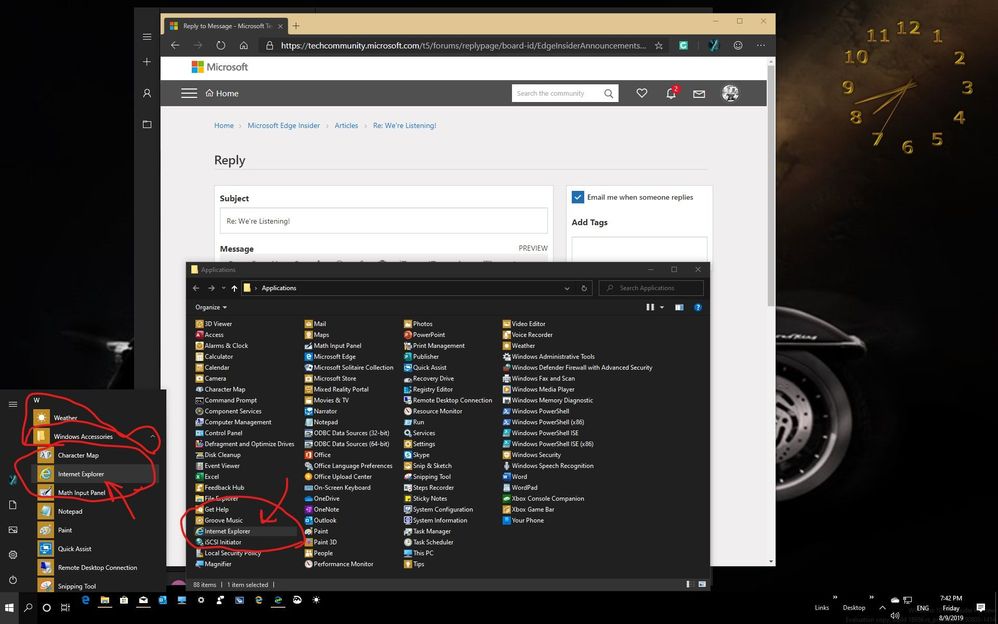- Subscribe to RSS Feed
- Mark Discussion as New
- Mark Discussion as Read
- Pin this Discussion for Current User
- Bookmark
- Subscribe
- Printer Friendly Page
- Mark as New
- Bookmark
- Subscribe
- Mute
- Subscribe to RSS Feed
- Permalink
- Report Inappropriate Content
Apr 08 2019 07:50 AM
Greetings Microsoft Edge Insiders!
Let us start off by saying, welcome to the Microsoft Edge Insider community! We’re so excited to have you here, and we can’t wait to start learning from you. If you haven’t read our Welcome to the Microsoft Edge Insider community article yet, we recommend starting there. It has a bunch of great information on how we got here and where we’re heading.
Our mission:
Our mission is to create a thriving community of valuable Insiders, like you, so we can closely listen and learn how Microsoft Edge can be better. We believe that having open, honest, and continued conversations with our Insider community is a great way to build a close relationship with our users.
Why do all of this? Because we want to build a browser that’s deeply grounded in your needs. Your voice is the most important piece of helping us build a better Microsoft Edge. The feedback you provide leads to meaningful conversations that may ultimately produce the new features, bug fixes, and other improvements that matter the most to you. Listening is just the beginning for us. Our true goal is to build Microsoft Edge with the voice of the Insider community as our guiding light.
Community voice
When we announced the next version of Microsoft Edge back in December, we asked a simple question: If you could change one thing about the web, what would it be?
We were completely humbled by the over 40k comments you’ve shared with us. That’s a whole lot of ideas. Thank you!
You tell us that you love some things about the current Microsoft Edge browser, like the smooth scrolling experience, our Fluent Design and the precision touchpad, and you hope we’ll bring those things forward into the next version too.
Some of you are frustrated with the way that sites render so differently depending on the browser you're using to view them. You also tell us that Web Standards are on the top of your mind. We hear that you want all browsers to adopt the same standards. We hear from some of you web developers that you want new capabilities added to the web platform; whether that be in CSS, HTML or JavaScript. Another top request is an improved dev tools experience.
We hear that you have strong feelings about online advertising. Some of you wish ads that pop-up would just disappear and the same for auto-playing ads. While others feel a strong desire to remove or fundamentally change how online advertising works on the web. There is concern how these advertisements enable sites to track you as you browse which feels "creepy" and "invasive."
The overwhelming majority of comments (we’re talking thousands of messages) that we have read wish for a change in the fundamental attributes of the web. Make it faster, safer, more reliable and more private. You want your browsers to have smaller memory footprints, lower battery consumption, higher rendering speed and better stability. We agree with you wholeheartedly! The attributes that you say matter most in your browsing experience are performance, privacy, and reliability. So that is where we are starting.
We are focusing on delivering outstanding fundamentals. Speed, stability, accessibility, compatibility, security, and privacy are always top of mind for us. We are using your comments and suggestions to guide us while we are getting the new Microsoft Edge ready for its debut.
What’s next?
In the meantime, jump in, download the Microsoft Edge Insider Channels, and let us know what you think. What’s working well? Where do we need to improve? Over time, we hope to build healthy engagement and feedback loops with our community members.
We’re also mindful that our users have preferred ways to engage with us. Whether you view the latest information on the Microsoft Edge Insider website, enjoy direct discussions on our forum, need a personal support assistant via help (F1), share your feedback and suggestions via the smiley face, or just want to give us a shout on Twitter, we’re always listening and looking for ways to reach out wherever our users feel most comfortable and prefer to talk to us. We’re all ears!
Thank you for being here. We look forward to listening and engaging with you.
-The Microsoft Edge Team-
- Mark as New
- Bookmark
- Subscribe
- Mute
- Subscribe to RSS Feed
- Permalink
- Report Inappropriate Content
Jul 24 2019 12:49 AM
I want to use and love Bing Search - (I use Bing Desktop which I love)
It seems impossible to set Bing Search to UK only results. I search Bing UK but after use it reverts to the US version. Help please!
With Google is dead easy to set it to google.co.uk and it stays there.
_____________________________________
Why oh why can't you use again the option Edge to show icons only on the Favourites Bar rather than changing each one
_____________________________________
Whenever I get an insider update of Edge, Windows 10 changes back to light mode. I have manually change back to dark mode
Thanks Robin
- Mark as New
- Bookmark
- Subscribe
- Mute
- Subscribe to RSS Feed
- Permalink
- Report Inappropriate Content
Jul 24 2019 01:33 PM
@Robin Richardson
Hi Robin,
You are seeing USA results because:
1. Edge C is, currently, beta Builds
2. Microsoft is an American-based company
1+2 = When something like this project is in the 'lab', so to speak and not, in public release some things will not be Global/Universal. It will, for a while, be relating to its home base. More languages were recently brought into play. This kind of thing may/can expand before release. But, will, certainly, be tied locally (Global locales) upon release. Basically, things don't go fully whilst, still, an in-house project or not in early stages of same. Although, I am in Calgary & Bing within Edge C does not > USA... searches go local & Canada, first. Suggesting it's geared to North America, for the time being.
goggle is not MS. Edge which, is MS does Bing to UK. That is not, yet, tied into Edge C.
Fav icons:
Because some sites can have similar or identical logos. Ergo, if affected ALL, cannot distinguish betwixt such ones without, at least one (of them) having its tag.
Going to Light Mode:
Maybe, someone else can help on this one. I do not have the behavior nor, regrettably, can I explain it or comment.
Cheers,
Drew
- Mark as New
- Bookmark
- Subscribe
- Mute
- Subscribe to RSS Feed
- Permalink
- Report Inappropriate Content
Jul 26 2019 01:19 PM
SİTELERDE AÇILIR EK BAĞLANTILARIN YENİ PENCEREDE DEĞİL YENİ SEKMEDE AÇILMASINI İSTİYORUM İNTERNET EXPLORER DE VARDI ŞUAN CROME VE CROME TABANLI TARAYICILARDA BU ÖZELLİK BULUNMUYOR. SADECE SLİMJET TE SEKME SEÇENEKLERİNDE VAR O YÜZDEN SLİMJET KULLANIYORUM, BENİM İÇİN TARAYICIDA OLMAZ İSE OLMAZ BİR ÖZELLİK İŞİMİ ÇOK KOLAYLAŞTIRIYOR, YAPARSANIZ ÇOK GÜZEL OLUR, ÇOK HIZLI BİR TARAYICI OLMUŞ O ZAMAN BAŞKA TARAYICIYA İHTİYAÇ KALMAZ@Elliot Kirk
- Mark as New
- Bookmark
- Subscribe
- Mute
- Subscribe to RSS Feed
- Permalink
- Report Inappropriate Content
Aug 01 2019 12:39 PM
- Mark as New
- Bookmark
- Subscribe
- Mute
- Subscribe to RSS Feed
- Permalink
- Report Inappropriate Content
Aug 01 2019 02:04 PM - edited Aug 01 2019 02:05 PM
@Elliot KirkWe need smooth scrolling like the ''old'' edge !
Imagine: Chrome perfomance + smooth scrolling + less ram usage + almost no cpu usage + addon ?
It will be THE BEST browser ! :)
- Mark as New
- Bookmark
- Subscribe
- Mute
- Subscribe to RSS Feed
- Permalink
- Report Inappropriate Content
- Mark as New
- Bookmark
- Subscribe
- Mute
- Subscribe to RSS Feed
- Permalink
- Report Inappropriate Content
Aug 07 2019 03:34 AM
Hi Team,
Can you please update with the tentative dates of GA release for Microsoft Edge Insider?
My product is using Web component which are not supported by current version of Edge.
Due to this dependency, I wish to know at least the tentative dates when it will be available officially.
Regards,
Dheeraj Marwaha
- Mark as New
- Bookmark
- Subscribe
- Mute
- Subscribe to RSS Feed
- Permalink
- Report Inappropriate Content
Aug 07 2019 04:20 PM
@Elliot Kirk Twitter video player is messed up, Netflix video player does not work at all.
- Mark as New
- Bookmark
- Subscribe
- Mute
- Subscribe to RSS Feed
- Permalink
- Report Inappropriate Content
Aug 08 2019 04:38 PM
@Elliot KirkHello Guys !!! Congratulations for this victory !!! I am testing it and I used Brave Browser and Firefox , my first test in 4 tabs edge was less resource RAM than Brave ... With 12 it was a little bit more , I did not test the last update ... But I am very happy about this Edge ... Now I have Edge DEV and Firefox running in my PC ... One thing good if possible would be Edge take a look in multi-core, I think with my way to see programming that at least in my case, I prefer desktops and notebooks with ryzen instead intel. Ryzen works better in multi core and today ryzen 7 can works with 16 treads, that in my opinion like programmer we are always with many things in the same time and we go from 1 tab to 10 in secs lol. I like to think that intel has your worth to the kids that loves to play with PC :) because intel is master in one tread like no one, to work treads are all ;). I saw many new things coming and I hope Edge grows stronger, I am very happy with the way Microsoft is changing the game ... And for me that likes to work in windows and the MS things like .NET Core, Visual Studio, VS Code ... A renewed browser is all we need right now, I will start to test edge in Development too, I used to use Firefox Development but I will test Edge in this weekend :) I will restart my Win10pro and to make new edge default to real tests and I will be around here to talk with everybody ... Let´s help them to build a best browser of all ... Haters is not welcome because is a kind of people that do not help ... Let´s talk about the browser and share with the community what is happening ... Everyone that wants see new edge rise with the best browser need to help :) set Edge Default to real test if something do not work well do not blame it ... It is being built, is just to open your other browser and nothing to worry !!!
PS.: I am Brazilian, sorry about some flaws in my English :) I love English all my devices is in English , everything that I watch is in English , series , movies ... But I need to learn write better. Sorry for some mistakes.
- Mark as New
- Bookmark
- Subscribe
- Mute
- Subscribe to RSS Feed
- Permalink
- Report Inappropriate Content
Aug 08 2019 06:18 PM - edited Aug 08 2019 06:20 PM
@Deleted
Hi,
Enjoyed reading your note.
One little FYI thing for you and others, too, maybe... If one goes to Default apps & changes (say) from Edge to Edge Dev, it is not necessary to reboot for that to take effect. Most changes made in Settings do not require a reboot, btw.
It is true that as default is the most enlightening way to test these Channels.
Cheers,
Drew
- Mark as New
- Bookmark
- Subscribe
- Mute
- Subscribe to RSS Feed
- Permalink
- Report Inappropriate Content
Aug 08 2019 06:37 PM
- Mark as New
- Bookmark
- Subscribe
- Mute
- Subscribe to RSS Feed
- Permalink
- Report Inappropriate Content
Aug 08 2019 07:21 PM
@IdleDirectory
Dark Mode is supported by both Edge Dev & Canary. Twitter & YouTube both have their own Dark Mode settings. Edge C will follow the W10 OS Personalization settings. And that is whether Edge C is set as default browser or not.
Cheers,
Drew
- Mark as New
- Bookmark
- Subscribe
- Mute
- Subscribe to RSS Feed
- Permalink
- Report Inappropriate Content
Aug 08 2019 07:23 PM
@H_A_N_K
Old horses are put out to pasture, especially when better ones come along.
Cheers,
Drew
- Mark as New
- Bookmark
- Subscribe
- Mute
- Subscribe to RSS Feed
- Permalink
- Report Inappropriate Content
Aug 09 2019 02:15 PM
Please allow ie-mode for everyone not just Enterprise customers.
It is needed for some devices like switches, digital video recorder, webcams and others.
so we need a manual ie mode to use this web interfaces.
- Mark as New
- Bookmark
- Subscribe
- Mute
- Subscribe to RSS Feed
- Permalink
- Report Inappropriate Content
Aug 09 2019 06:50 PM - edited Aug 09 2019 06:54 PM
@Alexander Jacubowsky
Alexander, please, remember IE, itself, is available, already, within your OS by default. Regardless of whether or not there is any IE Mode available within the browser, it, Internet Explorer, is still/always was offered by your OS. Open & use it, on its own... it is in your OS; it, itself, without having it by going through another browser. It is there for you all the time, anytime, a single click away.
Cheers,
Drew
- Mark as New
- Bookmark
- Subscribe
- Mute
- Subscribe to RSS Feed
- Permalink
- Report Inappropriate Content
Aug 10 2019 04:10 AM
- Mark as New
- Bookmark
- Subscribe
- Mute
- Subscribe to RSS Feed
- Permalink
- Report Inappropriate Content
Aug 10 2019 07:12 AM
@Elliot Kirk Make a way when viewing a PDF within Edge to split the tab's area to show two areas of the PDF at the same time. Example use case: reading an academic paper that refers frequently to tables in the appendices. Being able to read the paper and see the appendices at the same time on the screen (scrolling independently through them) would be very convenient. Example paper: https://www.nber.org/papers/w26038.pdf
Admittedly this is outside the core task of the browser, since they are generally good but not great PDF readers.
Thanks for considering!
- Mark as New
- Bookmark
- Subscribe
- Mute
- Subscribe to RSS Feed
- Permalink
- Report Inappropriate Content
Aug 10 2019 12:24 PM - edited Aug 10 2019 12:25 PM
@Zedboy_1975
Fully understand not wanting to use 2 browsers especially, when 1 is IE (wink)
The info & explanation you seek regarding "How to" is HERE.
Cheers,
Drew
- Mark as New
- Bookmark
- Subscribe
- Mute
- Subscribe to RSS Feed
- Permalink
- Report Inappropriate Content
Aug 12 2019 01:02 PM
I am presently a Google user with a gmail account. Will I have to have another email when your new platform starts in December? I have a new laptop and want to use it to the best of Windows 10 ability. I am not very techie and am somewhat intimidated by this. Thanks
- Mark as New
- Bookmark
- Subscribe
- Mute
- Subscribe to RSS Feed
- Permalink
- Report Inappropriate Content
Aug 12 2019 01:07 PM
You will not have to have a different account. However, if you are going to use Bing as your default engine, then I would suggest getting an outlook.com account. However, again, you do not have to change regardless.