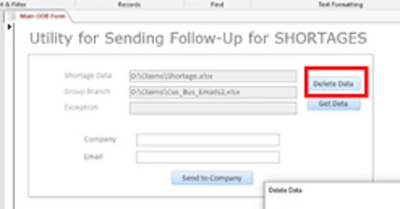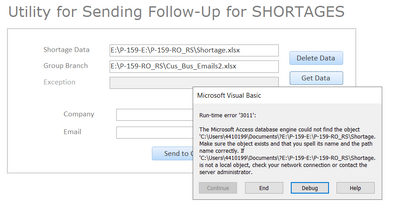- Home
- Microsoft 365
- General Discussion
- Unlock locked fields in MS Access
Unlock locked fields in MS Access
- Subscribe to RSS Feed
- Mark Discussion as New
- Mark Discussion as Read
- Pin this Discussion for Current User
- Bookmark
- Subscribe
- Printer Friendly Page
- Mark as New
- Bookmark
- Subscribe
- Mute
- Subscribe to RSS Feed
- Permalink
- Report Inappropriate Content
Apr 09 2023 10:53 PM
Hi Experts,
I'm new to MS access. I've a file which I need to use as an input for my development work.
I would like to know how I can edit the form in the file to update the required values.
Please find the details below.
When I open the file, the Main form shows the data as in the below screenshot.
The shortage Data and Group Branch fields seems to be locked for editing. I would like to know how I can change this hardcoded value. My requirement is to change it to a different file path in both fields.
As I mentioned, I'm a beginner in MS access. Please let me know if you need further information to resolve this matter.
- Labels:
-
Access
-
Access Web App
-
Access Web Database
- Mark as New
- Bookmark
- Subscribe
- Mute
- Subscribe to RSS Feed
- Permalink
- Report Inappropriate Content
Apr 10 2023 02:06 AM
on Property Sheet->Data, set to:
Enabled = Yes
Locked = No
- Mark as New
- Bookmark
- Subscribe
- Mute
- Subscribe to RSS Feed
- Permalink
- Report Inappropriate Content
Apr 10 2023 04:23 AM
Hi @arnel_gp,
Thank you so much. It helped.
However after changing the filepath, while I try to get data, it is throwing a strange error.
The filepath in the error pop-up is preceded with a documents folder path to the filepath I have mentioned in the fields.
Is there a default database path which I need to correct to resolve this issue?
- Mark as New
- Bookmark
- Subscribe
- Mute
- Subscribe to RSS Feed
- Permalink
- Report Inappropriate Content
Apr 12 2023 01:09 AM
- Mark as New
- Bookmark
- Subscribe
- Mute
- Subscribe to RSS Feed
- Permalink
- Report Inappropriate Content
- Mark as New
- Bookmark
- Subscribe
- Mute
- Subscribe to RSS Feed
- Permalink
- Report Inappropriate Content
Apr 12 2023 03:35 AM
- Mark as New
- Bookmark
- Subscribe
- Mute
- Subscribe to RSS Feed
- Permalink
- Report Inappropriate Content
Apr 12 2023 03:50 AM - edited Apr 12 2023 03:52 AM
Hi,
It's more likely that you have to change the code behind the button you click. To let us see what is happening:
1. open the form in design view
2. do a right mouse click on the button and in the context menu that pops up choose the very first entry "Build Event"
3. now it depends on what opens:
a) If it is a window titled "Microsoft Visual Basic for Applications" then copy the VBA program code into your next message here.
b) If instead it is a window where a menu item "Macro Design" is highlighted, then post a screenshot of this macro window.
Servus
Karl
****************
Access Bug Trackers
Access News
Access DevCon
- Mark as New
- Bookmark
- Subscribe
- Mute
- Subscribe to RSS Feed
- Permalink
- Report Inappropriate Content
Apr 26 2023 06:18 AM
Sorry for the delay in acknowledgement