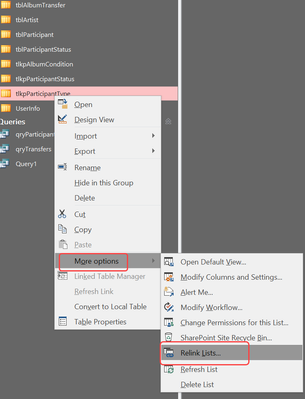- Home
- Microsoft 365
- General Discussion
- Strange/Lock Out From SharePoint
Strange/Lock Out From SharePoint
- Subscribe to RSS Feed
- Mark Discussion as New
- Mark Discussion as Read
- Pin this Discussion for Current User
- Bookmark
- Subscribe
- Printer Friendly Page
- Mark as New
- Bookmark
- Subscribe
- Mute
- Subscribe to RSS Feed
- Permalink
- Report Inappropriate Content
Jul 09 2021 03:39 PM
I have been making databases a while and been helping my cousin on the other side of the country out via an Access front end linked to a SharePoint backend. Its been working fine for about a year or so.
Last week I was asked to add some additional tables and then merge the data into the original SharePoint. I thought I would download the existing data/Tables from SharePoint work locally to test and create the work then upload the new tables when complete and transfer the front end to her.
Good plan...Until...I realised I hadnt needed to log in so long I forgot my password to her SharePoint. No problem I had that reset and thought yahoo...off I go.
Oh no. Now I am getting a very handy pop up that asks for my email address for accessing the SharePoint site, and then on inputting it, it tells me I cant go in as
No idea what to do from here. Any suggestions please?
- Labels:
-
Access
-
Developer
-
Office 365
-
SharePoint
- Mark as New
- Bookmark
- Subscribe
- Mute
- Subscribe to RSS Feed
- Permalink
- Report Inappropriate Content
Jul 10 2021 07:16 AM
This problem seems to have more to do with SharePoint than Access. And, since the focus of this forum is MS Access, not SharePoint, you're more likely to get attention from specialists in SharePoint by re-posting in a SharePoint focused forum. Folks here tend to know Access pretty well, but not so much about SharePoint.
Accounts and passwords and different email addresses for SharePoint is something of a dark art, IMO, but to a SharePoint expert, it may be less obscure.
- Mark as New
- Bookmark
- Subscribe
- Mute
- Subscribe to RSS Feed
- Permalink
- Report Inappropriate Content
Jul 11 2021 01:52 PM
@George Hepworth I think it is narrowed down to the Linked Table Manager. From what I can see the Linked Table Manager is keeping a connection that I cant remove. Anyone know how to completely remove the link from Linked Table Manager?
- Mark as New
- Bookmark
- Subscribe
- Mute
- Subscribe to RSS Feed
- Permalink
- Report Inappropriate Content
Jul 11 2021 02:30 PM
That may be the problem, but from the original description, I am not sure it follows.
However, to be sure, you could try these steps.
- Create a new accdb.
- Import all objects from this one EXCEPT for the tables.
- Open the new accdb, holding down the shift key to by-pass any start up code.
- Relink the new accdb to the existing SharePoint Lists.
Does that resolve the problem?
- Mark as New
- Bookmark
- Subscribe
- Mute
- Subscribe to RSS Feed
- Permalink
- Report Inappropriate Content
Jul 11 2021 02:34 PM
This is the issue I am meaning.
If I try and open the Sharepoint Linked Manager loads the existing link. No matter what I do. I am assuming this is some existing link perhaps in registry and this is preventing the link being reestablished?
If I click through it will then ask for user name and we go dancing down a rabbit hole to the existing connection blah blah.
- Mark as New
- Bookmark
- Subscribe
- Mute
- Subscribe to RSS Feed
- Permalink
- Report Inappropriate Content
Jul 11 2021 02:45 PM
Thank you for clarifying the specific circumstances.
What happens if you go through this option:
- Mark as New
- Bookmark
- Subscribe
- Mute
- Subscribe to RSS Feed
- Permalink
- Report Inappropriate Content
- Mark as New
- Bookmark
- Subscribe
- Mute
- Subscribe to RSS Feed
- Permalink
- Report Inappropriate Content
Jul 11 2021 05:49 PM
- Mark as New
- Bookmark
- Subscribe
- Mute
- Subscribe to RSS Feed
- Permalink
- Report Inappropriate Content
Jul 12 2021 01:13 PM
- Mark as New
- Bookmark
- Subscribe
- Mute
- Subscribe to RSS Feed
- Permalink
- Report Inappropriate Content
Jul 12 2021 01:47 PM
SolutionHave you tried the trouble-shooting steps and work around described here?
- Mark as New
- Bookmark
- Subscribe
- Mute
- Subscribe to RSS Feed
- Permalink
- Report Inappropriate Content
Jul 12 2021 02:11 PM
@George Hepworth Thanks. I won't have time to look at this possibility till this time tomorrow, unfortunately.
- Mark as New
- Bookmark
- Subscribe
- Mute
- Subscribe to RSS Feed
- Permalink
- Report Inappropriate Content
Jul 14 2021 06:48 AM
Well, if this works, it is truly embarrassing. I had COMPLETELY forgotten about this little code snippet and, more importantly, why I have it. My apologies.
This code was written back around 2010 when MS was trying to develop Access Web Databases, which used SP tables as the back end. That approach was deprecated. However, I wonder if this can help you here.
Public Function RemoveSPPublish() As Boolean
Dim db AS DAO.Database
Set db = CurrentDB
RemoveSPPublish = False
db.Properties.Delete ("PublishURL")
RemoveSPPublish = True
End Function
It is something of a long shot because I think you actually have a different problem, but it's worth trying.
- Mark as New
- Bookmark
- Subscribe
- Mute
- Subscribe to RSS Feed
- Permalink
- Report Inappropriate Content
Jul 14 2021 02:05 PM
Thanks for the patience, and I sincerely appreciate the help.
- Mark as New
- Bookmark
- Subscribe
- Mute
- Subscribe to RSS Feed
- Permalink
- Report Inappropriate Content
Jul 15 2021 06:56 AM
Accepted Solutions
- Mark as New
- Bookmark
- Subscribe
- Mute
- Subscribe to RSS Feed
- Permalink
- Report Inappropriate Content
Jul 12 2021 01:47 PM
Solution