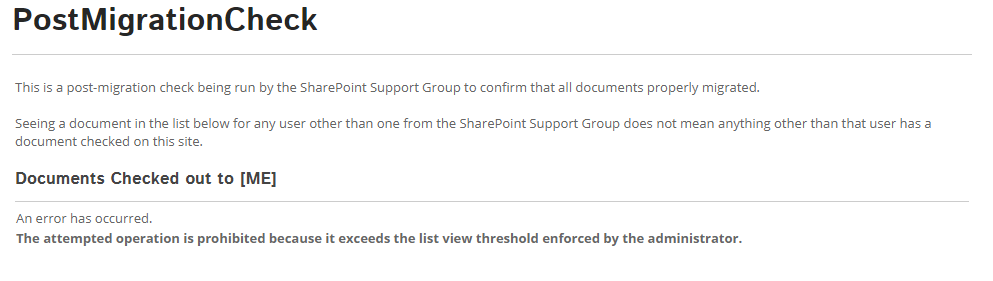- Home
- Content Management
- Discussions
- Error: Empty List but get error - exceeds the list view threshold enforced by the administrator
Error: Empty List but get error - exceeds the list view threshold enforced by the administrator
- Subscribe to RSS Feed
- Mark Discussion as New
- Mark Discussion as Read
- Pin this Discussion for Current User
- Bookmark
- Subscribe
- Printer Friendly Page
- Mark as New
- Bookmark
- Subscribe
- Mute
- Subscribe to RSS Feed
- Permalink
- Report Inappropriate Content
Nov 01 2018 04:36 PM
The attempted operation is prohibited because it exceeds the list view threshold enforced by the administrator.
I have added a Relevant Documents web part added to a page.
On 40+ sites, I have added this part on a similar page and no issues.
One 1 site, I receive this error.
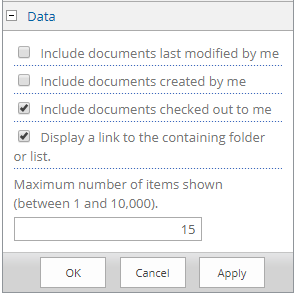
I am a Farm Admin. The threshold cannot be the issue (it's set at 5000). The Relevant Documents web part (filtered to "Documents checked out to me") should show anywhere from 0-10 documents for a given site (and it does).
On the problem site - it should show 1 checked out document - but I get the above error instead. The web part has no other settings configured beyond the default. other than the "Include documents checked out to me" (as opposed to "Included documents last modified by me").
I've tried upping the setting to allow 500 items be shown, but that made no difference.
Appreciate any help.
- Mark as New
- Bookmark
- Subscribe
- Mute
- Subscribe to RSS Feed
- Permalink
- Report Inappropriate Content
Nov 01 2018 05:09 PM
Any lookup columns attached to metadata?
Seems odd but report back how many items are in the library.
- Mark as New
- Bookmark
- Subscribe
- Mute
- Subscribe to RSS Feed
- Permalink
- Report Inappropriate Content
Nov 02 2018 12:00 AM
- Mark as New
- Bookmark
- Subscribe
- Mute
- Subscribe to RSS Feed
- Permalink
- Report Inappropriate Content
Nov 02 2018 10:23 AM
The number of total items in each site will vastly vary depending on how active that site is.
As I mentioned, I'm using the Webpart: Relevant Documents with the setting "checked out to me".
The total number of items that should be checked out to me will vary site to site, but all sites should be in the range of 0-50 (50 being an extreme).
Obviously, running this once at a farm / collection level would eliminate the need to reproduce the same page/web part/settings 40-50 times, but I've been told it would take forever and asked not to do it.
The site in question that's causing the error, including all document libraries, would contain > 21,000 items in a couple dozen libraries.
The Site Collection settings currently are:
List View: 5,000
List View Threshold for Auditors and Admins: 20,000
Daily Time Window for Large Queries: not enabled/configured.
Is this the setting that I need to change - the Resource Throttling/List View Threshold for Auditors and Administrators?
Note: Yes, I could change it and test it, but for the conversation, I am asking.
Thanks,
Jason
- Mark as New
- Bookmark
- Subscribe
- Mute
- Subscribe to RSS Feed
- Permalink
- Report Inappropriate Content
Nov 02 2018 10:26 AM
Chris - I noted below to Juan Carlos that there are > 21,000 items in all libraries on this particular site in the collection.
As Relevant Documents looks at ALL libraries in it's view, I'm guessing that's the issue - since the threshold appears to be set at 20,000.
I'm running a test with the threshold set at 30,000 and will post my results.
Thanks for the help.
PS> And yes, there are lookup fields in some of the libraries, but I don't think they are the problem.
- Mark as New
- Bookmark
- Subscribe
- Mute
- Subscribe to RSS Feed
- Permalink
- Report Inappropriate Content
Nov 02 2018 11:27 AM
That the setting you can try to change...also: how many lookups do you have per document library?
- Mark as New
- Bookmark
- Subscribe
- Mute
- Subscribe to RSS Feed
- Permalink
- Report Inappropriate Content
Nov 02 2018 01:19 PM
So, I managed to run some tests and changes.
1. Changed just the List View Threshold for Auditors and Administrators to 30,000 (failed - same error)
- reverted it back to 20,000
2. Changed just the List View to 30,000 (failed - same error) - reverted it back to 20,000
3. Changed BOTH settings to 120,000 - successful (shows 1 checked out document) - reset both back to 20,000
4. Enabled the Daily Time Window for Large Queries and set the time/duration accordingly - Successful (shows 1 checked out document) - reset to disabled.
So, without changing the farm settings permanently, I reverted back to their current standards. I have moved past the original concern, but I'm not 100% certain what the setting was that was restricting my view - nor what is considered in the threshold count/limit.
Questions I now have are:
A. What gets counted in the "List View Threshold" setting?
B. What gets counted in the "List View Threshold for Auditors and Administrators" setting?
C. What is considered "large" in the Daily Time Window for Large Queries?
Consider:
3 Checked Out Documents to [Me]
15 Doc Libraries - All with 1,000 documents/folders/item count (15,000 total)
20 Lists - All with 500 entries each (10,000 total records)
1 List (from the 20 above) - Has 5 Look Up fields with 200 items in each list (1,000 total items from look ups)
Farm Threshold Settings:
--- List View Threshold: 20,000
--- List View Threshold for Auditors and Administrators: 20,000
Does the view fail still? Or does it show the 3 documents I have checked out?
- Mark as New
- Bookmark
- Subscribe
- Mute
- Subscribe to RSS Feed
- Permalink
- Report Inappropriate Content
Nov 02 2018 01:40 PM
- Mark as New
- Bookmark
- Subscribe
- Mute
- Subscribe to RSS Feed
- Permalink
- Report Inappropriate Content
Nov 03 2018 04:10 AM
Can you check Recycle bin of the site OR related Site Collection? If you find items there, please remove them and then try again...
- Mark as New
- Bookmark
- Subscribe
- Mute
- Subscribe to RSS Feed
- Permalink
- Report Inappropriate Content
Nov 05 2018 11:01 AM
2016 - does the solution/problem differ from 2010 to 2013 to 2016?
- Mark as New
- Bookmark
- Subscribe
- Mute
- Subscribe to RSS Feed
- Permalink
- Report Inappropriate Content
Nov 05 2018 11:03 AM
What does checking the recycle bin or Related Site Collection (which we have none) have to do with this specific problem?
Please note - the solution has been found as already posted, but I'm just trying to narrow down which of the specific settings made the difference.
Hence my wondering why you're asking about the recycle bin/Site Collection.
Cheers.