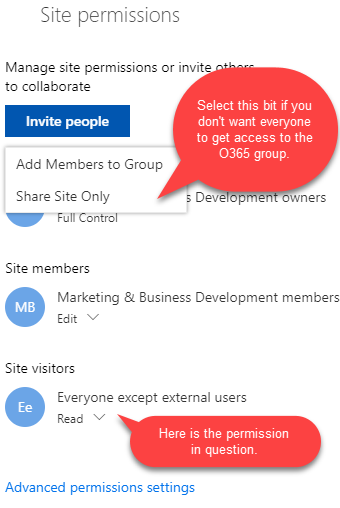- Home
- Content Management
- Discussions
- Create some document libraries for everyone, and others for just a few people
Create some document libraries for everyone, and others for just a few people
- Subscribe to RSS Feed
- Mark Discussion as New
- Mark Discussion as Read
- Pin this Discussion for Current User
- Bookmark
- Subscribe
- Printer Friendly Page
- Mark as New
- Bookmark
- Subscribe
- Mute
- Subscribe to RSS Feed
- Permalink
- Report Inappropriate Content
Oct 24 2017 11:54 AM - edited Oct 24 2017 12:05 PM
Hi,
I just create a SharePoint site in O365 for Sales & Marketing, via the creation of an O365 group. What I need is:
- One document library containing document templates, where everyone in my organisation should have read-only access to.
- One document library named Opportunities, where only members of the group 'senior management' should have full (R+W) access to.
What would be the best way to allow users access to these document libraries following the above rules, while at the same time allowing everyone read access to the site? (EDIT: I was able to give everyone read permission to the site see below)
I am familiar with SharePoint on-prem, but I am a little lost here in O365, particularly because I see no users listed under the SharePoint owners, members and visitors groups.
Thanks in advance for the help.
Regards,
P.
- Labels:
-
Permissions
-
SharePoint Online
- Mark as New
- Bookmark
- Subscribe
- Mute
- Subscribe to RSS Feed
- Permalink
- Report Inappropriate Content
Oct 24 2017 12:02 PM
Oct 24 2017 12:16 PM - edited Oct 24 2017 12:18 PM
- Mark as New
- Bookmark
- Subscribe
- Mute
- Subscribe to RSS Feed
- Permalink
- Report Inappropriate Content
Oct 24 2017 12:16 PM - edited Oct 24 2017 12:18 PM
Giving everyone in my organisation read access was easier than I thought. In gave Everyone but external users read permission to the site -- and I mean to the SharePoint site only (not the O365 group).
- Click on Settings > Site permissions.
- Click on Invite people -> Share site only.
This bit is of particular important for what I want to do, since I don't want to invite everyone to participate in other stuff related to this group. - Select Everyone but external users and give them read permission.
Now if I recall correctly, what I need to do with the document libraries that I wish to deny users access to is to remove the permission inheritance from those, and leave only the site owners (and perhaps members when relevant) to have access to these. Or even individual people.
Am I on the right track?
- Mark as New
- Bookmark
- Subscribe
- Mute
- Subscribe to RSS Feed
- Permalink
- Report Inappropriate Content
Oct 25 2017 05:38 AM
SolutionTechnically, yes, but I'm wondering whether you really wanted to create an Office 365 Group (which gives you a team site) or whether you actually should have created a communication site). When I see a scenario where you want everyone in the organization to have read access to something, that sounds like the model for the site is closer to the intention behind a communication site. Office 365 Groups create collaboration sites, where the general outcomes is more about creating, connecting, co-authoring, and collaborating - so generally, everyone in the group has edit permissions. If your real purpose is to create a site where a small number of people create content for the entire company and there is a "corner" of the site that only managers have access, then your strategy of two libraries is great but the site model should be a communication site where you can use your traditional SharePoint groups to manage access. If there is already an Office 365 "team" Group for managers, you can use that Group to give managers access to read the one private library but you can use the Everyone or Everyone except external users groups to give the entire organization access to the entire site. In this scenario, you only have to break permissions on the private library but the rest of the site is open to all for read access with more limited permissions for contribution. It all depends on the intended purpose of the site. See this article for more information about what type of site to choose for which purpose.
- Mark as New
- Bookmark
- Subscribe
- Mute
- Subscribe to RSS Feed
- Permalink
- Report Inappropriate Content
Oct 25 2017 11:38 AM
Hi,
Nope... Definitely not a communication site. :)
We want a site which should include all sorts of BuzinessDev documents and collaboration tools. Including but not limited to: an associated Planner, a Notebook, and several different libraries such as Office Document templates, company pictures, etc.
What you say about breaking the permissions for the specific, management-only library, seems to be what we really want to do. But I really wanted a second opinion (and in fairness I only figured some of these out after I posted the question, hence the edit above).
Accepted Solutions
- Mark as New
- Bookmark
- Subscribe
- Mute
- Subscribe to RSS Feed
- Permalink
- Report Inappropriate Content
Oct 25 2017 05:38 AM
SolutionTechnically, yes, but I'm wondering whether you really wanted to create an Office 365 Group (which gives you a team site) or whether you actually should have created a communication site). When I see a scenario where you want everyone in the organization to have read access to something, that sounds like the model for the site is closer to the intention behind a communication site. Office 365 Groups create collaboration sites, where the general outcomes is more about creating, connecting, co-authoring, and collaborating - so generally, everyone in the group has edit permissions. If your real purpose is to create a site where a small number of people create content for the entire company and there is a "corner" of the site that only managers have access, then your strategy of two libraries is great but the site model should be a communication site where you can use your traditional SharePoint groups to manage access. If there is already an Office 365 "team" Group for managers, you can use that Group to give managers access to read the one private library but you can use the Everyone or Everyone except external users groups to give the entire organization access to the entire site. In this scenario, you only have to break permissions on the private library but the rest of the site is open to all for read access with more limited permissions for contribution. It all depends on the intended purpose of the site. See this article for more information about what type of site to choose for which purpose.