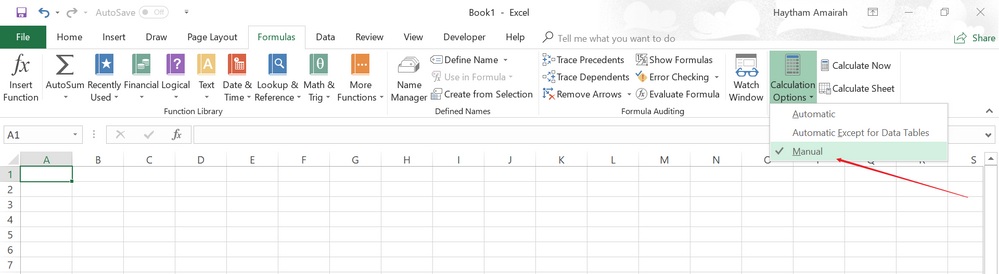- Home
- Microsoft 365
- Excel
- Excel 2013 to 2016 calculation problem
Excel 2013 to 2016 calculation problem
- Subscribe to RSS Feed
- Mark Discussion as New
- Mark Discussion as Read
- Pin this Discussion for Current User
- Bookmark
- Subscribe
- Printer Friendly Page
- Mark as New
- Bookmark
- Subscribe
- Mute
- Subscribe to RSS Feed
- Permalink
- Report Inappropriate Content
Aug 14 2018 10:07 AM - edited Aug 14 2018 10:12 AM
I have a workbook that is used to calculate multiple items over 40 sheets. On my balance sheet, in excel 2013 I would hit F9 and could see all the calculations take place in the spreadsheet. The numbers changing rapidly. I upgraded to Excel 2016 and when I hit F9 I see the calculations happening in the bottom right task bar but my balance sheet doesn't change. I need to see the changes in real-time like before. I have checked all my settings side by side and all are the same. I have tried every variation of alt-Shift-CRTL f9 there is and nothing. It seems like this should be a check box somewhere saying show the work in the sheet but I can't find it.
Also can add this works correctly on 2010 as well.
Any Ideas?
- Mark as New
- Bookmark
- Subscribe
- Mute
- Subscribe to RSS Feed
- Permalink
- Report Inappropriate Content
Aug 14 2018 12:25 PM
Hi Chris,
It seems that the calculation option in your old version of Excel was in manual mode as below screenshot:
- Mark as New
- Bookmark
- Subscribe
- Mute
- Subscribe to RSS Feed
- Permalink
- Report Inappropriate Content
Aug 14 2018 12:30 PM
Yes, both 2013 and 2016 are in manual mode. If it is left in automatic it takes forever to load. I just can't see the calculations in 2016 in the spreadsheet.