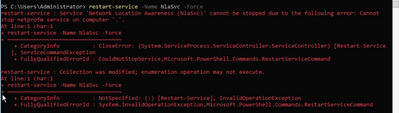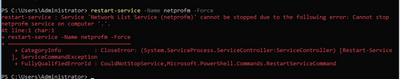- Home
- Windows Server
- Windows Server for IT Pro
- Windows Server 2022 Unable to restart 'Network Location Awareness' Service
Windows Server 2022 Unable to restart 'Network Location Awareness' Service
- Subscribe to RSS Feed
- Mark Discussion as New
- Mark Discussion as Read
- Pin this Discussion for Current User
- Bookmark
- Subscribe
- Printer Friendly Page
- Mark as New
- Bookmark
- Subscribe
- Mute
- Subscribe to RSS Feed
- Permalink
- Report Inappropriate Content
Sep 05 2021 04:31 PM - edited Nov 24 2021 09:32 PM
Testing server 2022 (core) GA on two machines; one physical, one virtual. When I attempt to restart the network location awareness service using the command:
restart-service -Name NlaSvc -Force
I receive the below error message:
Narrowing down the error, i run the below command:
restart-service -Name netprofm -Force
Which results in the below error:
This is happening on both of our Server 2022 builds, I have had no issue running these commands on 2012/2012 R2/2016/2019, so why can't i run this command on server 2022?
- Labels:
-
Windows Server
-
Windows Server 2022
- Mark as New
- Bookmark
- Subscribe
- Mute
- Subscribe to RSS Feed
- Permalink
- Report Inappropriate Content
Sep 08 2023 12:56 PM
@NickFranklin The problem isn't with the NLA service. The simple fix to the network type at boot is to make the NLA service dependent on the DNS service. The real problem is with the Network List Service. Has anyone found a fix yet? All 8 of my Server 2022 boxes have the exact same problem and Microsoft Support has become non-existent. I opened a ticket on this two months ago and still have not heard from Microsoft. Their support is way beyond bad.
- Mark as New
- Bookmark
- Subscribe
- Mute
- Subscribe to RSS Feed
- Permalink
- Report Inappropriate Content
Sep 08 2023 01:11 PM
Adding the DWORD "AlwaysExpectDomainController" in the registry shown further up in this thread has helped me so far .
- Mark as New
- Bookmark
- Subscribe
- Mute
- Subscribe to RSS Feed
- Permalink
- Report Inappropriate Content
Sep 08 2023 01:18 PM
@Rusty2345 either that or making the NLA service dependent on the DNS service. Both work well but neither address the real underlying issue. The Network List Service can't be stopped or restarted.
or are you saying that the registry entry fixes the Network List Service?
- Mark as New
- Bookmark
- Subscribe
- Mute
- Subscribe to RSS Feed
- Permalink
- Report Inappropriate Content
Sep 08 2023 01:23 PM
- Mark as New
- Bookmark
- Subscribe
- Mute
- Subscribe to RSS Feed
- Permalink
- Report Inappropriate Content
Sep 08 2023 01:30 PM
- Mark as New
- Bookmark
- Subscribe
- Mute
- Subscribe to RSS Feed
- Permalink
- Report Inappropriate Content
Dec 05 2023 09:14 AM
- Mark as New
- Bookmark
- Subscribe
- Mute
- Subscribe to RSS Feed
- Permalink
- Report Inappropriate Content
Dec 05 2023 09:24 AM
I have not had to use this on member servers but it makes sense that it would apply as the fix is telling the server to wait until it sees a Domain. Best guess.
- Mark as New
- Bookmark
- Subscribe
- Mute
- Subscribe to RSS Feed
- Permalink
- Report Inappropriate Content
Dec 05 2023 09:30 AM
The whole world blows but Microsoft Support sucks so bad it equalizes the pressure. I have had a ticket opened on this issue for four months now. I finally got a call on it just the other day. In all of 60 seconds the tech said his department couldn't handle it and would have to passed it off to another department. So maybe I will get a call in another four month? There is bad and then there is Microsoft......
- Mark as New
- Bookmark
- Subscribe
- Mute
- Subscribe to RSS Feed
- Permalink
- Report Inappropriate Content
Dec 05 2023 09:35 AM
@JimBecher
I empathize! I am an MS partner and have had nothing but bad support. It seems they actually outsource this often to independent contractors now. Oddly the ONE time I had great support was through an IC.
- Mark as New
- Bookmark
- Subscribe
- Mute
- Subscribe to RSS Feed
- Permalink
- Report Inappropriate Content
Dec 28 2023 03:33 AM
Same problem but the net stop nlasc doesn't work to obtain domain network
- Mark as New
- Bookmark
- Subscribe
- Mute
- Subscribe to RSS Feed
- Permalink
- Report Inappropriate Content
Jan 26 2024 01:21 PM
Those 3 registry tweaks work well
The service restarting issue is new, had the issue on a Win10 pro workstation in a workgroup today and had to disable, re-enable the NIC, script it for remote service
- Mark as New
- Bookmark
- Subscribe
- Mute
- Subscribe to RSS Feed
- Permalink
- Report Inappropriate Content
Jan 26 2024 01:32 PM
@Dave Brunner Yes they outsourced to Convergence a couple years ago and it sucks. Now, even with Office 365 support, I have had a ticket open for 3 days and have yet to receive help. Microsoft kinda sucks in general. Has for years.
Back to the NLASVC..... my ticket, after 6 months, is still open. Best they can do is a set of command lines that effectively kill the task and restarts it. Not really a fix but hey.... it's Microsoft. Pretty par for the course for them.
- Mark as New
- Bookmark
- Subscribe
- Mute
- Subscribe to RSS Feed
- Permalink
- Report Inappropriate Content
Jan 28 2024 09:01 AM
- Mark as New
- Bookmark
- Subscribe
- Mute
- Subscribe to RSS Feed
- Permalink
- Report Inappropriate Content
Mar 05 2024 01:57 PM
Best regards
- Mark as New
- Bookmark
- Subscribe
- Mute
- Subscribe to RSS Feed
- Permalink
- Report Inappropriate Content
Apr 08 2024 06:32 AM
any news about this?
- Mark as New
- Bookmark
- Subscribe
- Mute
- Subscribe to RSS Feed
- Permalink
- Report Inappropriate Content
Apr 08 2024 06:42 AM
- « Previous
-
- 1
- 2
- Next »